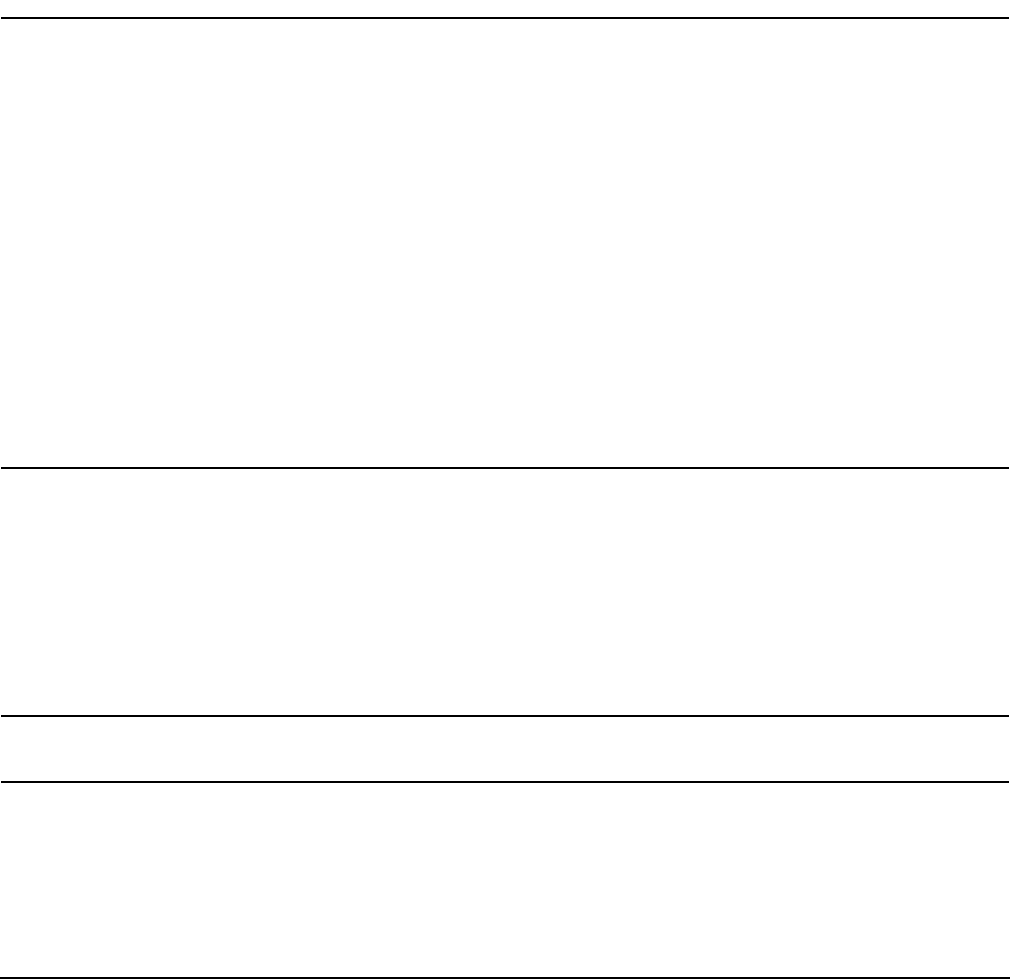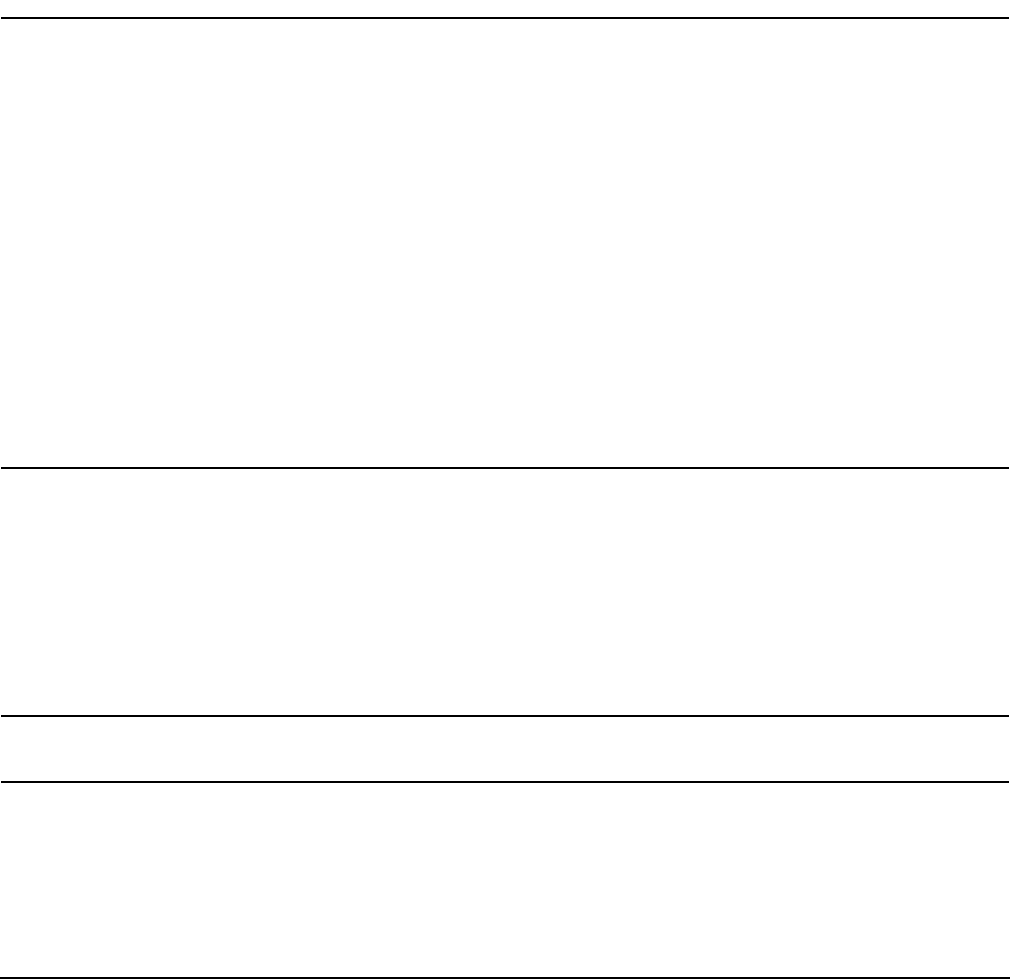
Installing a Factory Integrated rp7400 System
90
• Thin Combination or Adjustable wrench (1/2 inch)
• Nut driver (1/2 inch) or Socket (1/2 inch), extension, and ratchet handle or breaker bar
• #2 Phillips type screwdriver
• Medium flat blade screw driver (with 6 - 8 inch shaft)
Factory Integrated Cabinet Installation procedure
To install an rp7400 server, which has been received from the factory integrated in a deep cabinet, perform
each of the following procedures.
1. Unpack Racked System
2. Position rack in final mounting location
WARNING Do not move the cabinet without the anti-tip feet installed. The cabinet may tip if
moved without the anti-tip feet installed.
The cabinet should only be moved with the anti-tip feet installed, but in the fully
raised position, to allow ground clearance.
Because of their low ground clearance, the anti-tip feet may need to be removed
temporarily to clear some obstacles such as door jambs and ramps and large
irregularities or obstructions on the floor.
Use extreme caution when moving the cabinet without the anti-tip feet installed.
Always reinstall the anti-tip feet as soon as the obstacle has been cleared.
The anti-tip feet as well as the cabinet leveling/stabilizer feet should be fully
lowered and secured once the cabinet is in place.
Failure to follow these precautions can result in equipment damage or personal
injury.
3. Connect Core I/O Cables
4. Connect system terminal
a. Connect an HP 700 series terminal via an RS-232 connection between the serial port on the terminal
and the Local Console Serial Port on the Core I/O connector panel at the rear of the rp7400.
b. Connect a system console using the LAN console connection
c. Connect a system console using direct serial connection with a laptop PC.
NOTE To connect a system console using the Secure Web Console see the Hardware, Terminals
section of docs.hp.com.
5. Configure Guardian Service Processor (GSP) and Boot-up the system to the system prompt.
6. Apply system power.