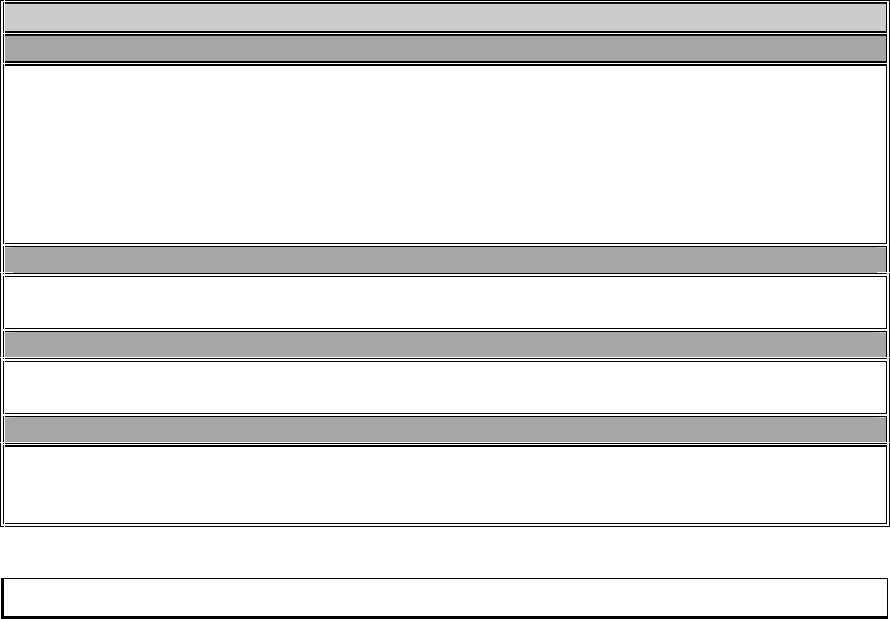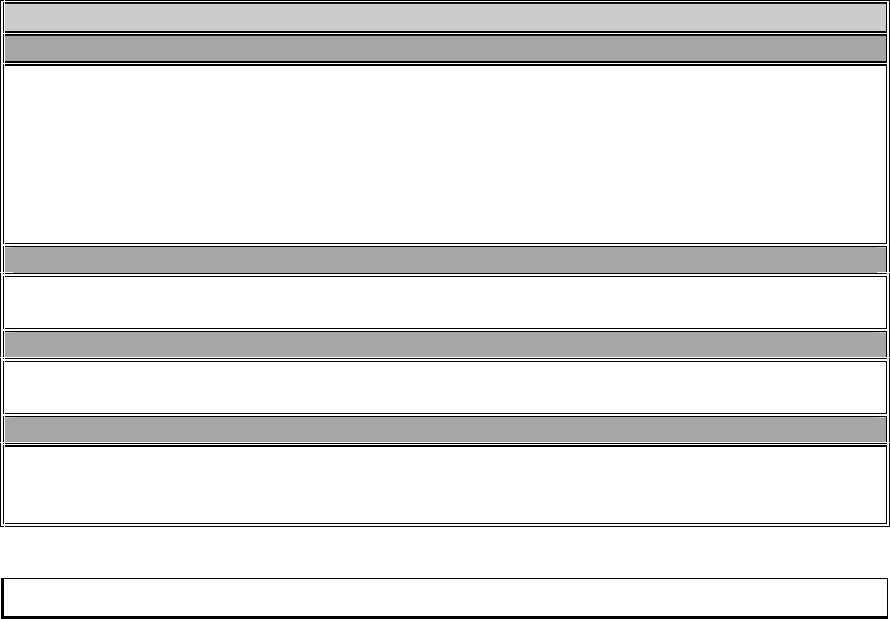
9
© 2000 - Inline, Inc. IN1124 / IN1130 Operation Manual - Preliminary 9/5/00
Optional Accessories
CAT5 Link Cable
IN9550 - 50’ Long
IN95100 - 100’ Long
IN95150 - 150’ Long
IN95200 - 200’ Long
IN95250 - 250’ Long
IN95300 - 300’ Long
(Custom / longer lengths are available via special order. Call INLINE at (800) 882-7117)
VGA Cables
IN8000 Series High-Resolution VGA Cables with 15-Pin HD Connectors
(available in a variety of lengths)
Audio Input Cables
IN9106: 3.5mm stereo mini male to 3.5mm stereo mini male, 6’ long
IN9107: (1) 3.5mm stereo mini male to (2) RCA male, 6’ long
Installation Hardware
IN9080: Rack Shelf
IN9088B: Blank Plate (Black)
IN9089: “L” Brackets
Troubleshooting
Problem: The IN1124 / IN1130 is plugged in but the power indicator light / front panel
LED is dark.
Solution 1: Make sure that the power adapter is securely plugged into the unit and the A/C
source.
Solution 2: Make sure the A/C source is live.
Problem: LED’s on the front panel of the IN1130 are illuminated, but the data display
connected to the receiver is dark.
Solution 1: Make sure the data display device is on.
Solution 2: Make sure the power light on the IN1124 is illuminated.
Solution 3: Make sure that both RJ45 connectors of the CAT5 cable are securely seated in each
unit.
Problem: The image on the IN1130 monitor(s) is too bright.
Solution: The IN1124 LOCAL MONITOR OUTPUT Connector Port must be terminated,
either with a local monitor or the IN9031 VGA Termination Plug (included).
Problem: The image on the IN1130 monitor(s) is blurry.
Solution: The signal may be overdriven. Adjust the video peaking control on the IN1130 so
that the signal’s intensity matches the length of the CAT5 cable. Gently adjust the
regulator until optimum sharpness and picture quality is achieved.
If problems persist, call INLINE Technical Services at (800) 882-7117 for further assistance.