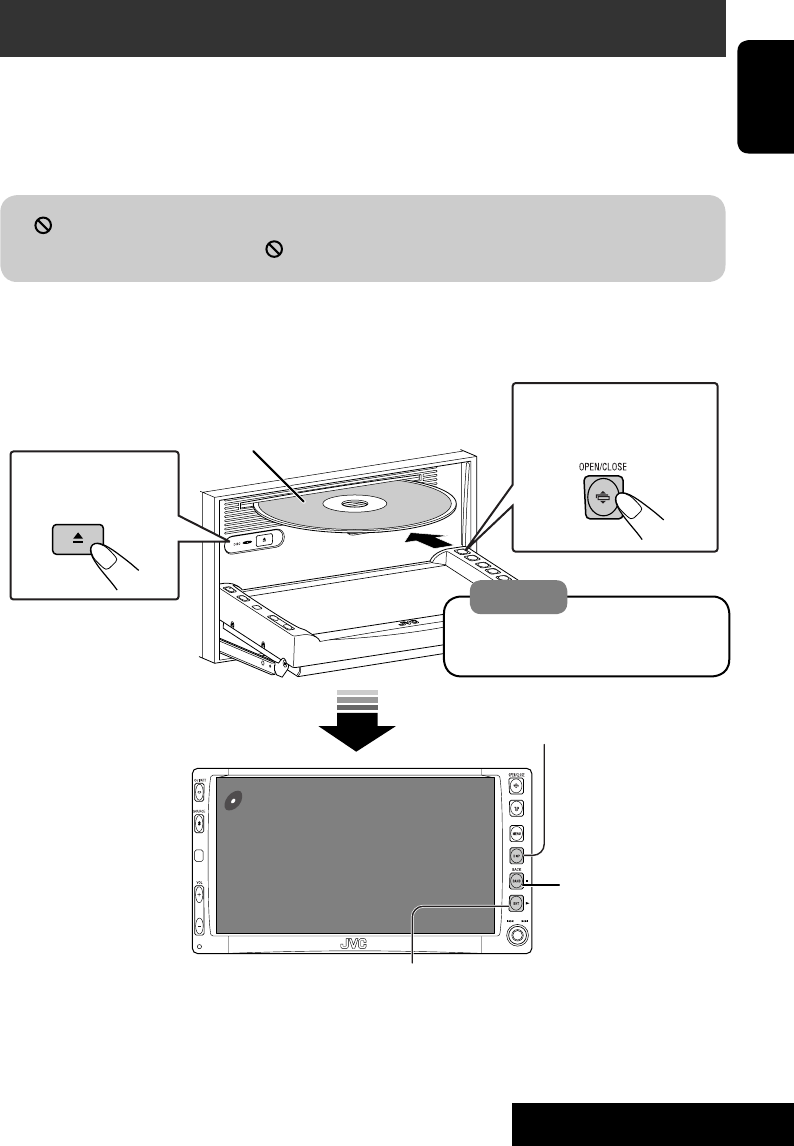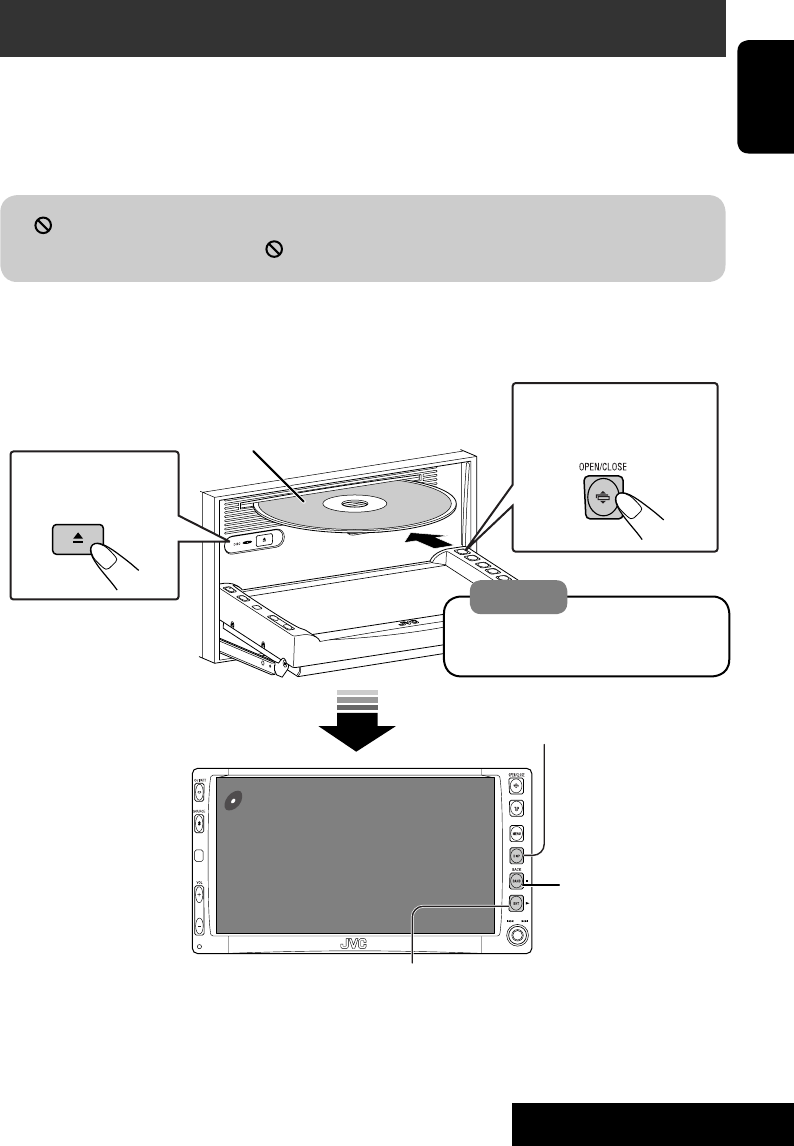
ENGLISH
OPERATIONS
15
Disc operations
The disc type is automatically detected, and playback starts automatically (for some discs: automatic
start depends on its internal program).
If a disc does not have any disc menu, all tracks in it will be played repeatedly until you change the
source or eject the disc.
If “
” appears on the monitor, the unit cannot accept the operation you have tried to do.
• In some cases, without showing “
,” operations will not be accepted.
Label side
To open/close the
monitor panel
To eject the disc
3: Start playback if necessary.
(For DVD: 10-second review if pressed during play.)
DISP: Press if no playback picture appears , but disc
information (☞ pages 16 and 17) screen is displayed.
Open the monitor panel and insert the disc.
Playback starts automatically.
7: Stop.
Caution:
Do not place your finger behind the
monitor panel.
EN15-30_KW-AVX706EE_f.indd 15EN15-30_KW-AVX706EE_f.indd 15 06.2.17 4:46:23 PM06.2.17 4:46:23 PM