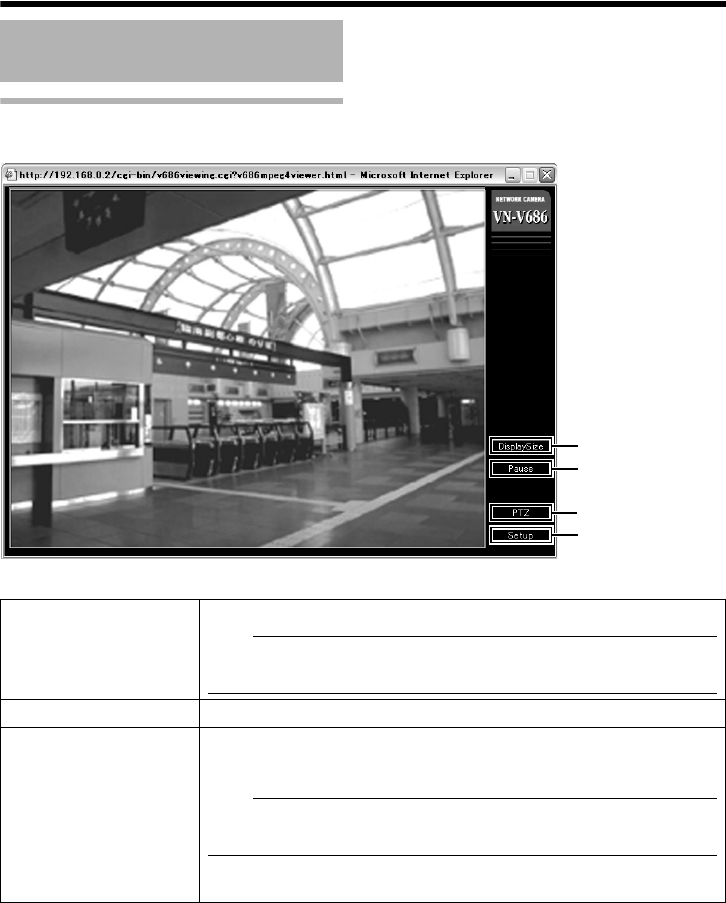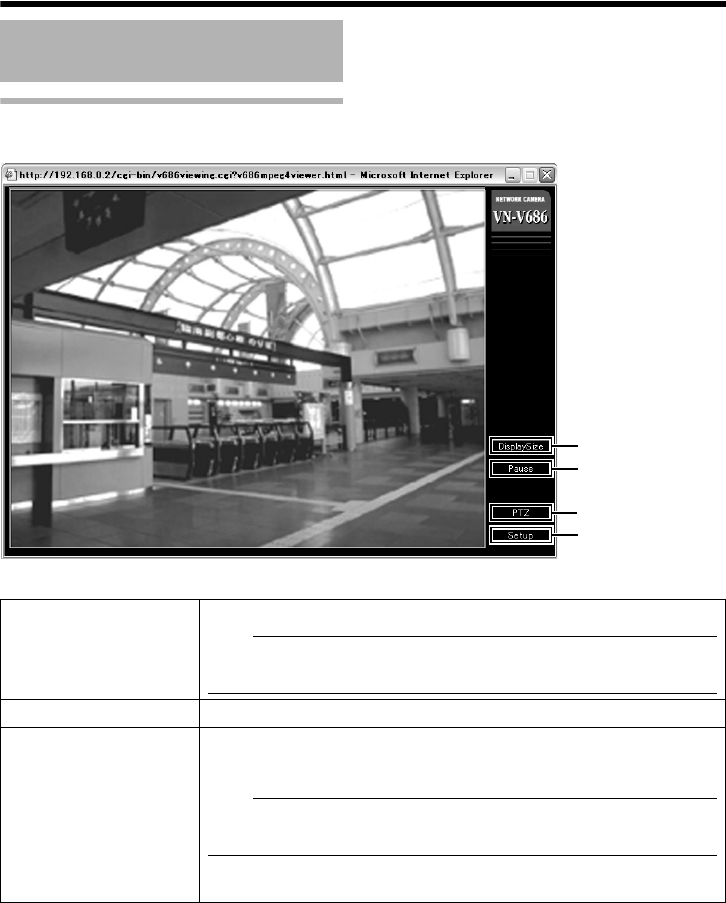
38
Settings and operation of the Built-in Viewer
Screen Configuration of MPEG4 Viewer
MPEG4 Viewer
A
B
D
C
A DisplaySize
Switches the display size. (VGA or QVGA)
Note:
● When the VGA JPEG is reduced to QVGA and when QVGA JPEG is
enlarged to VGA, the load on the computer will increase.
B Pause
Pauses/Resumes playback of motion images.
C PTZ
Open the [PTZ Controller] screen.
Manual operations are available. Configure settings of preset position
registration and Auto Pan/Auto Trace in the [PTZ Controller] screen.
Note:
● When the PTZ Controller screen is first opened in the computer,
ActiveX will be installed.
T For details of [PTZ controller Operation], please refer to
[INSTRUCTIONS](pdf) in the supplied CD-ROM.
VN-V686WPU_EN.book Page 38 Wednesday, January 16, 2008 10:39 AM