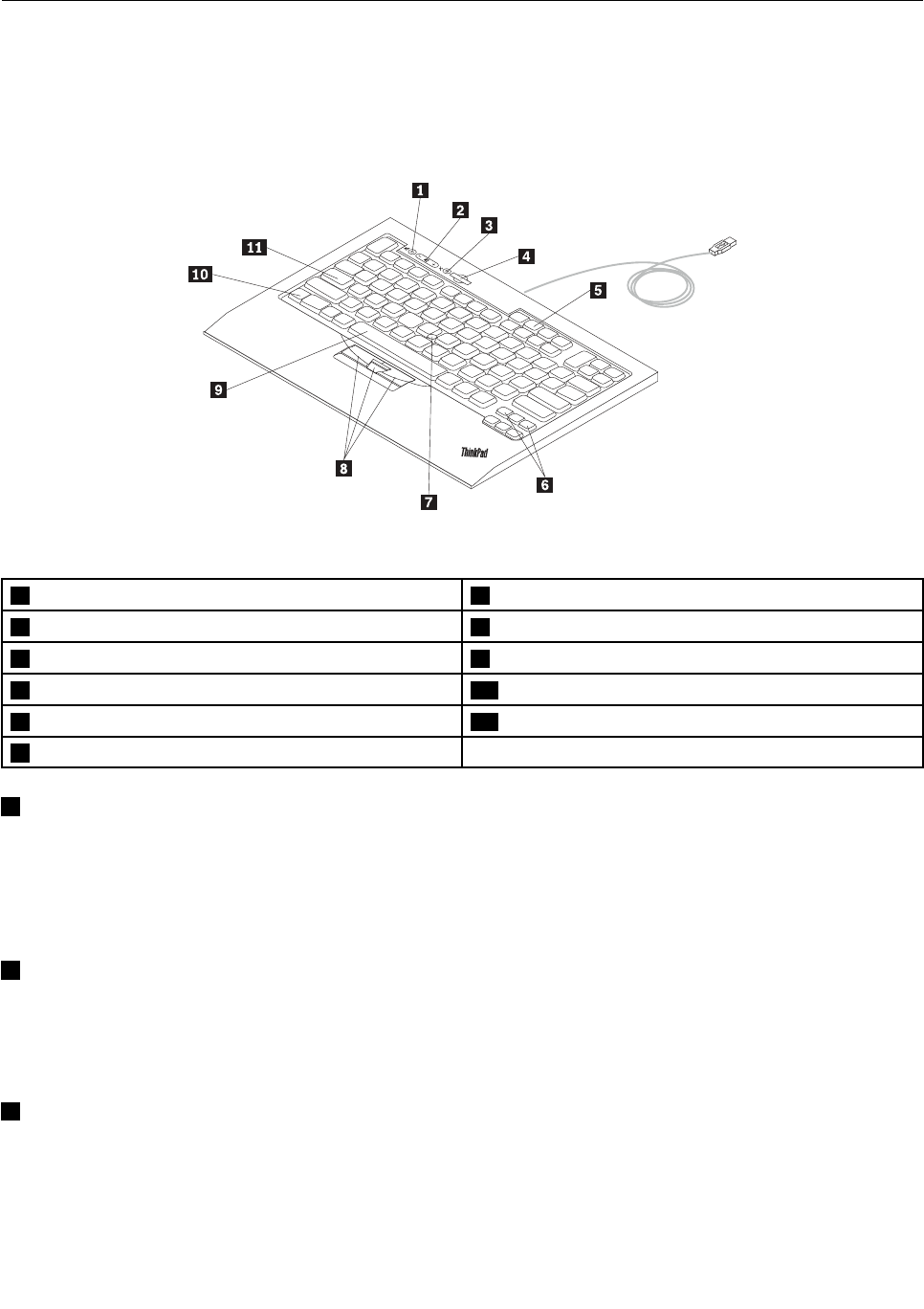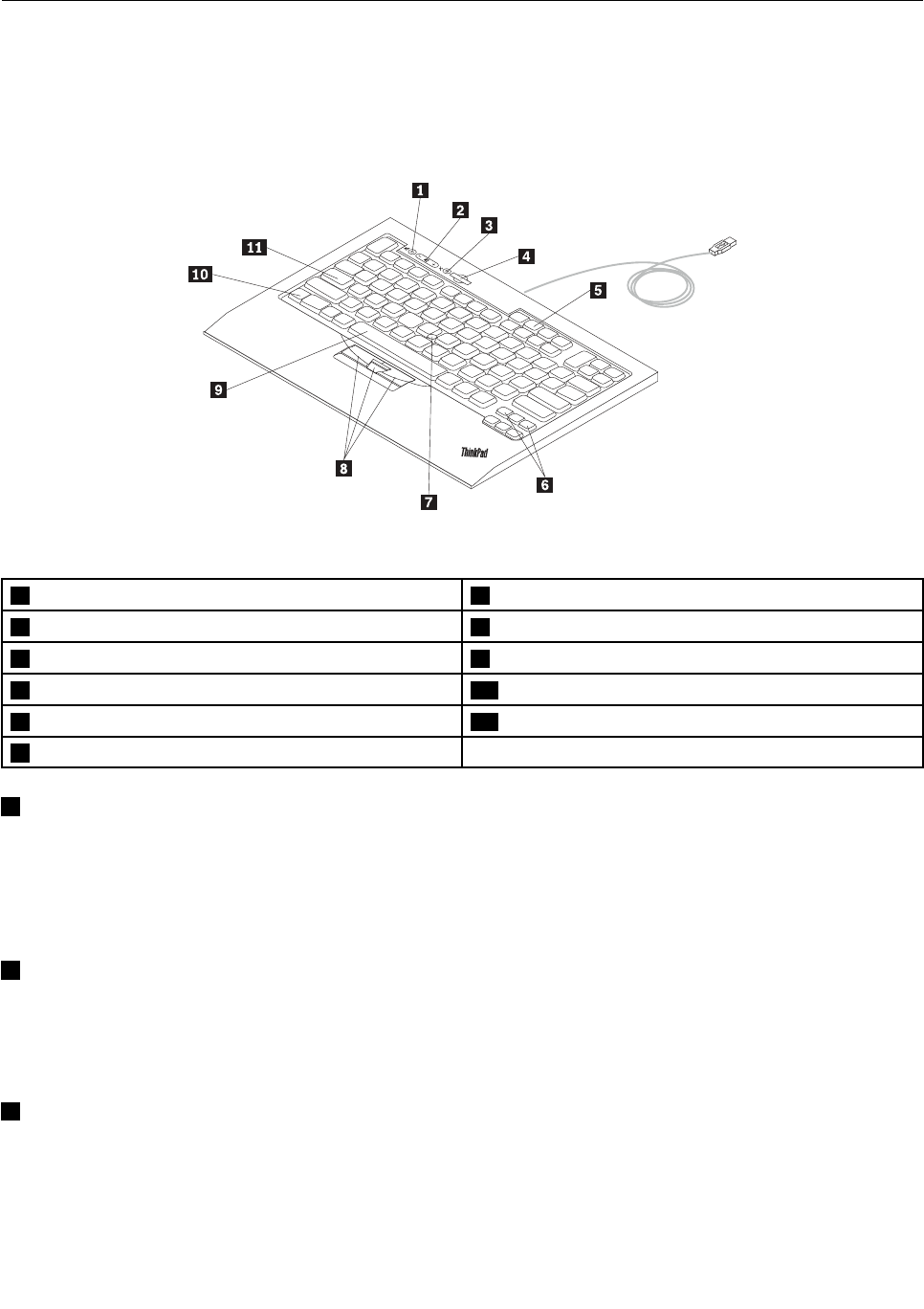
Product description
This section provides a general description of the keyboard.
Front view
Figure 1. Front view of the keyboard
1 Speaker mute button
7 TrackPoint pointing stick
2 Volume control button
8 TrackPoint click buttons (left, center, and right buttons)
3 Microphone mute button
9 Space bar
4 ThinkVantage
®
button 10 Fn key
5 Scroll Lock or Numeric Lock key 11 Caps Lock key
6 Back and Forward keys
1 Speaker mute button
Press this button to mute or unmute audio volume. When the light-emitting diode (LED) on the speaker
mute button is on, the speaker is muted.
Note: When you press this button, the corresponding indicator is displayed on the computer screen for a
few seconds.
2 Volume control button
Press this button to increase or decrease the volume of your audio device.
Note: When you press this button, the corresponding indicator is displayed on the computer screen for a
few seconds.
3 Microphone mute button
Press this button to mute or unmute the system microphone. When the LED on the microphone mute
button is on, the microphone is muted.
Note: The microphone mute button only works with the ThinkPad T400s series notebook computers.
2 ThinkPad USB Keyboard with TrackPointUser Guide