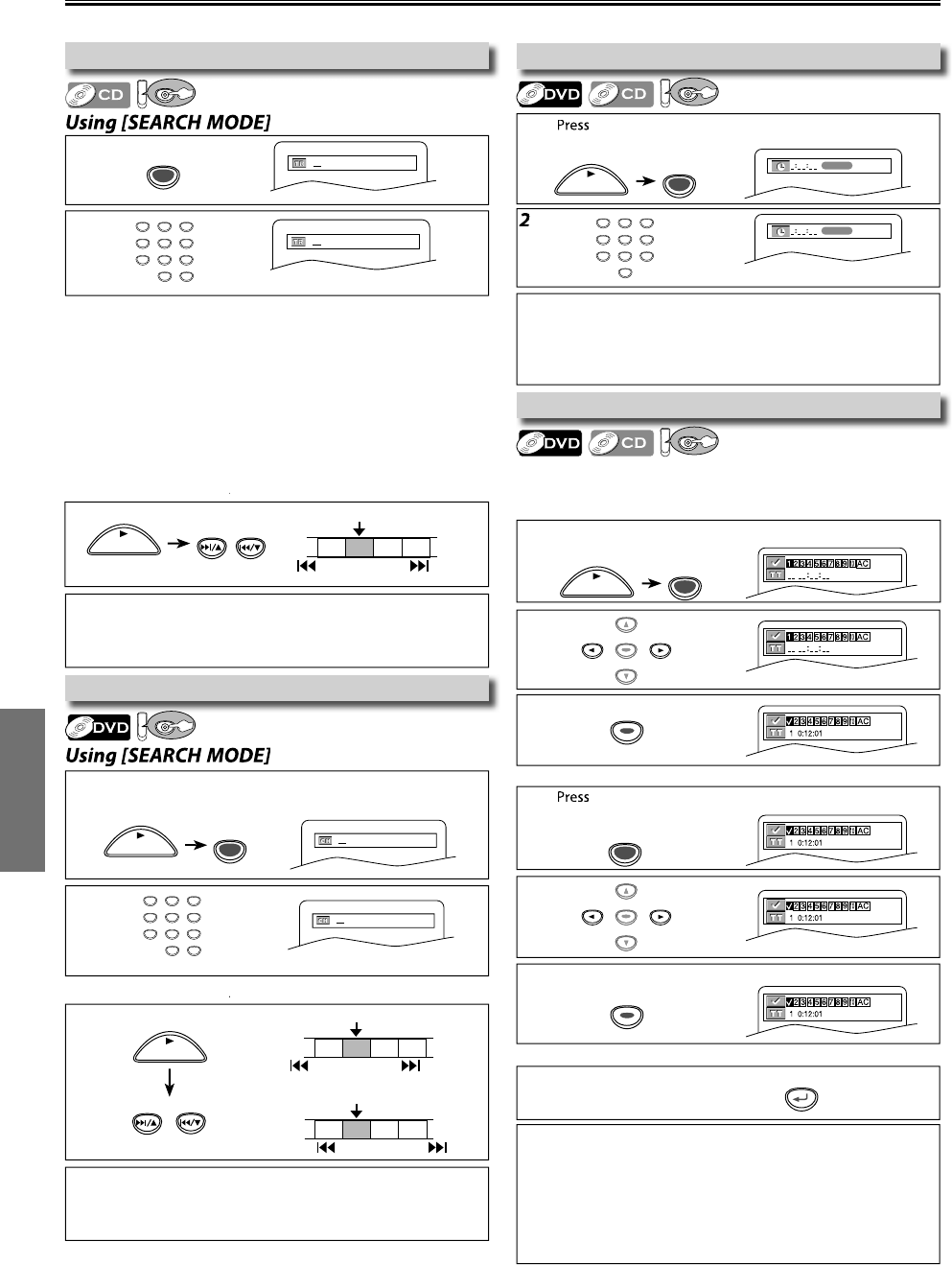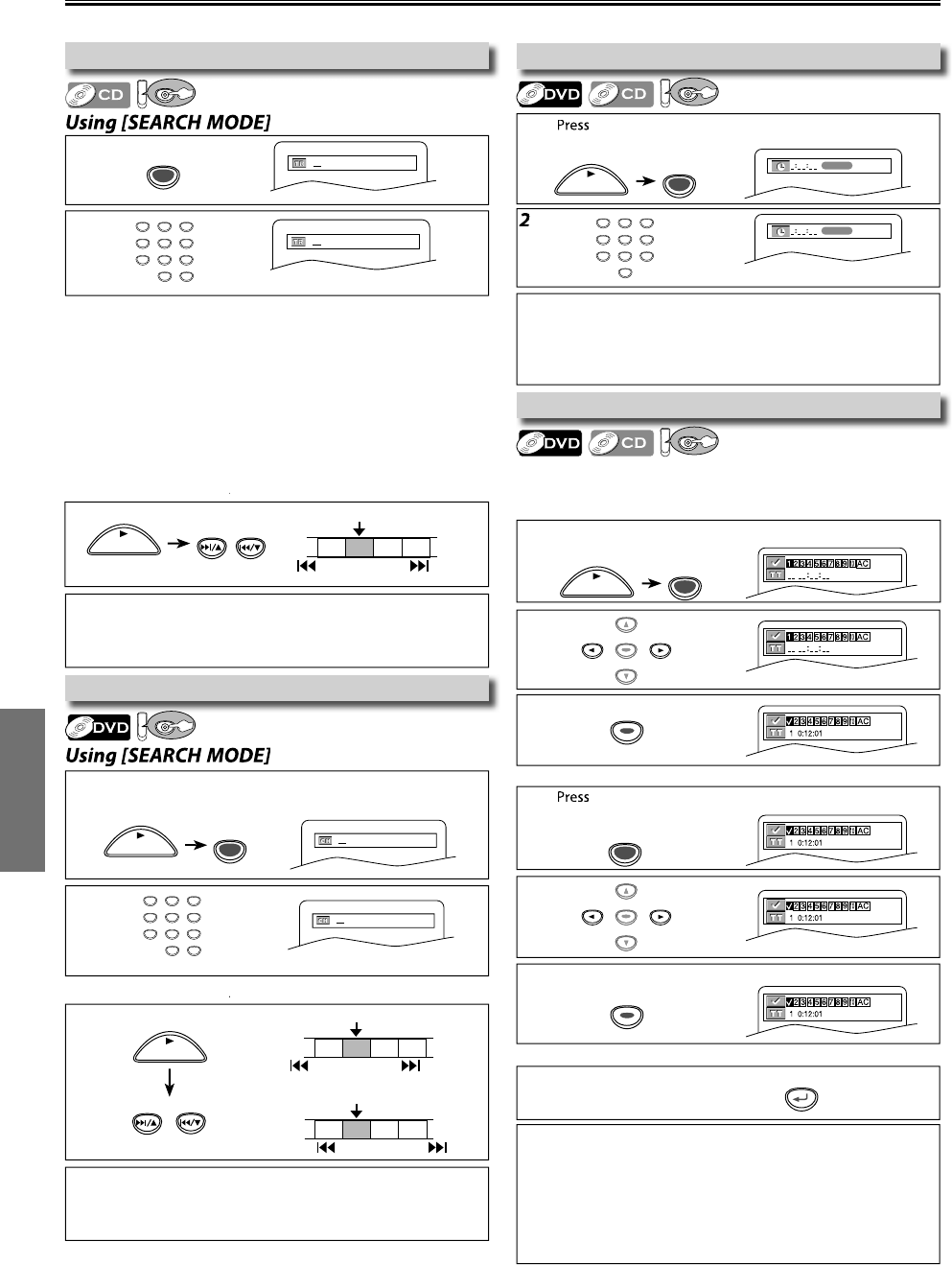
1
VD F
nct
ns
Se
rc
F
ncti
n
in
When there is no need to enter a number, “0” appears automaticall
.
or example, “0: 0_: _ _” appears in the Time Search displa
if the total
im
f
h
i
l
r
r
k i
l
h
n 1
min
ress
CLEAR/C.RESET
to erase t
e incorrect input at step 2
SEARCH MODE does not work during Programmed or Random Playback.
sing Track Searc
Using Time Searc
erat
ons
escr
e
n t
s manua
are
main
ase
on t
e remote contro
.
sin
Title / Chapter Search
wi
hin
n
• For t
e
isc wit
ess t
an 10 trac
s, press t
e trac
num
er
irect
y
• For
iscs wit
more t
an 10
ut
ess t
an 99 trac
s, to p
a
sing
e
igit trac
, press
0
irst, then the track number (e.g.
or
trac
3,
ress
0
3
). To p
ay a
ou
e-
igit trac
, press t
e
r
n
m
r
• For
iscs wit
more t
an 100 trac
s, to p
ay a sing
e or a
ou
e
igit trac
, press
0
irst, then the track number (e.g.
or track
,
ress
0
0
3
, and
or track 26,
ress
0
2
6
). To p
ay a
trip
e-
igit trac
, press t
e trac
num
er
TR 1 TR 2 TR 3 TR 4
Current Track
SKIP
SKIP
Us
n
[SKIP/CH.
/
H
n
+10
can also bring the Track search display, except
or the disc with
ess t
an 10 trac
s. For suc
a
isc, trac
searc
can
e
one
y just
pressing t
e trac
num
er
SKIP/CH.
SKIP/CH.
Pr
SEARCH MODE
once for the cha
ter search
r
SEARCH MODE
wi
f
r
h
i
l
r
h
wi
hin
n
Usin
[SKIP/CH.
/
H
n
Depending on the disc being played, this
unction can also be
per
ormed by directly entering the desired chapter number with t
e
num
er
utton
. Re
er to the manual accompanying the disc
CH 1 CH 2 CH 3 CH 4
Current Chapter
SKIP
SKIP
or
TT 1 TT2 TT3 TT4
Current Title
(TT)
SKIP
SKIP
SKIP/CH.SKIP/CH.
i
hin
n
Mar
er Setu
his
eature allows you to assign a speci
ic point on a disc to b
ca
e
ac
ater
To set a mar
er
SEARCH MODE
repeate
y unti
t
e Time Searc
isp
ay appears.
ress
SEARCH MODE
repeate
y unti
t
e mar
er
isp
ay
.
To return to t
e mar
er
ate
SEARCH MODE
repeatedl
until the marker displa
appears
ress
ENTER
at t
e
esire
mar
er
T
xi
h
m
rk
r
r
Pr
RETURN
in
T
e Mar
er
isp
ay wi
isappear in a
out 30 secon
s w
en t
ere is no output.
To clear a marker, select the marker to be cleared at ste
2 in the
i
n “T
m
rk
r”
r “T
r
rn
h
m
rk
r l
r”
n
h
n
ress
CLEAR/C.RESET
Opening the disc tra
or turning off the power will erase all markers.
Se
ecting “AC” at step 2 in t
e section “To set a mar
er” or “To return to
e mar
er
ater” wi
a
so erase a
mar
ers