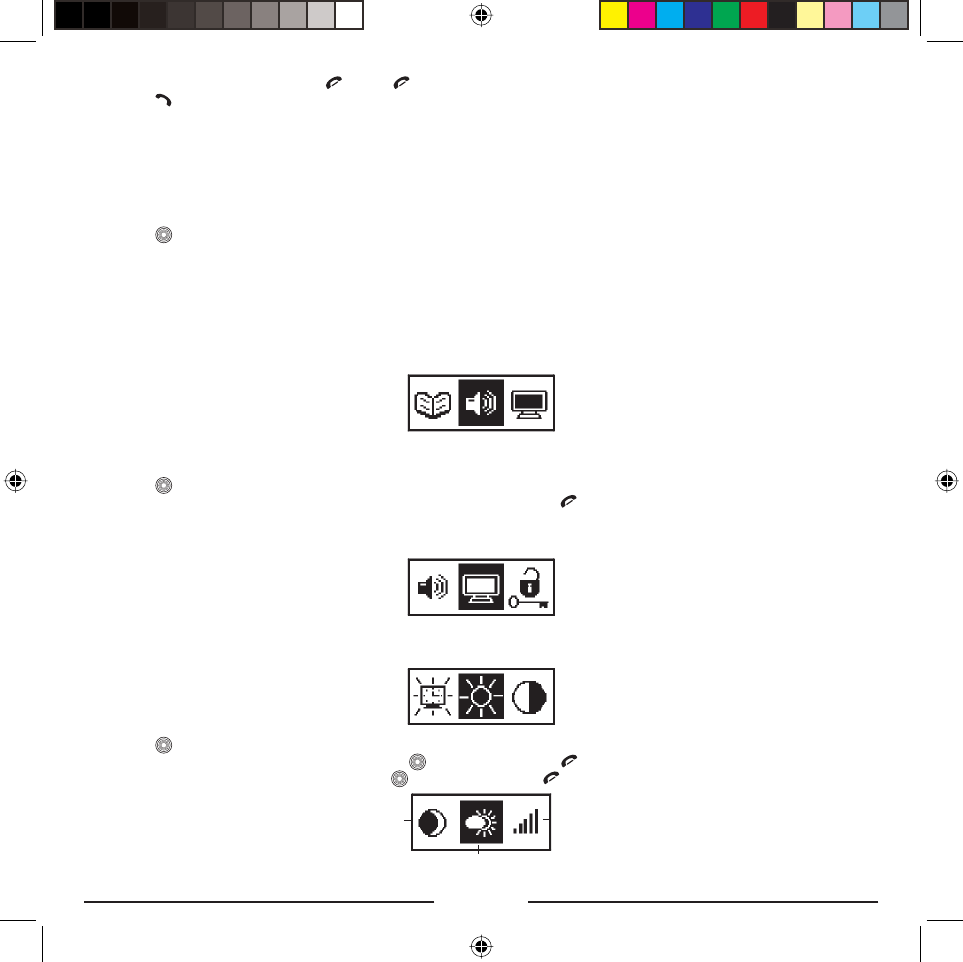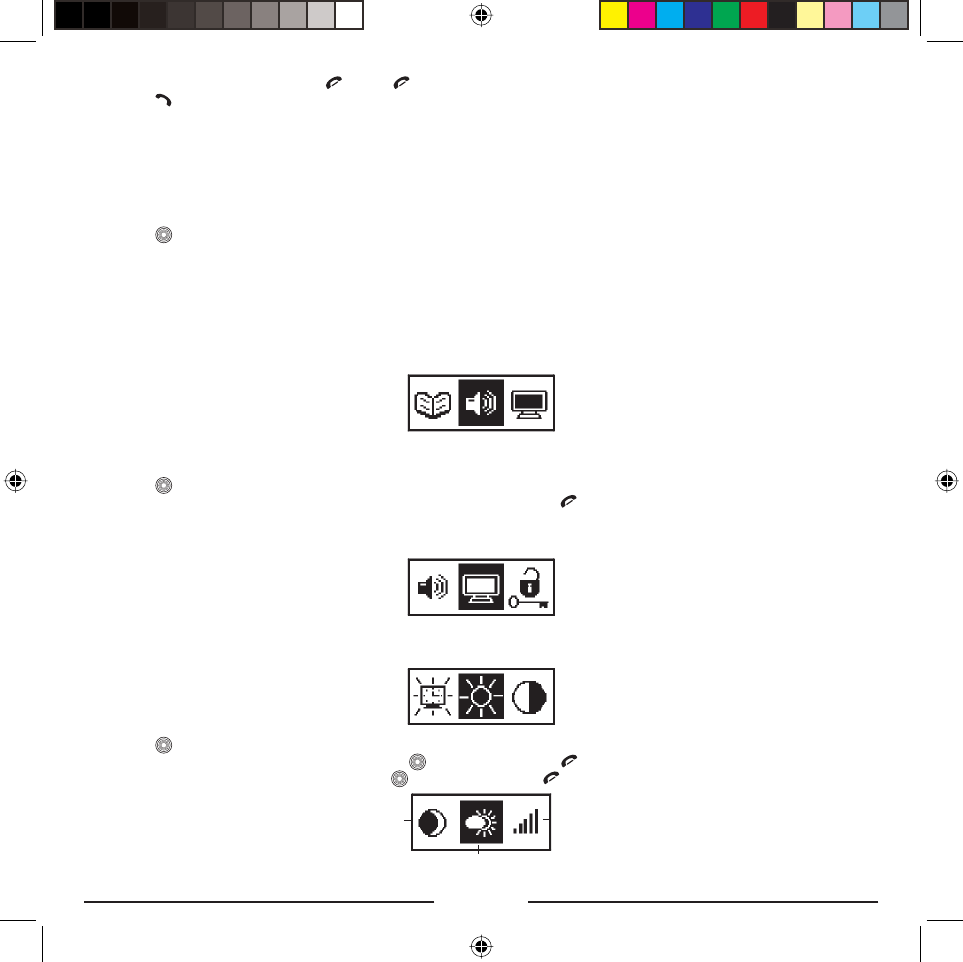
GB - 13
• To delete an incorrect digit, press or hold for a few seconds to delete all digits.
• Press to confirm the PIN code.
• The phonebook copying will start accordingly. The existing phonebook, stored in the Blue Compact, will be erased auto-
matically.
• If your SIM card is not PIN code protected, the phonebook copying process will start automatically.
• As soon as the phonebook copying process is finished, you can remove the SIM card from the holder. To release the card
from the holder, you should press it.
• Insert the SIM card in your mobile phone and switch it on.
• Activate the menu of the Blue Compact and select Bluetooth
®
Connection.
• Press to confirm your choice.
• The connection should be restored.
5.4.1.2. Open
Use this item to view the phonebook records.
5.4.1.3. Erase
Use this item to delete all the phonebook records.
5.4.2. Volume control
This item is used for setting the desired volume of the speaker of the Blue Compact in Talk mode and the volume of the
incoming call ringer.
• Press to open the menu.
• Turn the central button to the left or the right to set the volume and press to exit the menu. The volume setting has now
been saved.
5.4.3. Display settings
5.4.3.1. Brightness
Choose this menu item for setting the brightness of the display backlight.
• Press to open the menu.
• Choose “Day” for the brightest backlight: press to confirm and press
to exit the menu.
• Choose “Night” for a darker backlight: press to confirm and press to exit the menu.
Night
Day
Custom
m_BlueCompact_GB_.indd 13m_BlueCompact_GB_.indd 13 25.10.2006 15:17:4925.10.2006 15:17:49