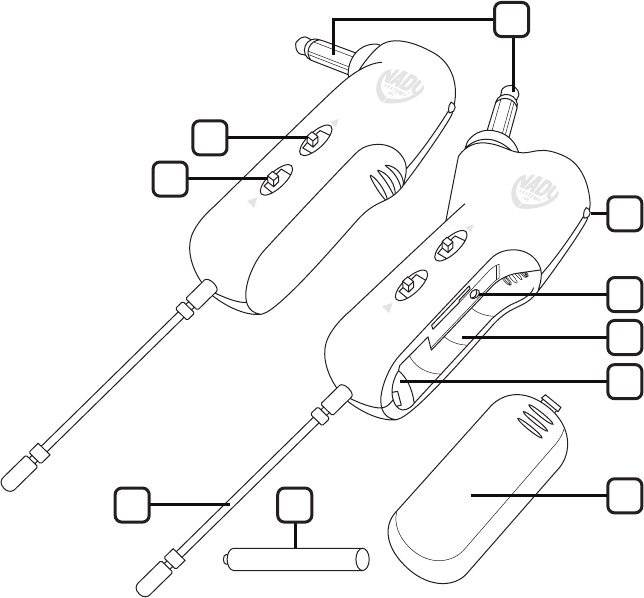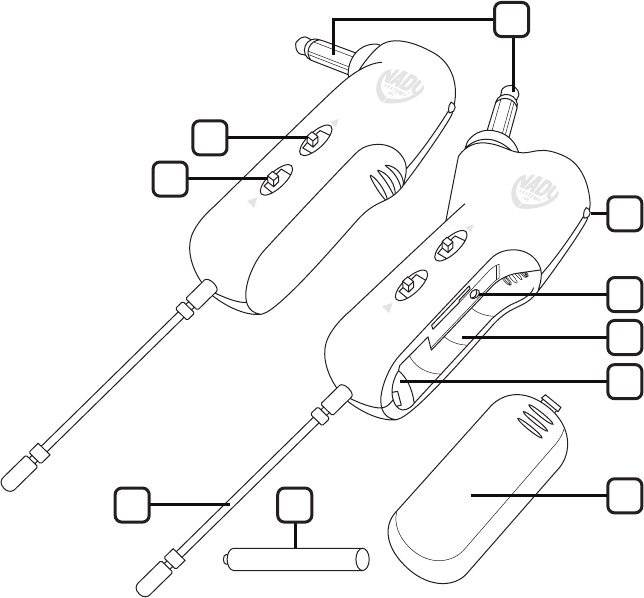
6
Quick User Controls Guide
MT-16A/R Instrument Transmitter
17. POWER SWITCH To power transmitter Off/On
18. 15dB ATTENUATION PAD Select to reduce the
input gain by 15dB for higher level audio
input signals
19. INPUT ¼” PLUG Connect directly into
guitar/bass output jack
20. LOW BATTERY LED Indicates battery
needs replacement
21. IR RECEPTOR SENSOR/WINDOW Infrared LED
sensor for linking the TX to the RX during
IR frequency download
22. BATTERY COMPARTMENT Insert one AAA
battery, observing correct polarity
23. INTERNAL AUDIO LEVEL ADJUST Remove battery
to access slot and adjust internal trim-pot
with small screwdriver for optimal input
level setting. Note: this is to be done only in
rare cases as factory level setting is already
optimized for most guitars and basses and
15dB Pad also available.
Note: Set control carefully. If trim-pot
is turned past minimum and maximum
adjustment points it may need to be backed
up to achieve desired setting.
24. ANTENNA Permanently attached antenna
25. BATTERY Single AAA alkaline or NiMH battery
required for operation
26. BATTERY COMPARTMENT COVER
POWER
15dB PAD
POWER
15dB PAD
25
26
19
MT-16A
(Angled plug)
MT-16R
(Straight plug)
21
20
22
23
17
24
18