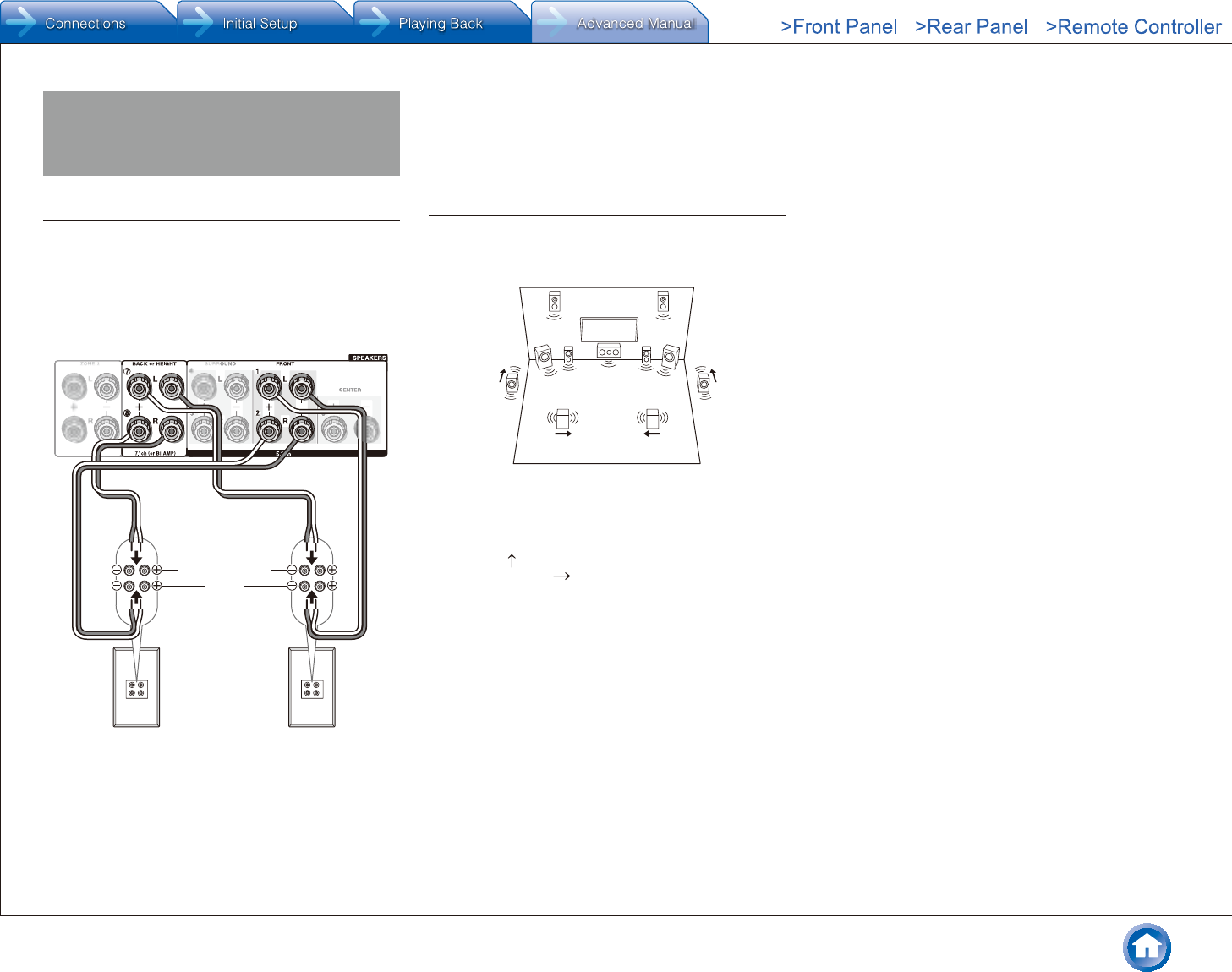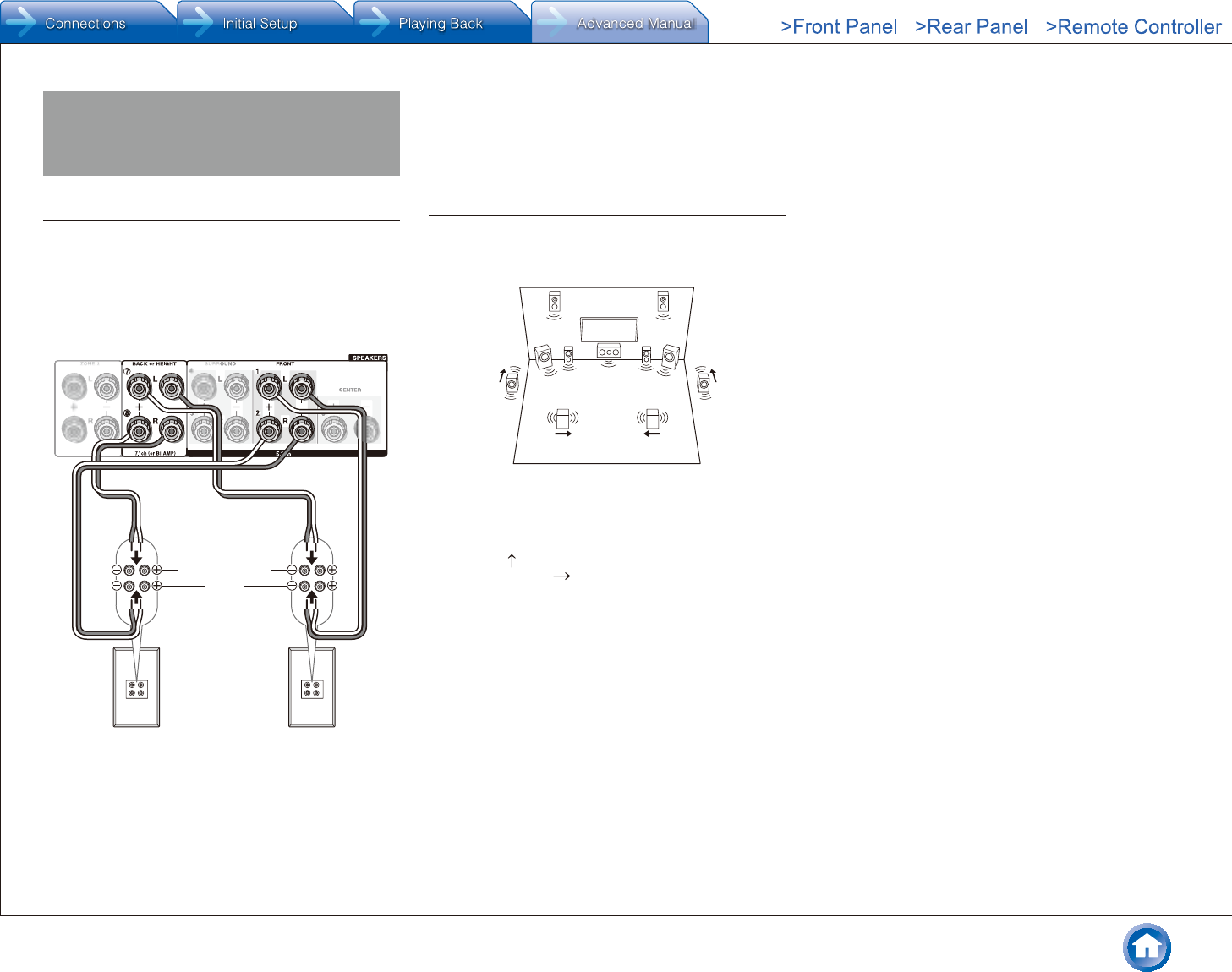
Advanced speaker connections
En-58
Advanced speaker connections
Connecting Bi-amp Speakers
It is possible to connect speakers supporting bi-amping to
improve quality of the bass and treble. Up to 5.1 ch will be
played in bi-amping.
¼ Connections
1. Connect as below using the FRONT terminals and
BACK or HEIGHT terminals.
Tweeter
(high pitched tone)
Woofer
(low pitched tone)
2. Turn the unit on and make the bi-amping setting.
1 After pressing RECEIVER on the remote controller,
press SETUP.
2 With the cursors, select "2. Speaker" -
"Configuration" - "Bi-Amp".
3 Select "Yes" with the cursors.
● Before bi-amping, be sure to remove the short-
circuit connector that connects the tweeter (treble)
jack and the subwoofer (bass) jack.
● Use speakers supporting bi-amping only. For
details, refer to the speakers' instruction manual.
Connecting Dipole Speakers
A dipole speaker is bidirectional speaker outputting the
same sound in two directions, for example forward and
backward.
TV
¼ Connections
An arrow for matching the phases () is marked on a
dipole speaker. Place the surround speakers (a) so that
their arrows ( ) point to the TV and the back speakers (b)
so that their arrows ( ) point to each other.
¼½ Phase: If the phases do not match due to mistake in speaker distance,
installation angle or positive/negative of wiring, sound image and sound
field may be unclear or hard of listening.