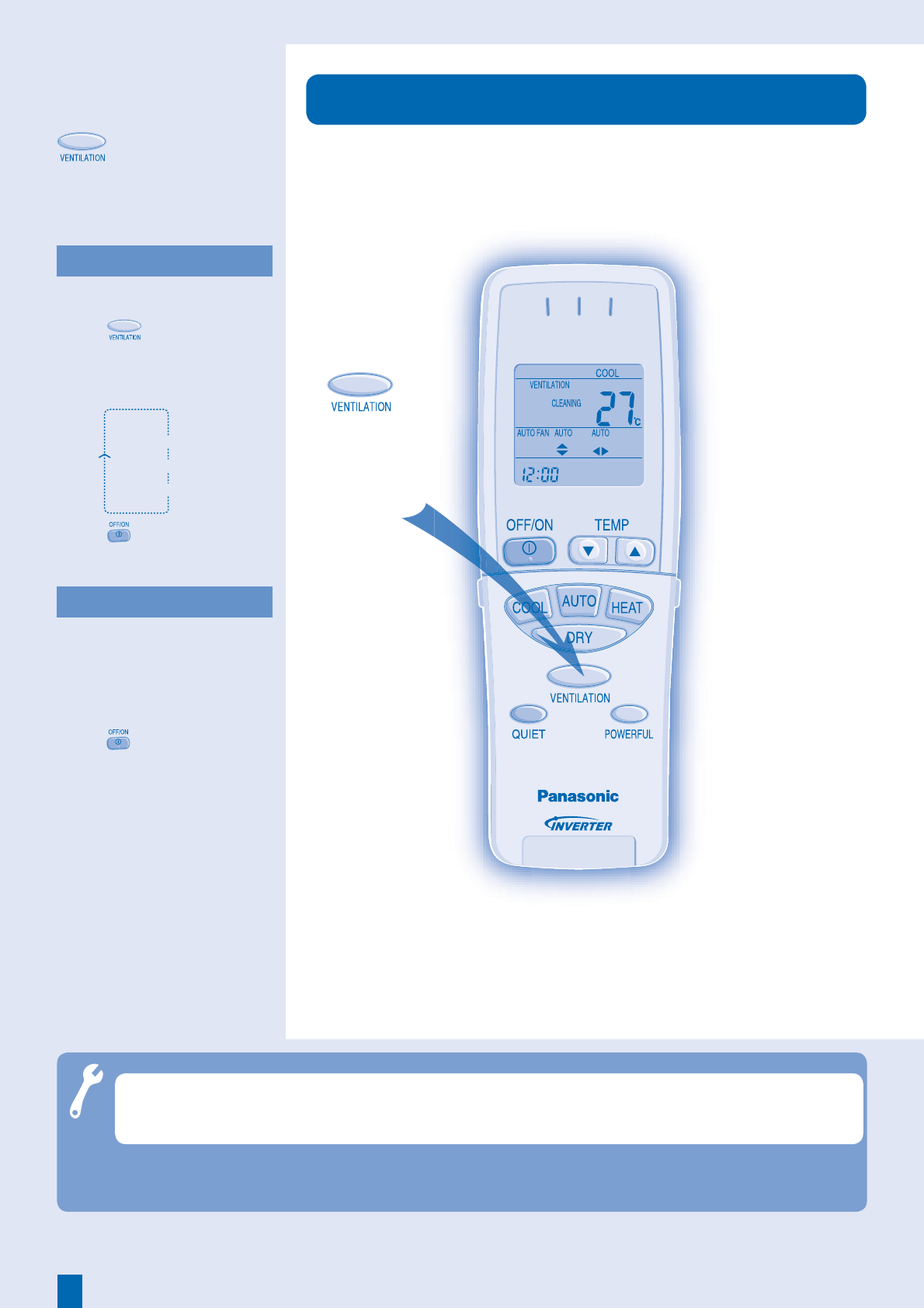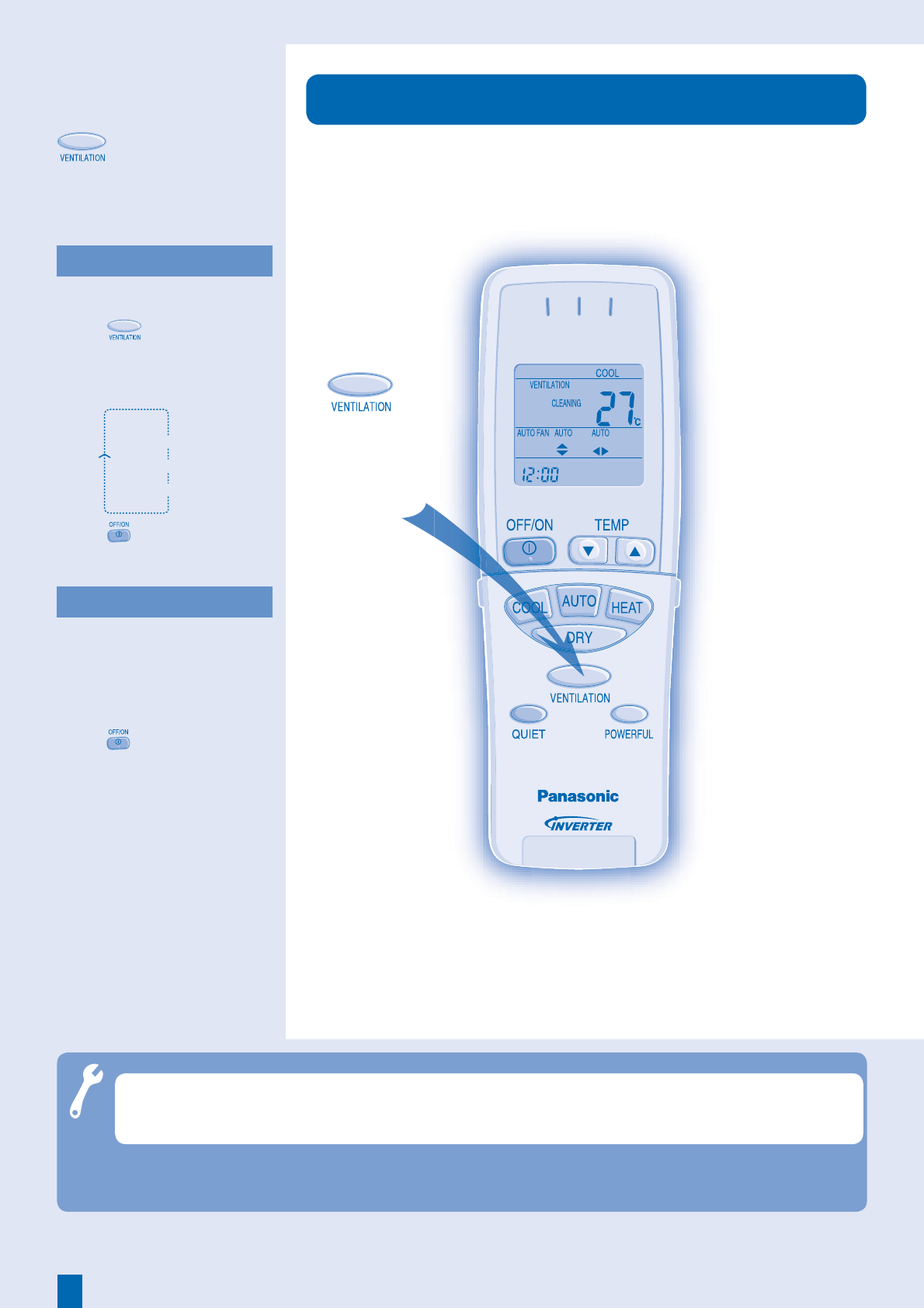
12
VENTILATION
Select your
desired
ventilation
setting.
■ Operation Details
• To aerate the room.
• As a default setting, ventilation will
be turned on automatically once the
air conditioner operation starts.
• Operates simultaneously with Auto/
Cooling/Heating/Drying operation.
• Press
repeatedly to select
your desired ventilation setting.
Auto/Cooling/Heating/Drying
operation remains as normal
regardless of ventilation setting.
• When is pressed, all of the air
conditioner operations are turned
off.
• Ventilation operates independently.
• Ventilation can be turned on when
the air conditioner is in non-
operation mode.
• Fan speed in this setting remains as
AUTO.
• Press
to turn off the ventilation
operation.
Troubleshooting
● Timer indicator is blinking and error code H50 is
revealed on the display.
► Ventilation fan motor may be locked due to piles of dust accumulated in
the ventilation area and fails to discharge.
► Printed circuit board is malfunction.
► Ventilation fan motor is malfunction.
Note :
• To reveal the error code, please refer to Product Overview’s troubleshooting-error code checking.
• The condition above does not affect the unit’s operation.
• In case of malfunction, please consult your nearest authorized dealer.
Low Ventilation
No Ventilation
Auto Ventilation
VENTILATION : Simultaneous
Operation
VENTILATION : Independent
Operation