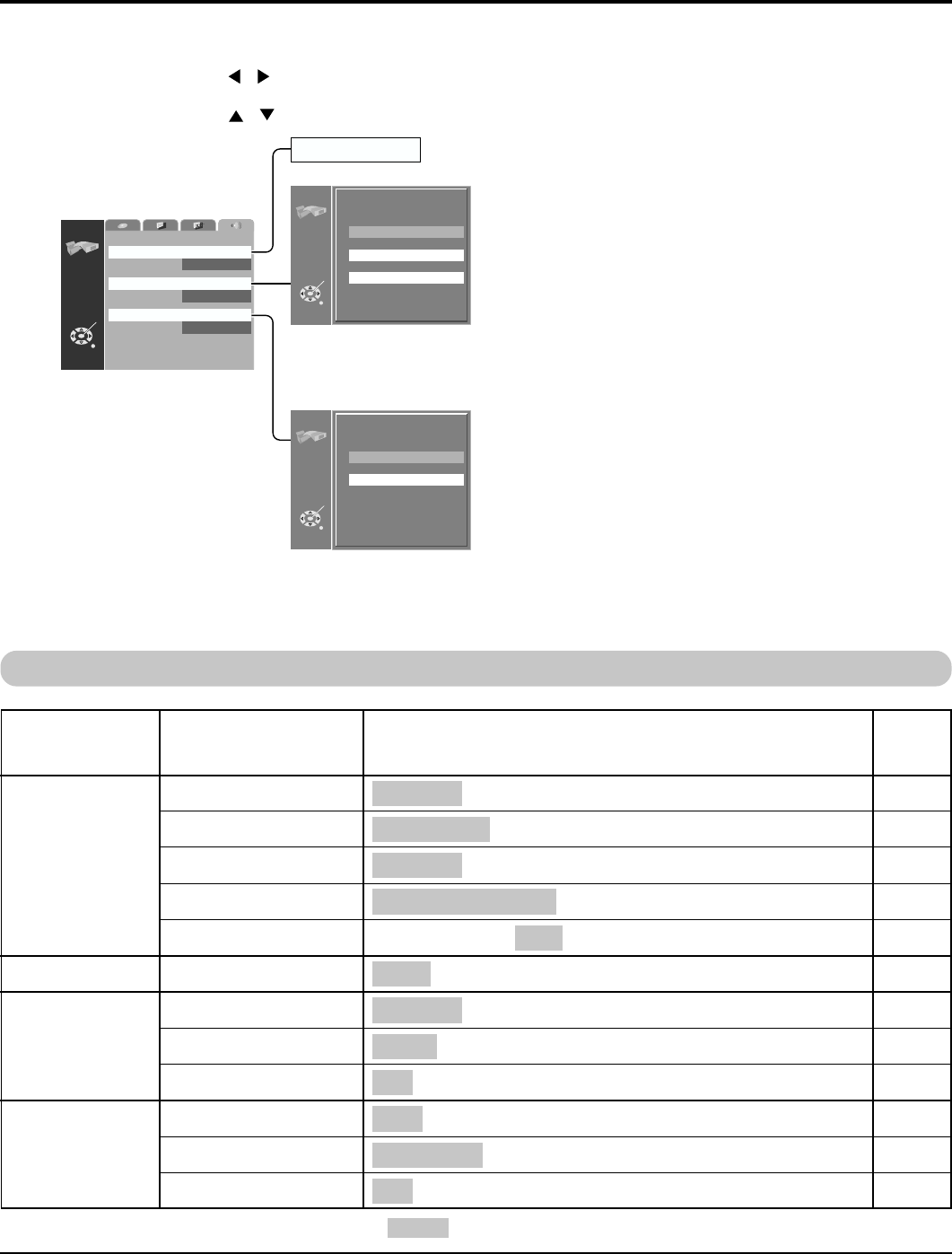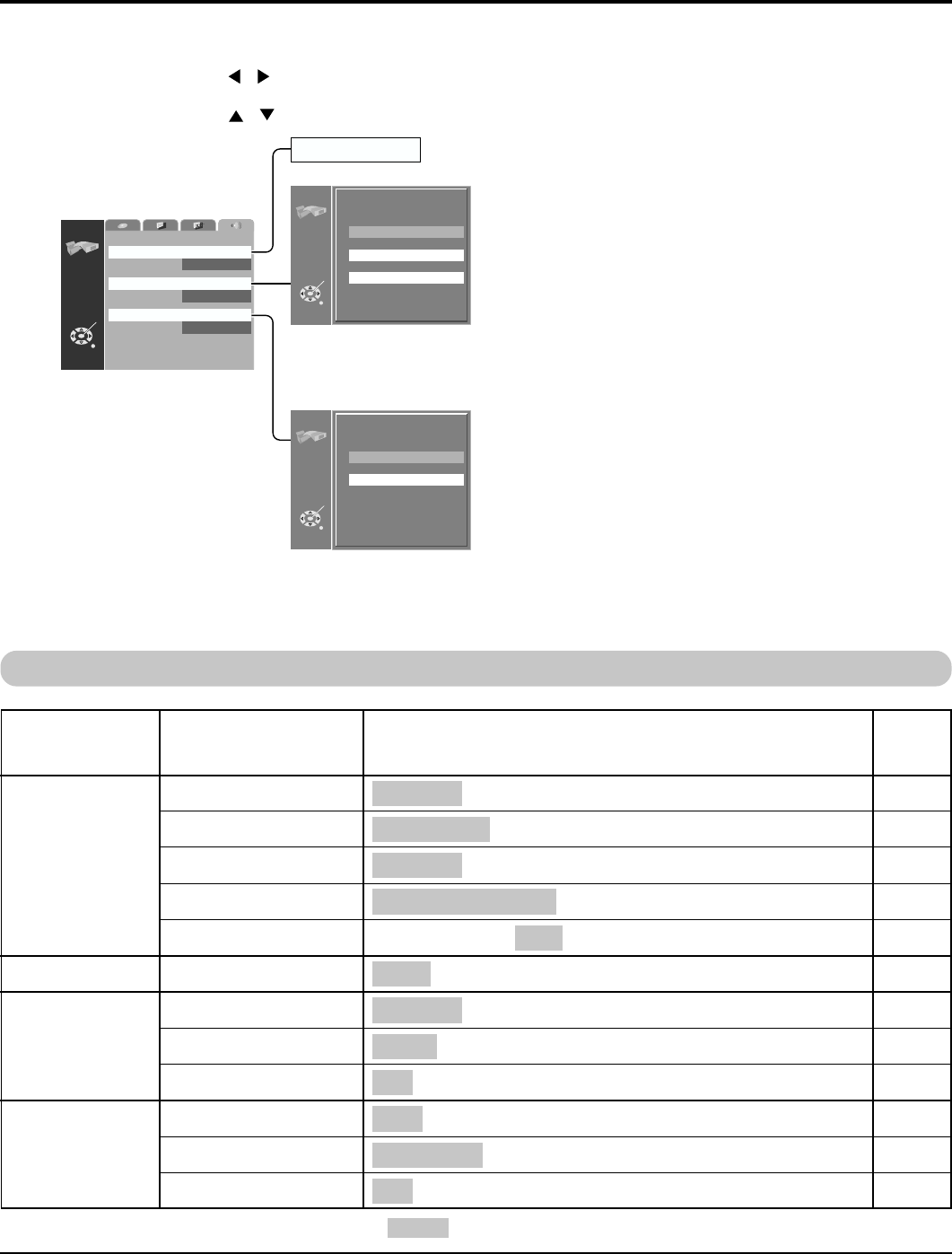
57
ENGLISH • FRENCH • SPANISH • ORIGINAL • OTHER 0
AUTOMATIC • ENGLISH • FRENCH • SPANISH • OTHER 0
ENGLISH • FRENCH • SPANISH • OTHER 0
LEVEL 8 (NO LIMIT) • LEVEL 1 to 7
4 digit numeric ( 1111 Factory setting)
16 : 9 • 4 : 3 LETTERBOX • 4 : 3 PAN&SCAN
ENGLISH • FRANÇAIS • ESPAÑOL
POS 1 • POS 2
ON • OFF
OFF • BITSTREAM • LPCM
STANDARD • MAX RANGE • MIN RANGE
ON • OFF
Intial setting condition of DVD SET UP menu
SETUP
MENUS
DISC
VIDEO
AUDIO
AUDIO LANGUAGE
SUBTITLE LANGUAGE
MENUS LANGUAGE
RATINGS
PASSWORD
TV ASPECT
MENU LANGUAGE
OSD POSITION
OSD MESSAGES
DIGITAL AUDIO OUT
D. RANGE COMPRESS.
AUDIO DURING SEARCH
DISPLAY
ITEMS CONTENTS OF SETTING
Intial setting (Factory setting)
Ref.
page
53
53
54
54
55
55
56
56
56
56
57
57
■ Setting AUDIO [DVD]
Press the SELECT ( , ) button to select AUDIO menu .
Press the SELECT (
, ) button to select each item and press ENTER button.
1
2
Setting for dynamic range control
This is for selecting the DVD dynamic range (difference
between high and low volume).
•
This setting works only with DVD discs recorded in Dolby digital.
STANDARD: Set this to listen with a range equivalent to a
normal television.
MAX RANGE:
Set this to listen with the range recorded on the disc.
MIN RANGE:
Set this to listen with a smaller difference between
the maximum and minimum volume. (When you
want a powerful sound even at low volume, or when
you wish to moderate high volume, etc.)
OFF
STANDARD
ON
RETURN
ENTER
SETUP
AUDIO
DIGITAL AUDIO OUT
D. RANGE COMPRESS.
AUDIO DURING SRCH
RETURN
ENTER
SETUP
D. RANGE
COMPRESS.
STANDARD
MAX RANGE
MIN RANGE
RETURN
ENTER
SETUP
AUDIO DURING
SEARCH
ON
OFF
•
Press return to the previous screen, press RETURN button.
Previous page
Setting volume during fast forward
This sets whether or not to output audio during fast forward (2x
speed) of DVDs and video CDs.
ON: Audio is output during fast forward (2x speed).
OFF: Audio is not output during fast forward (2x speed).
• With a music CD, audio is output at all speeds during fast
forward and rewind, regardless of this setting.
Initial settings