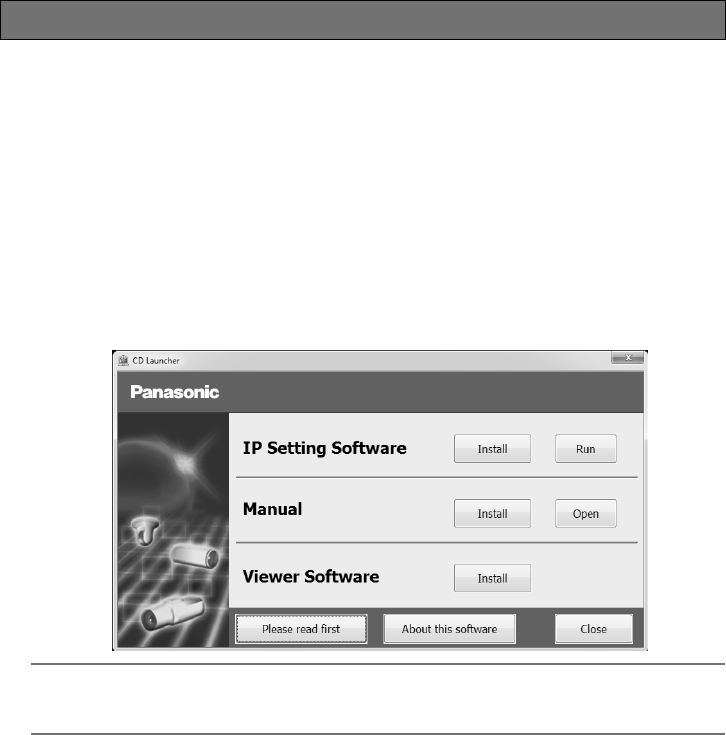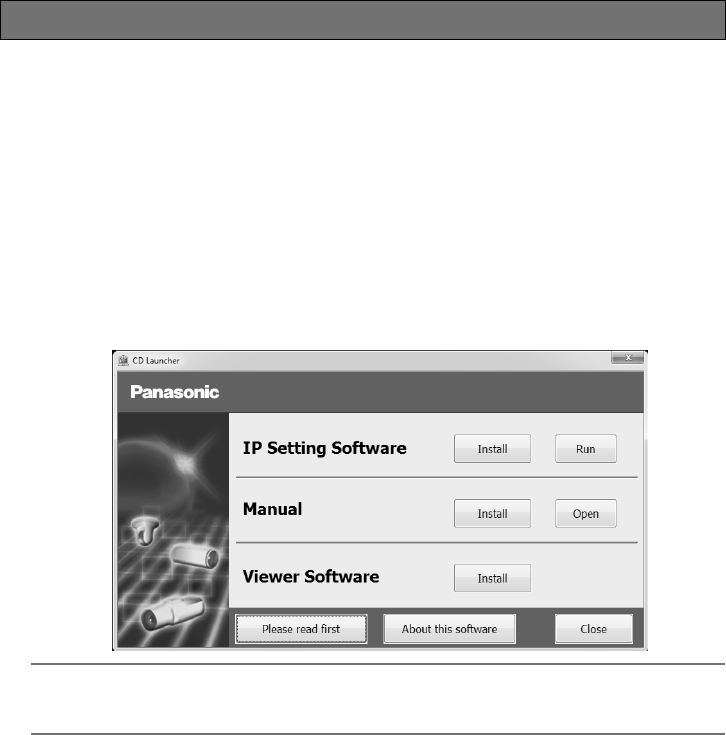
34
Configure the network settings
Configuring the camera so that it can be accessed from a PC
Thefollowingaredescriptionsforwhenthecamerawithdefaultsettingsisconfigured.Ifyou
areusingfirewallsoftwareonyourPC,theSetupProgrammaynotbeabletofindany
camerasonyournetwork.Configurethesettingofthecameraaftertemporarilyinvalidating
thefirewallsoftware.ContactthenetworkadministratororyourInternetserviceproviderfor
informationaboutconfiguringthesettingsofthenetwork.
z
InserttheprovidedCD-ROMintotheCD-ROMdriveofyourPC.
• TheLicenseAgreementwillbedisplayed.ReadtheAgreementandchoose“Iacceptthe
terminthelicenseagreement”,andclick[OK].
• Thelauncherwindowwillbedisplayed.Ifthelauncherwindowisnotdisplayed,double
clickthe“CDLauncher.exe”fileontheCD-ROM.
Note:
•Referto“UsingtheCD-ROM”intheOperatingInstructionsontheprovidedCD-ROMfor
furtherinformationaboutCDLauncher.
x Clickthe[Run]buttonnextto[IPSettingSoftware].
“PanasonicIPSettingSoftware”pagewillbedisplayed.Clickthe[NetworkSettings]button
afterselectingtheMACaddress/IPaddressofthecameratobeconfigured.