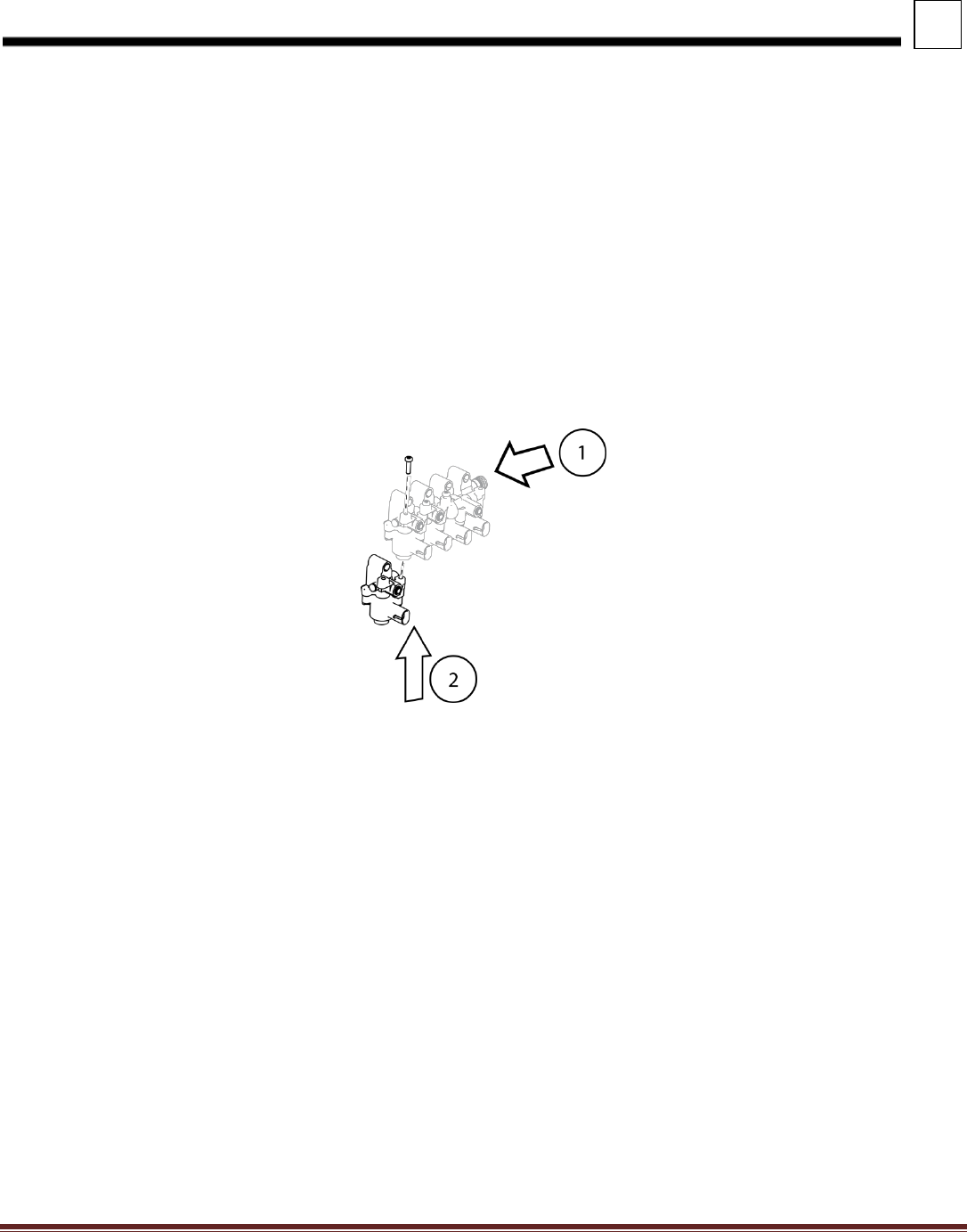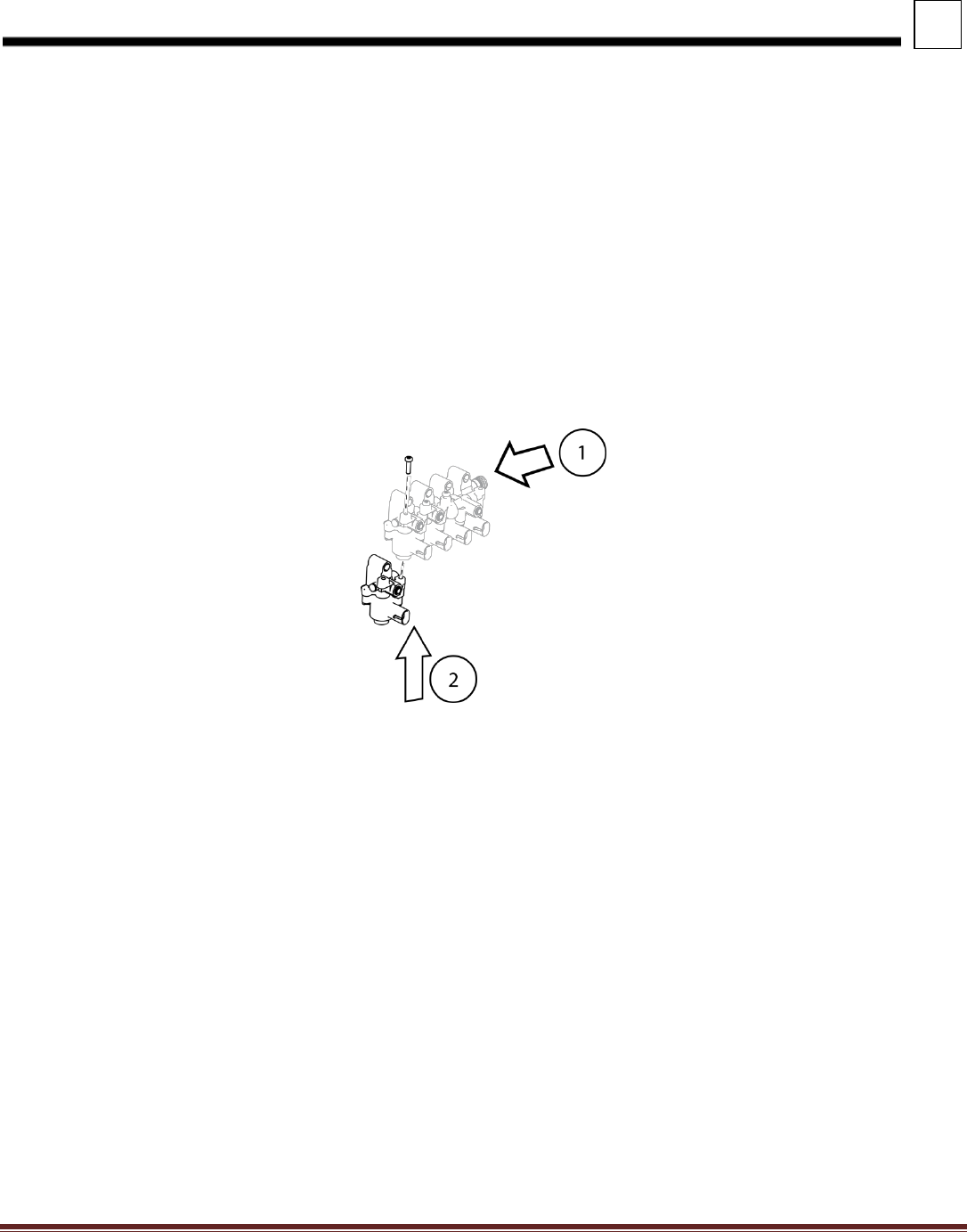
Electrical 579 Family
Peterbilt Motors Company 7-28
How Do I...
This section is created to provide specific instructions to completing the installation. Please refer to the section for dash
board to access dash panels for switches and gauges.
Install a Multiplexed Instrument
Generally, installing gauges and switches into the dash board will require installing pins in a connector of the CECU if a
connector is not present. The CECU will then need to be re-programmed to accept the new instruments.
Install and Air Operated External Device
After installing the instruments in the cab, and before re-programming the CECU, the electric over air solenoid will need to
be installed onto the solenoid bank. These instructions do not apply to vehicles that have all spaces on the solenoid bank
already in use by some device.
FIGURE 7-28. J1939 Access
Once the solenoid is installed, wiring must be installed between the chassis node and the solenoid. Then the ground wire
should be installed between the solenoid and the ground splice. Air supply to the solenoid bank is already in place, but air
lines from the output of the solenoid to the air operated device will need to be installed.
Re-program the CECU
The CECU may be programmed by using the software Electronic Service Application (ESA). The engine will need to be
programmed using the engine specific software.
Install New Telltale Icons into the Instrument Cluster
To install new telltales into the instrument cluster, the cluster will need to be removed from the dash. The instrument
panel trim is removed after removing the panel immediately to the right of the instrument cluster. Then 4 fasteners hold
the instrument cluster to the dash structure. Refer to the Dash removal chapter to identify the location of the telltale icon
tray.