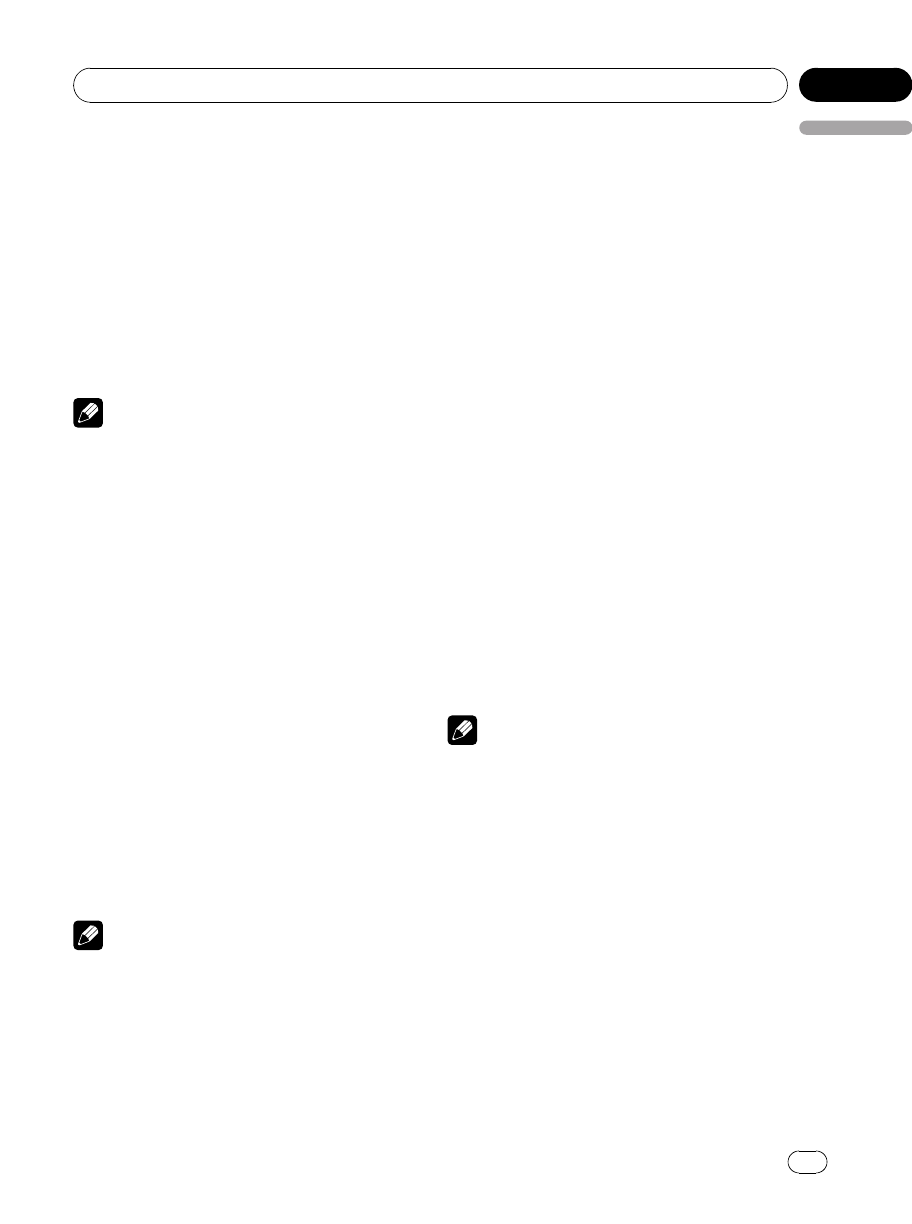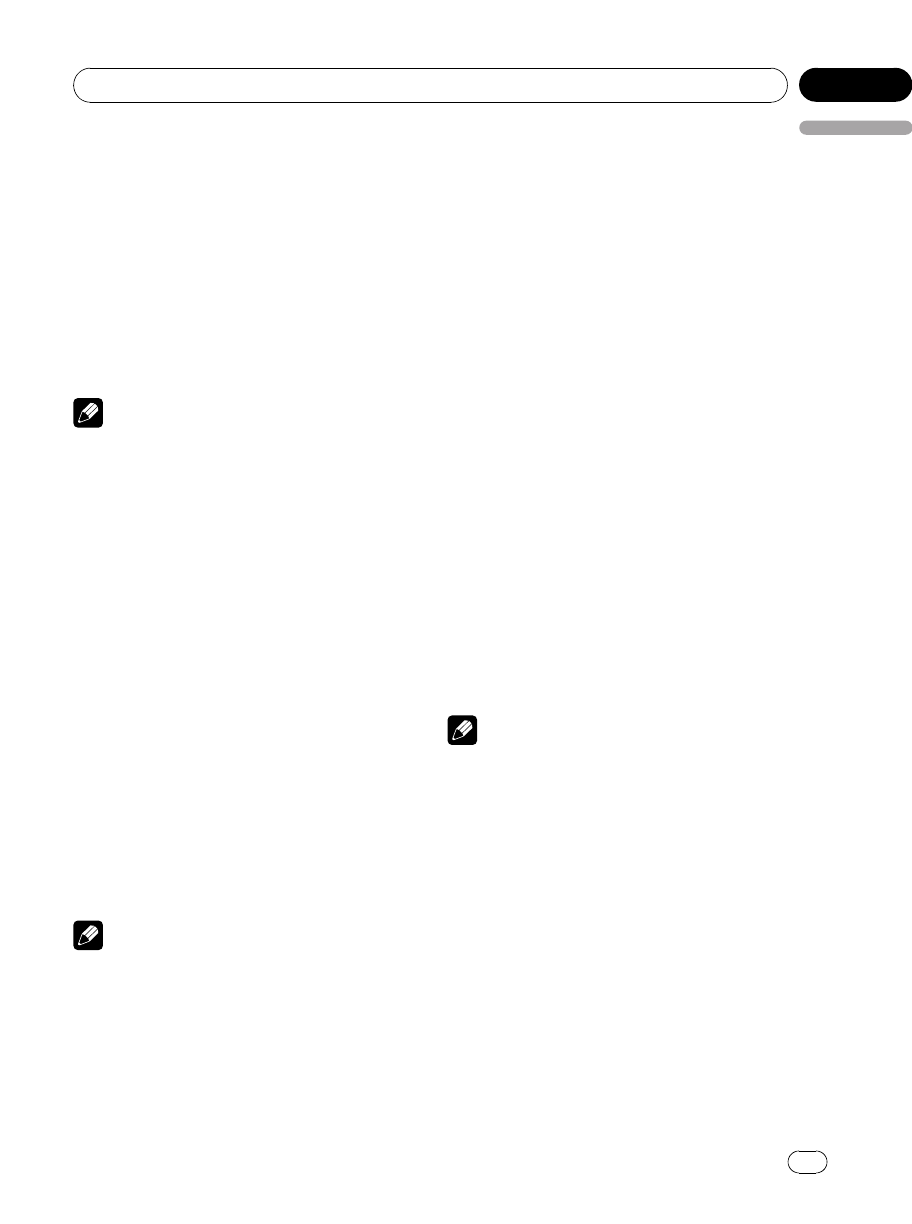
! ALBUMS – Play backsongs from a ran-
domly selected album inorder.
! OFF – Cancelrandom play.
Playing all songs in a random
order (shuffle all)
% Press iPod to turn shuffle all on.
All songs on the iPod play randomly.
# To turn shuffle all off, set SHUFFLEin the
FUNCTION menu to off.
Note
You can also turnthis function on in the menu
that appears by using MULTI-CONTROL.
Selecting songs from album list
of currently playing artist
Album list of the currently selected artist is
displayed. You can select an album or song
from the artist name.
! Depending on the number of files in the
iPod, there may be a delay when displaying
a list.
1 Press and hold LIST to turn link search
on.
Searches albums of the artist and displays the
list.
2 Use MULTI-CONTROL to select an album
or song from the list.
For more details about the selection operation,
refer to step 2 of Browsing for a song on page
21.
Note
You can also turnthis function on in the menu
that appears by using MULTI-CONTROL.
Operating this unit’s iPod
function from your iPod
This function cannot be operated with the fol-
lowing iPod models.
— iPod nano first generation
— iPod fifth generation
This unit’s iPod function can be operated from
your iPod. Sound can be heard from the car’s
speakers, and operation can be conducted
from your iPod.
! While this function is in use, even if the
ignition key is turned off, the iPod will not
be turned off. To turn off power, operate the
iPod.
1 Press iPod and hold to switch the con-
trol mode.
Each pressing and holding iPod switches the
control mode as follows:
! IPOD – Thisunit’s iPod function can be op-
erated from the connectediPod.
! AUDIO – Thisunit’s iPod function can be
operated from this unit.
# Even if this function is performed, volume,
track up/down and fast forward/reverse can be
operated from this unit.
2 Operate the connected iPod to select a
song and play.
# Switching CONTROL to IPODpauses song
playback. Operate the iPod to start playback.
Notes
! You can also turnthis function on or off in the
menu that appears by using
MULTI-CONTROL.
! When this function is on, operations are lim-
ited as follows:
— Functions other than CONTROL(control
mode) , PAUSE (pause) and
SOUND RETRIEVER (advanced sound re-
triever) cannot be selected.
— Browse function cannot be operatedfrom
this unit.
Changing audiobook speed
While listening to an audiobook on iPod, play-
back speed can be changed.
<
YRD5265-B/S>23
Operating this unit
En
23
English
Section
02