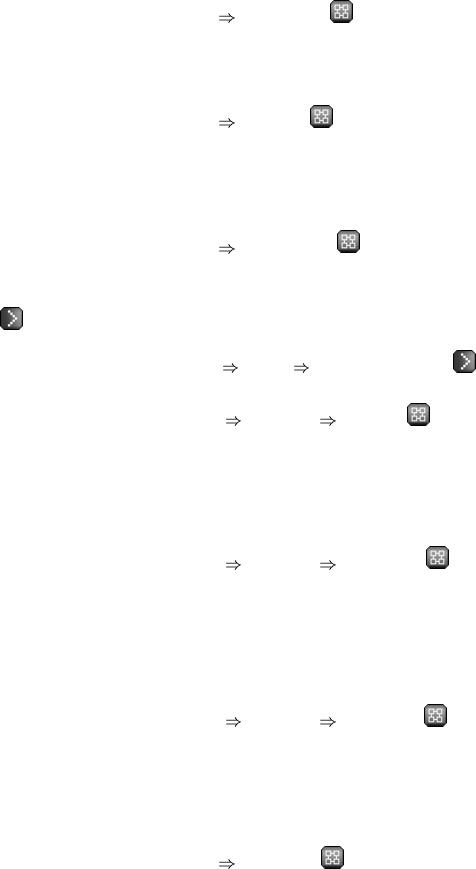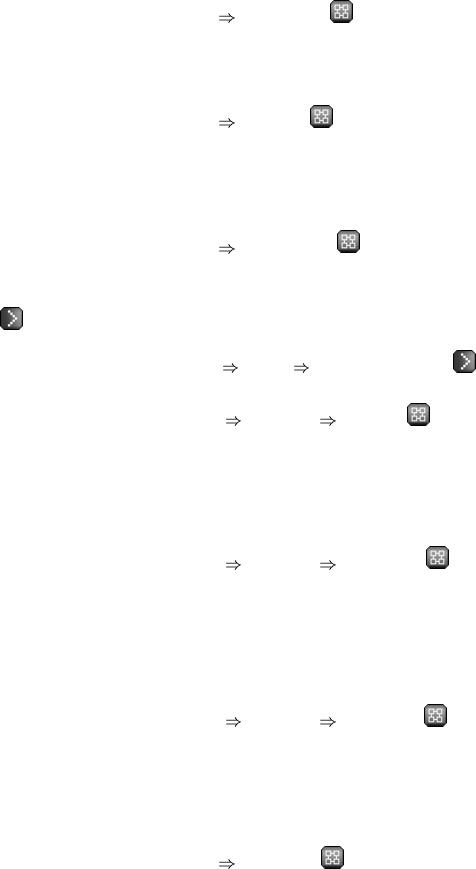
80 Chapter 6. Red Hat Network Website
6.4.4.2. System Set Manager
Systems —
List of systems now selected. To remove systems from this set, select them and click the Remove
button.
6.4.4.3. System Set Manager
Errata —
List of Errata Updates applicable to the current system set. Click the number in the Systems column to
see to which systems in the System Set Manager the given Errata applies to. To apply updates, select
the Errata and click the Apply Errata button.
6.4.4.4. System Set Manager
Packages —
Options to modify packages on the system within the following subtabs (Click the number in the
Systems column to see to which systems in the System Set Manager the given package applies to.):
— When selecting packages to install, upgrade, or remove, Provisioning customers have the
option of running a remote command automatically before or after the package installation. Refer to
Section 6.4.2.6.1.7 System Details
Details Remote Command — for more information.
6.4.4.4.1. System Set Manager Packages Install —
A list of channels from which you may retrieve packages. The list of channels is the list of all the
channels that systems in the set are subscribed to; a package will be installed on a system only if the
system is subscribed to the channel from which the package comes. Click on the channel name and
select the packages from the list. Then click the Install Packages button.
6.4.4.4.2. System Set Manager Packages Upgrade —
A list of all the packages installed on the selected systems that might be upgraded. Systems must be
subscribed to a channel providing the package for the system to be able to upgrade the package. If
multiple versions of a package appear, note that only the latest version available to each system will
be upgraded on that system. Select the packages to be upgraded, then click the Upgrade Packages
button.
6.4.4.4.3. System Set Manager Packages Remove —
A list of all the packages installed on the selected systems that might be removed. Multiple versions
will appear if systems in the System Set Manager have more than one version installed. Select the
packages to be deleted, then click the Remove Packages button.
6.4.4.5. System Set Manager Groups —
Tools to create groups and manage group membership. These functions are limited to Organization
Administrators and System Group Administrators. To add a new group, click create new group on
the top-right corner. In the resulting page, type its name and description in the identified fields and
click the Create Group button. To add or remove the selected systems in any of the system groups,
toggle the appropriate radio buttons and click the Alter Membership button.