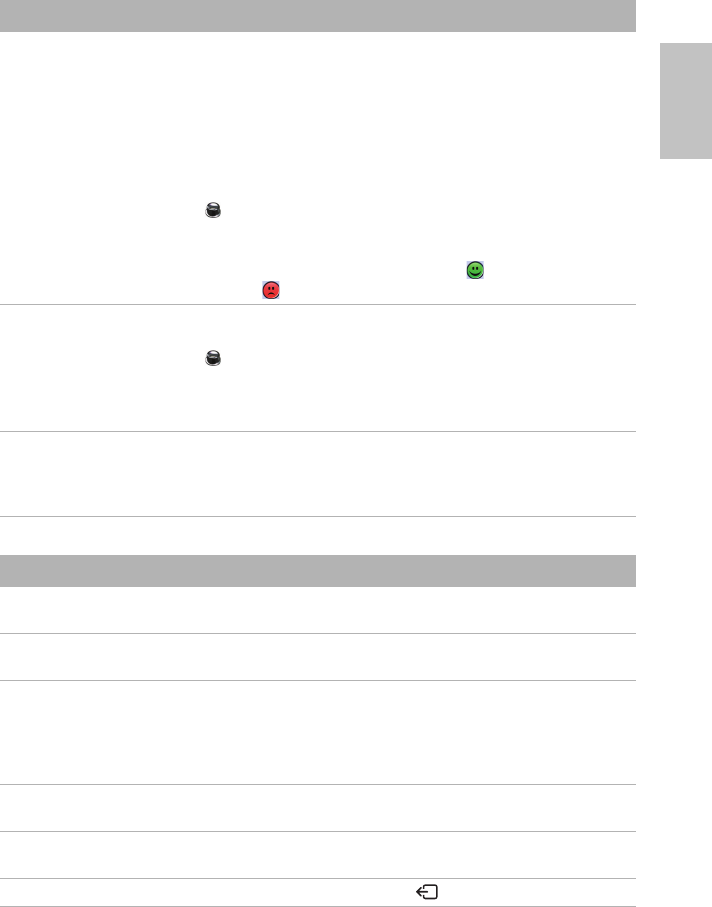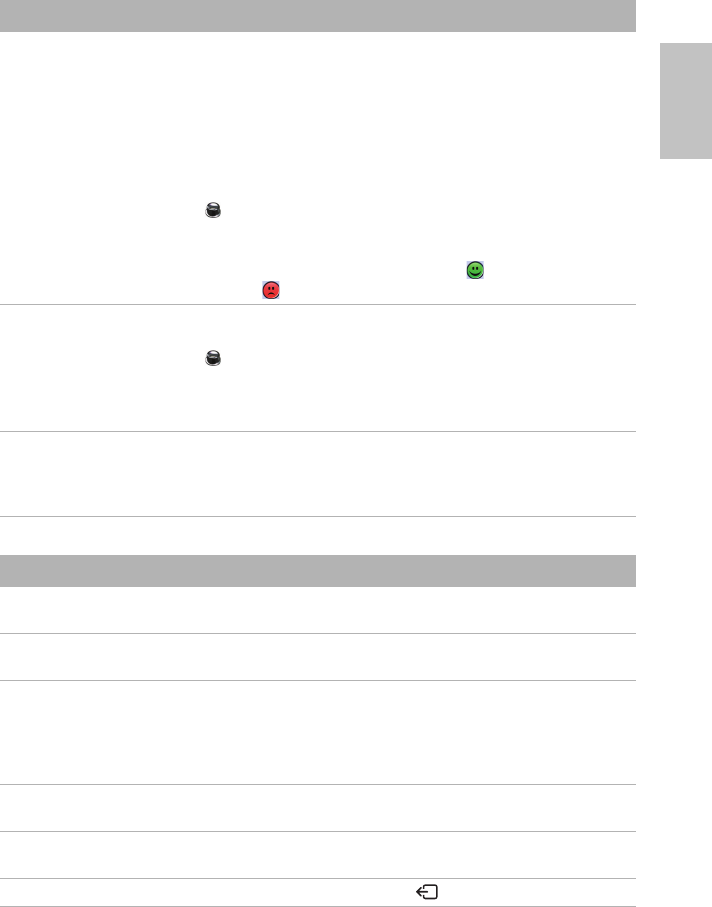
17Setup menu
English
Setup menu: Configuration Menu
Parameter Description
Learn Circuit The device is calibrated according to your air tubing system.
1. If in use, turn off the oxygen flow.
2. Select the mask type.
3. Set up the air circuit including acces
sories and patient interface.
Note: For invasive use, do not connect a catheter mount,
trach
eostomy tube or HMEF, see “Setting up for invasive use”
on page 5).
4. Leave the air circuit unobstr
ucted and open to the air.
5. Press to start the Learn Circuit.
6. Wait for the device to complete its automated tests (<30 sec).
The results are displayed when complete. If the circuit
configuration has been successfully learn
t, displays. If
unsuccessful, displays (see “Troubleshooting” on page 22).
FiO
2
Sensor
Calibration
The device starts the calibration of the FiO
2
monitoring sensor to
measure the oxygen concentration of the breathable air.
1. Press to start the FiO
2
sensor calibration.
2. Wait for the device to complete its calibration.
The results are displayed when complete.
Note: T
urn off the oxygen flow.
Ramp Time If Max Ramp Time has been set by the
clinician, you may select any
value up to this time.
Options: 0 min-Max Ramp Time (max 45 minutes, 5 minutes
incre
ments)
Parameter Description
Language Sets the display language.
Options: Depending on regional configuration
Brightness Sets the LCD backlight brigh
tness.
Options: 20-100%, 10% increments
Backlight Enables the LCD and keypad backlight.
If the AUTO setting is selected the backlight turns dark after five
minutes w
ithout any actions and turns on again if any button is
pressed again or an alarm occurs.
Options: On, Auto
Time format Sets the time format.
Options: 24 hrs,12 hrs
Date format Sets the date format.
Options: dd/mm/yyyy, mm/dd/yyyy
To return to the Options screen press the Return button