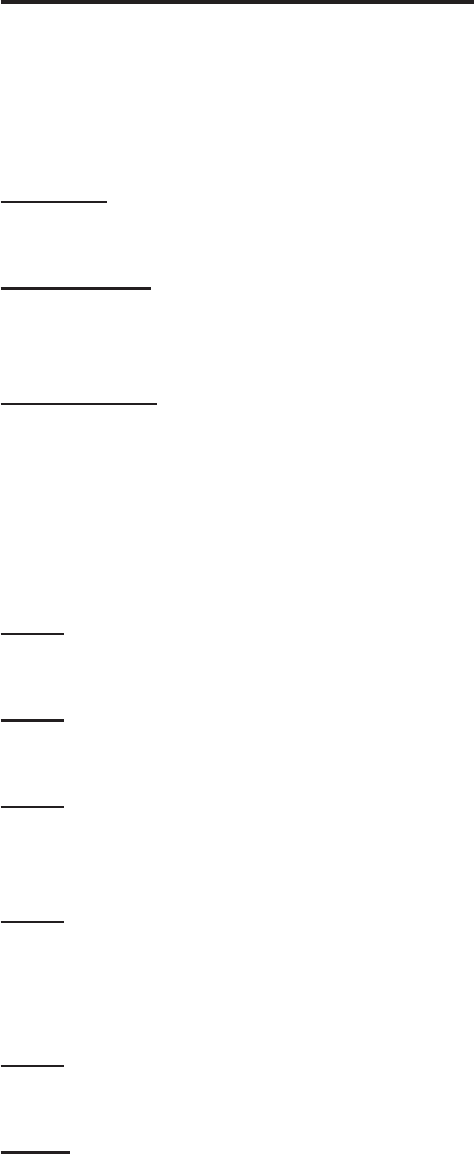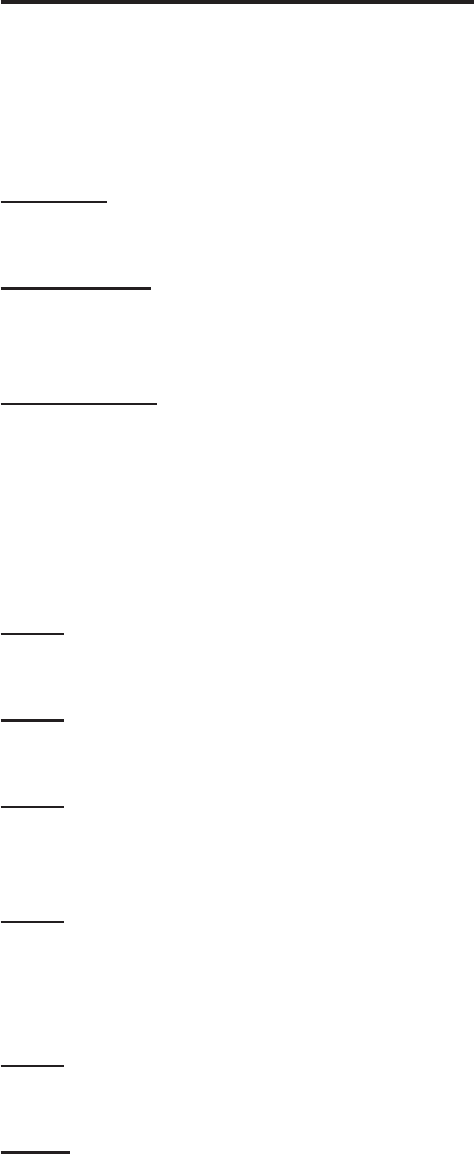
PRECISION TUNING MODE
Precision Tuning Mode allows you to “FINE” tune your instrument. This function increases the sensitivity of
theVersaTunetoallowforultranetuning.InPrecisionTuningMode,theLEDsarereversedincolor.Now
the IN TUNE LED will be RED and the Flat and Sharp LEDs will be GREEN. This mode is quite sensitive and
very slightly movements of the tuning machines on your instrument is necessary.
RED LED - Center LED with the (0 - zero) above the LED will indicate that the note being played is “IN
TUNE”
GREEN LEDs - To the left of the RED center LED will indicate that note being played is “FLAT”. The num-
bers shown on the front panel -1, -2, -3, - 4 indicate by how many “CENTS” the note being played is off from
being IN TUNE.
GREEN LEDs - To the right of the RED center LED will indicate that the note being played is “SHARP” from
being IN TUNE. The numbers on the front panel +1, +2, +3, +4 indicate by how many “CENTS” the note being
played is off from being IN TUNE.
These steps are similar to the Standard Tuning Mode steps, but require more slight adjustments to your tun-
ing machines on your instrument.
Step 1 - plug the guitar/bass into Jack 1 or 2 of the Tuner and using the input select button select the appropriate
jack(CH1orCH2).
Step 2-playanoteonyourguitar.PluckyourEstring,ifneeded,adjustyourtuningmachineonyourinstru-
ment until the letter “E” appears in the NOTE Display window.
Step 3-ifyournoteisat-the“FLAT”LEDstotheleftoftheINTUNEREDLEDwilllight.Thefarther
awaytheGREENLEDisfromtheREDINTUNELEDthemoreatthetuningis.IfaFlatLEDislit,tune
your string up. During this process the LEDs will begin to light and move closer to the RED IN TUNE LED.
Step 4 - if your note is sharp - the “SHARP” LEDs to the right of the IN TUNE RED LEDs will light. The far-
ther away the GREEN LED is from the RED IN TUNE LED the more sharp the tuning is. If a sharp LED is lit,
tune your string down. During this process the LEDs will begin to light and move closer to the RED IN TUNE
LED.
Step 5-Continuewithstep3orstep4untiltheatorsharpLEDsarenotlitandtheRED“INTUNE”LED
lights. At this point the string is IN TUNE.
Step 6 - Continue steps 2-5 but using your other strings on your guitar or bass.
Using the VersaTune