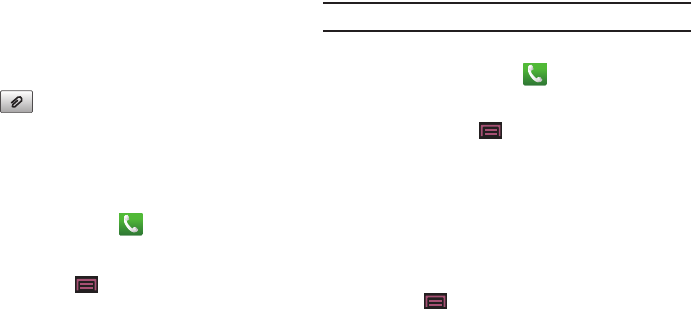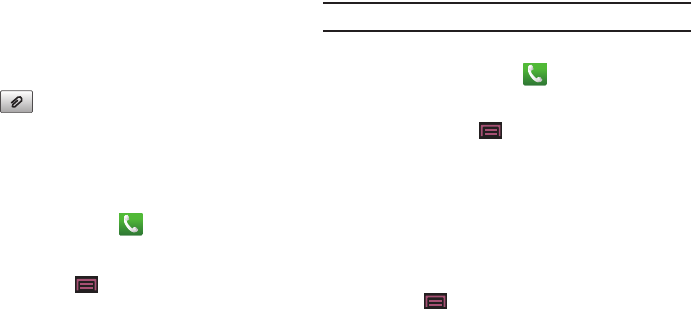
Call Functions 58
4.
To add additional recipients, touch the recipients field at
the top of the screen. Insert new recipients by:
•
Pressing the recipients field and then entering the number
manually. Insert a semi-colon between multiple recipients.
•
Touch
Recent
to choose your recipient from recent calls.
•
Touch
Contacts
to select a recipient from your contacts list.
•
Touch
Groups
to select a recipient from a group.
5. Touch to attach a photo, video, or audio file.
6. When you complete your message, touch Send.
For more information, refer to “Creating and Sending Messages”
on page 96.
Deleting Call Log Entries
1. From a Home screen, touch ➔ Logs.
A list of recent calls is displayed.
2. Press the
Menu Key
➔ Delete.
3. Touch the check mark beside each entry that you want to
delete from the Call log.
The check mark turns green.
4. Touch Delete and then touch
OK
.
The entries are deleted from the Call log.
Tip:
To delete one entry, touch and hold the entry and then touch
Delete
.
Call Duration
1. From a Home screen, touch .
2. Touch Logs.
3. Press the
Menu Key
➔
Call duration
.
The following times are displayed for Voice and Data:
•Last call
: The length of time for the last call.
• Dialed calls
: The total length of time for all calls made.
• Received calls
: The total length of time for all calls received.
• All calls
: The total length of time for all calls made and received.
4. You may reset these times to zero by pressing the
Menu Key
and then touching
Reset
.
Options During a Call
Your phone provides a number of control functions that you can
use during a call.