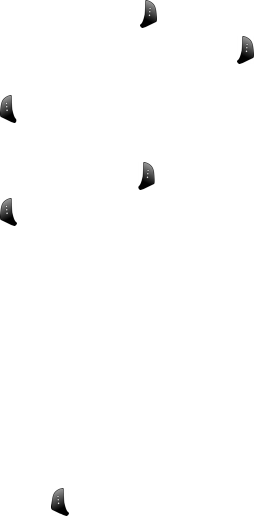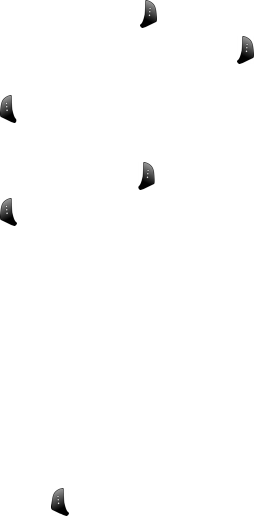
178 Section 2J: Using the Built-in Camera
8. If you wish to include a text message, scroll to
Message and press Add ( ). Enter your message
using your keypad (or press Options [ ] to select
from Preset Msg, Recent Msg, or Emoticons and
press ) (See “Entering Text” on page 45.)
9. If you wish to include audio with the picture, scroll to
Audio and press Record ( ). To begin recording,
press . (Maximum recording time is ten seconds.)
10. Confirm the recipients, message, voice memo, and
picture.
Ⅲ To change a recipient, highlight the recipient,
press the appropriate softkey, and follow the
instructions to select or edit the recipient.
Ⅲ To change the text message, scroll to Message and
press the appropriate softkey.
Ⅲ To change the voice memo, highlight the box
next to Audio and press the appropriate softkey to
display options:
11. Select Send ( ) to send the picture.