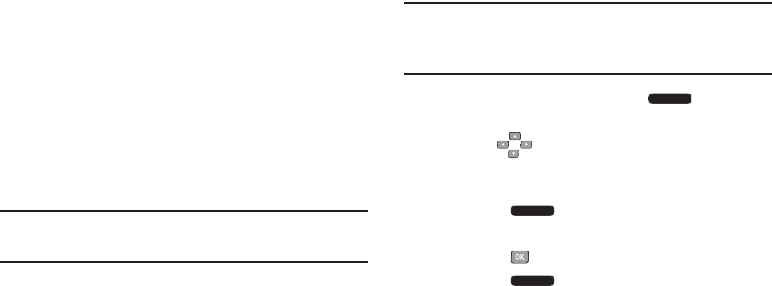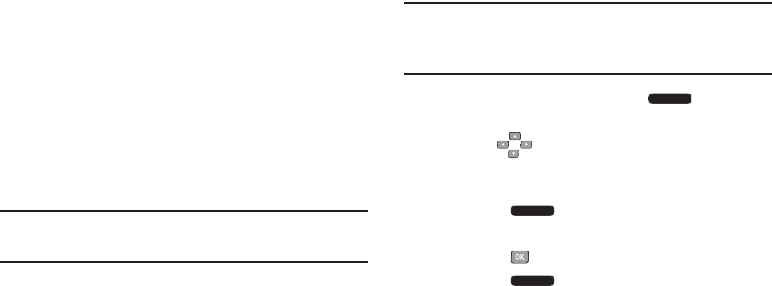
80
• Sort Alphabetically
: List the message threads by contact
name/number, rather than time.
• Messaging Menu
: Launch the Messaging Menu, for access to
all messaging features.
• Social Networks
: Access Facebook or Twitter.
Viewing Messages by Time
When the Inbox View setting is set to Time, incoming
messages are stored in the Inbox, and sent messages are
stored in the Sent folder, sorted by time.
Note:
For more information about the Inbox View setting, see
“Messaging Settings” on page 88.
Inbox
When the Inbox View setting is set to Time, incoming
messages are stored in the Inbox message folder by date
and time.
The
Inbox
folder is only present when the
Inbox View
setting
is set to
Time
. For more information, see “Messaging
Settings” on page 88.
Note:
This procedure uses the QWERTY keyboard and
command keys. Rotate the phone and slide it open to
access the QWERTY keyboard.
1. From the Home screen, press the
Left Soft Key
Message
, then select
Inbox
.
2. Use the
Directional Keys
to scroll the list of
messages. While viewing the list of messages, you
have these options:
•
Press the
Left Soft Key
Erase
to delete a
highlighted message.
•
Press the
Center Select Key
OPEN
to read a message.
•
Press the
Right Soft Key Options
for options.
Available options depend on the type of message highlighted:
–
Reply
: Reply to the sender with a new message.
–
Reply All
: (Group messages) Reply to all the recipients of a
group message.
–
Reply to Sender Only
: (Group messages) Reply to the sender
of the group message, not to other recipients.