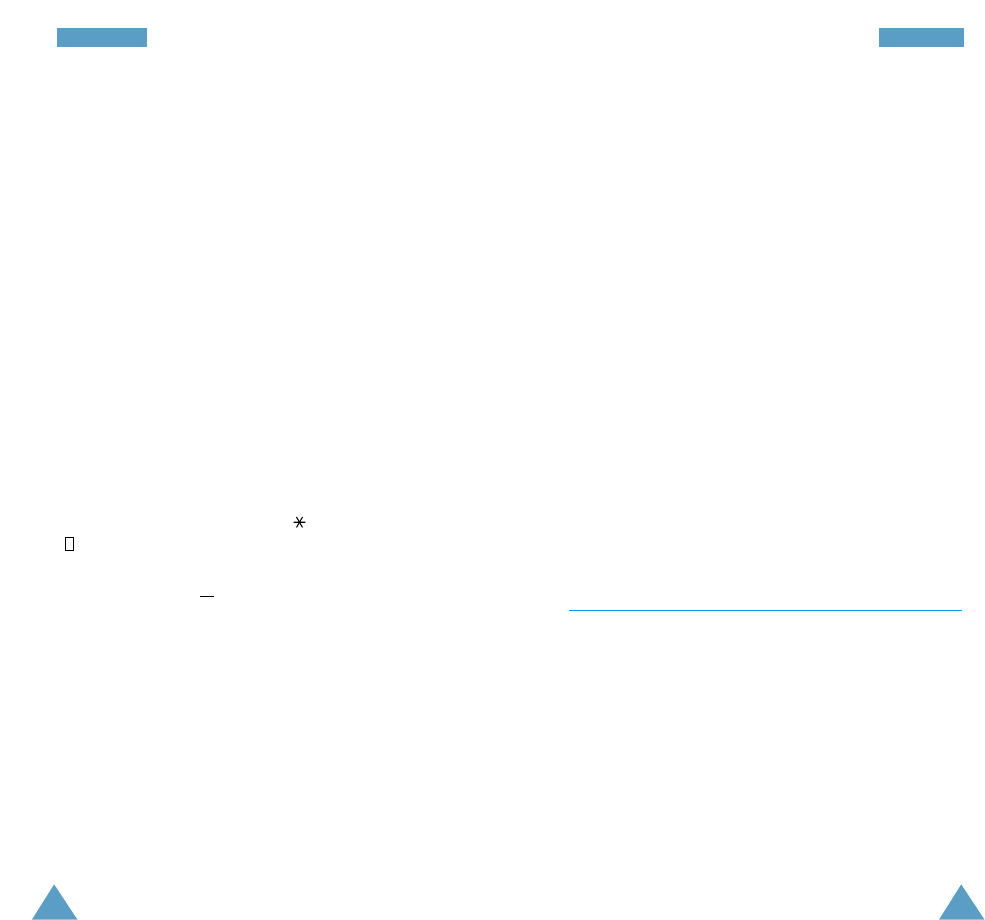9998
OOrrggaanniisseerrOOrrggaanniisseerr
5. Enter your deadline.
If you want to skip this step, press the Skip soft
key. The task is saved without the deadline.
6. When entering is completed, press the OK soft key
to save the task.
Editing the To Do List
If tasks are already defined in the To Do List when you
select the To Do List menu option (5.2), the current
contents are displayed with the associated status mark
and priority. The following options are available.
To... Then...
View the details • Highlight the task.
for a specific task • Press the View soft key.
Change the status • Highlight the task.
of a specific task • Press the key to mark the
( or ✓) task as completed as of the
current date and time.
or
• Highlight the task.
• Press the Options soft key.
• Select the Mark option.
• Select the appropriate status.
Create a new task • Press the Options soft key.
• Select the New option.
• Enter the text, priority and
deadline for the task.
Edit an existing • Highlight the task.
task • Press the Options soft key.
• Select the Edit option.
• Change the text, priority and
deadline for the task.
To... Then...
Sort the existing • Press the Options soft key.
tasks by priority • Select the Sort option.
or status • Select the sort criterion (high,
low, done, undo).
Copy a task • Highlight the task.
• Press the Options soft key.
• Select the Copy option.
• Change the text, priority and
deadline for the task as required.
Delete a task • Highlight the task.
• Press the Options soft key.
• Select the Delete option.
Delete all tasks • Press the Options soft key.
• Select the Delete all option.
• Confirm the deletion by pressing
OK.
Time & Date Menu 5.3
This option allows you to change the current time and
date displayed. You can also check the current time for
Greenwich Mean Time (GMT) and 21 major cities around
the world.
The following options are available.
Set Time: allows you to enter the current time. You can
choose the time format via Format menu option (5.3.4).
Note: Before setting the time, you must specify your
time zone, via the World Time menu option
(5.3.3).