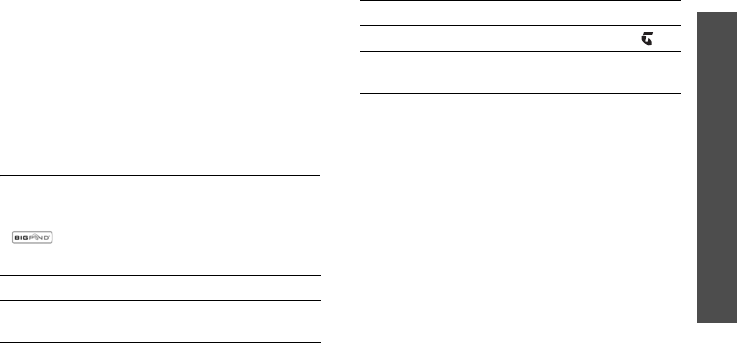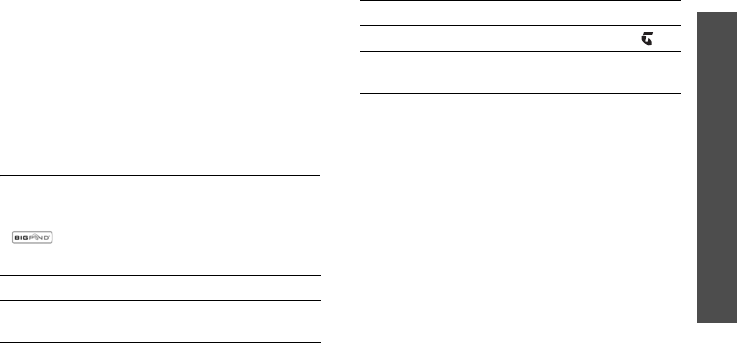
Menu functions
Internet
(Menu 4)
53
Internet
(Menu 4)
The web browser on your phone allows you to
access the wireless web. Using the web
browser, you can access up-to-date information
and a wide variety of media contents, such as
wallpapers, ringtones, and music files.
To access this menu, press <
Menu
> in Idle
mode and select
Internet
.
BigPond Home
(Menu 4.1)
Use this menu to connect your phone to the
network and load the homepage of the wireless
web service provider. You can also press
< > in Idle mode.
Navigating the web browser
Using browser options
From any web page, press <
Options
> to
access the following browser options:
•
Go
: move backward or forward through
pages in history.
•
Reload
: reload the current page with
updated information.
•
Desktop view
/
Smart-fit view
: change the
display mode of the browser.
•
Page size
: change the page size.
•
BigPond Home
: return to the homepage.
•
Add to Bookmarks
: bookmark the current
page.
To Press
scroll through browser
items
[Up] or [Down].
select a browser item <
Select
> or [ ].
return to the previous
page
<
Back
>.
To Press