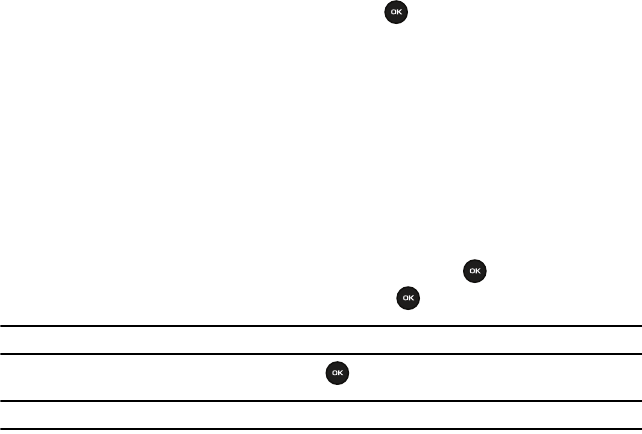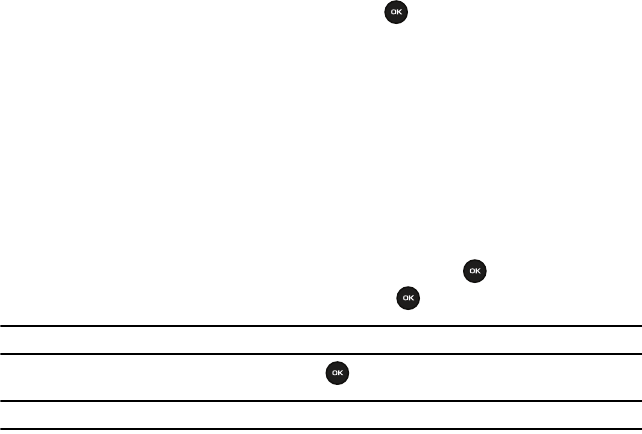
Messages 58
The following options display:
•View
: allows you to view the contents of the selected message.
•Delete
: allows you to delete the selected message or all messages.
•List by
: allows you to sort messages by Read/Unread, Date, Name, Type, Size, or Subject.
•Lock
: allows you to protect the message from being deleted.
2. Highlight the
View
option and press the
Select
soft key or the key to review the message contents.
While reading the message, you may choose the following options by pressing the
Options
soft key:
–
Open URL:
allows you to go to the website on your WAP browser.
–
Delete
: allows you to delete the message.
–
Cut address
: allows you to extract the sender’s number and URL, email addresses or phone numbers from the message text, so
that you can save them in your phone’s memory.
–
Lock
: allows you to protect the message from being deleted.
Outbox
This message box stores messages that you have sent or messages that you attempted to send but were not
actually sent.
When you enter this menu, the list of messages in the box displays with the recipients’ phone numbers or names, if
available in your Phonebook.
1. In Idle mode, press Menu ➔
Messages
and press the
Select
soft key or the key.
2. Highlight the
Outbox
option and press the
Select
soft key or the key.
Note:
Scroll between Inbox, Outbox, and Drafts by pressing the Left or Right Navigation keys.
3. Select a message from the list and press the
View
key to view the message contents.
Tip:
While reading a message, you can choose different options by pressing the
Options
soft key.
Drafts
This message box stores messages that you may want to edit or send at a later time.
When you enter this menu, the list of messages in the box displays.