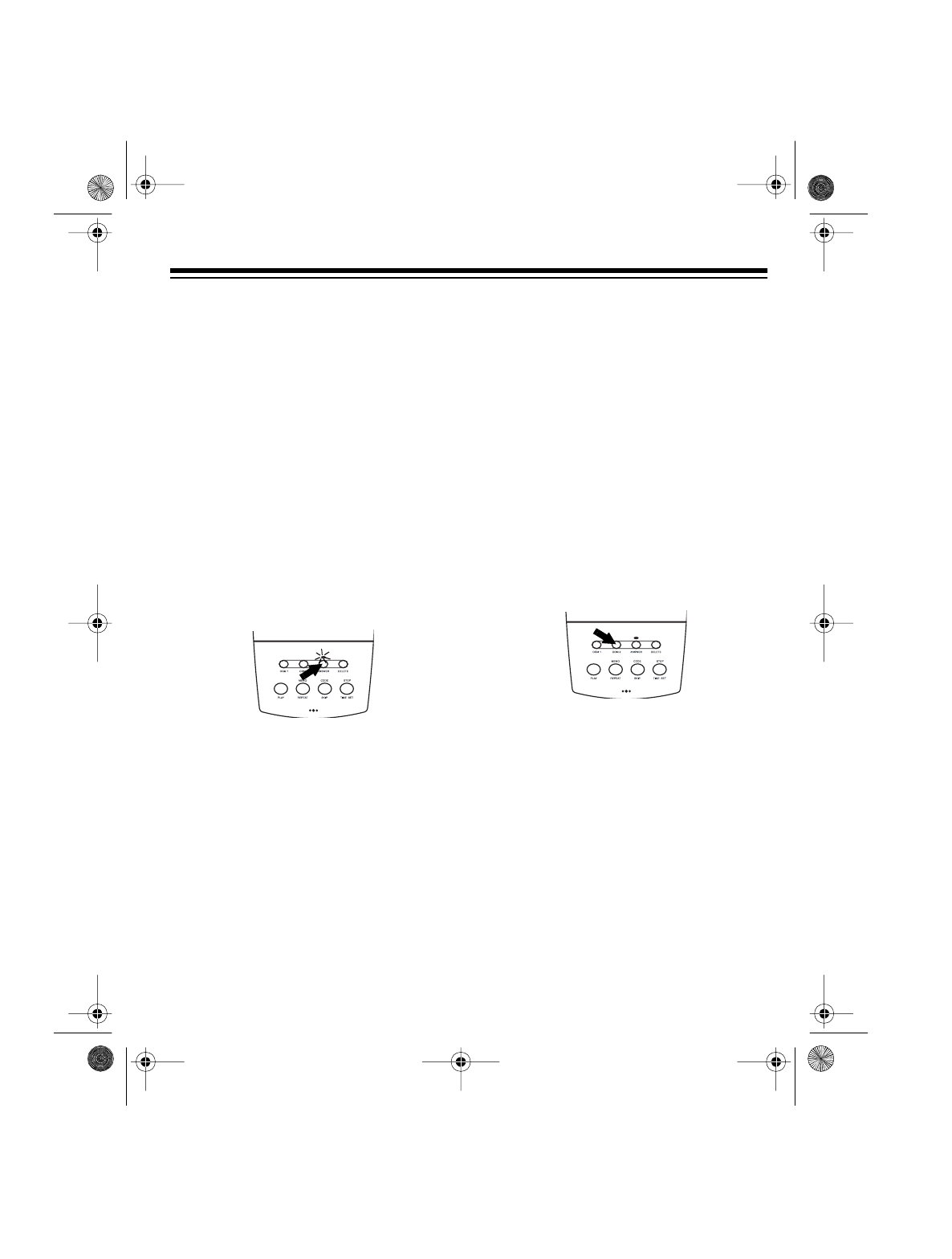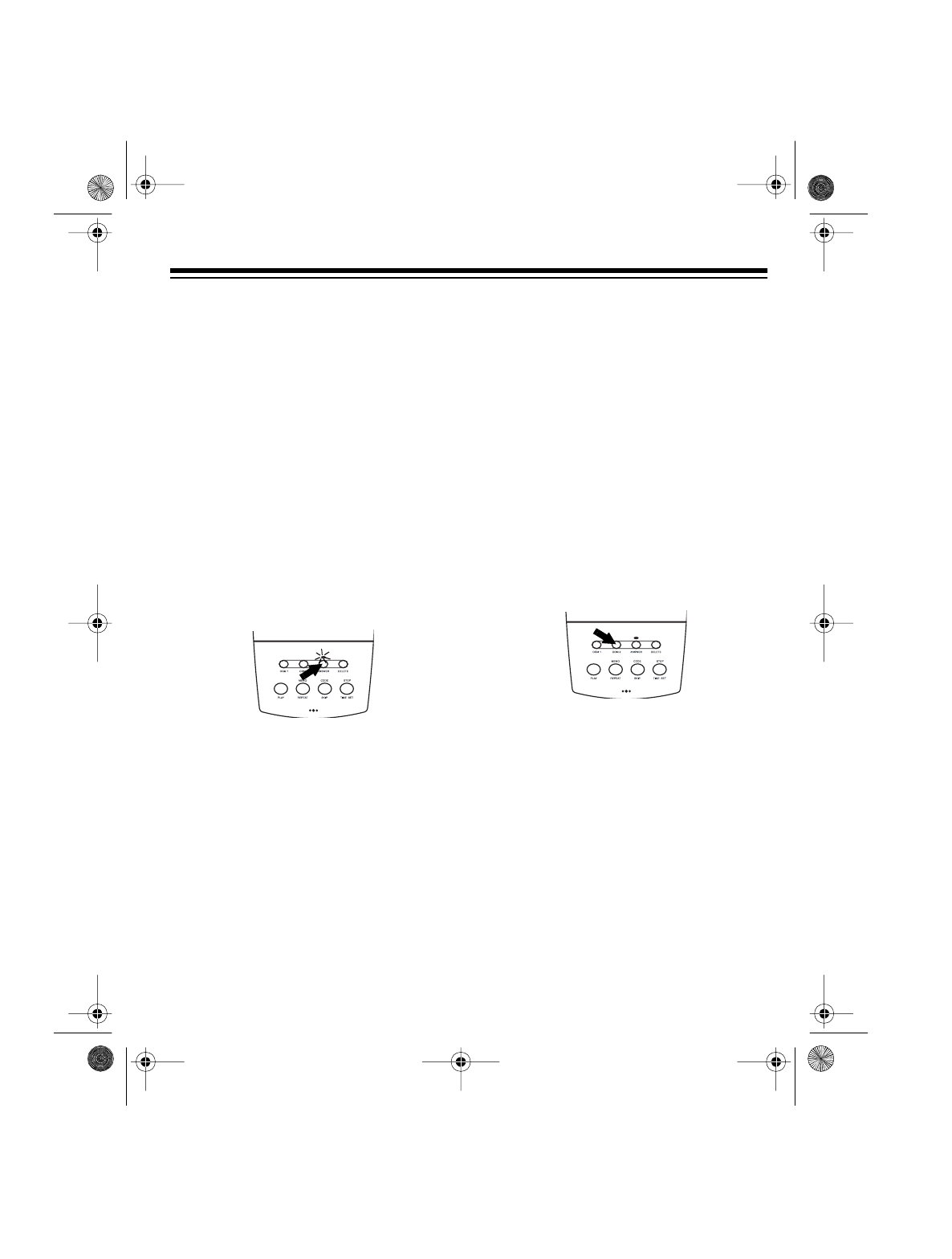
11
If no outgoing message is recorded
when you press
OGM
1
or
OGM
2
, the
TAD announces “You have no an-
nouncement one” (or “two”) and sounds
four beeps.
SETTING THE TAD TO
ANSWER CALLS
To set the TAD to answer or not answer
calls, press
ANSWER
. The TAD an-
nounces “Answer on” (or “off”) and
plays the outgoing message. If the AN-
SWER indicator is lit, the TAD is set to
answer calls.
Notes:
• You must record an outgoing mes-
sage before you can set the TAD to
answer calls.
• If you have set the TAD to not an-
swer calls, you can use a remote
phone to set it to answer calls (see
“Using Remote Commands” on
Page 17).
USING THE ANNOUNCE-
ONLY FEATURE
When the announce-only feature is on,
the TAD-798 plays OGM 2 but does not
let callers leave a message. (You must
have recorded an OGM 2 message be-
fore you can use this feature.)
To set the TAD to announce-only, be
sure the TAD is set to answer calls, then
press
OGM
2
. The TAD says “Announce
only,” and plays the second outgoing
message. The number of recorded
messages and
Ao
appear alternately.
To turn off the announce-only feature,
press
OGM
1
. The TAD beeps, says
“Answer on,” and plays OGM 1.
43-798.fm Page 11 Monday, August 16, 1999 9:33 AM