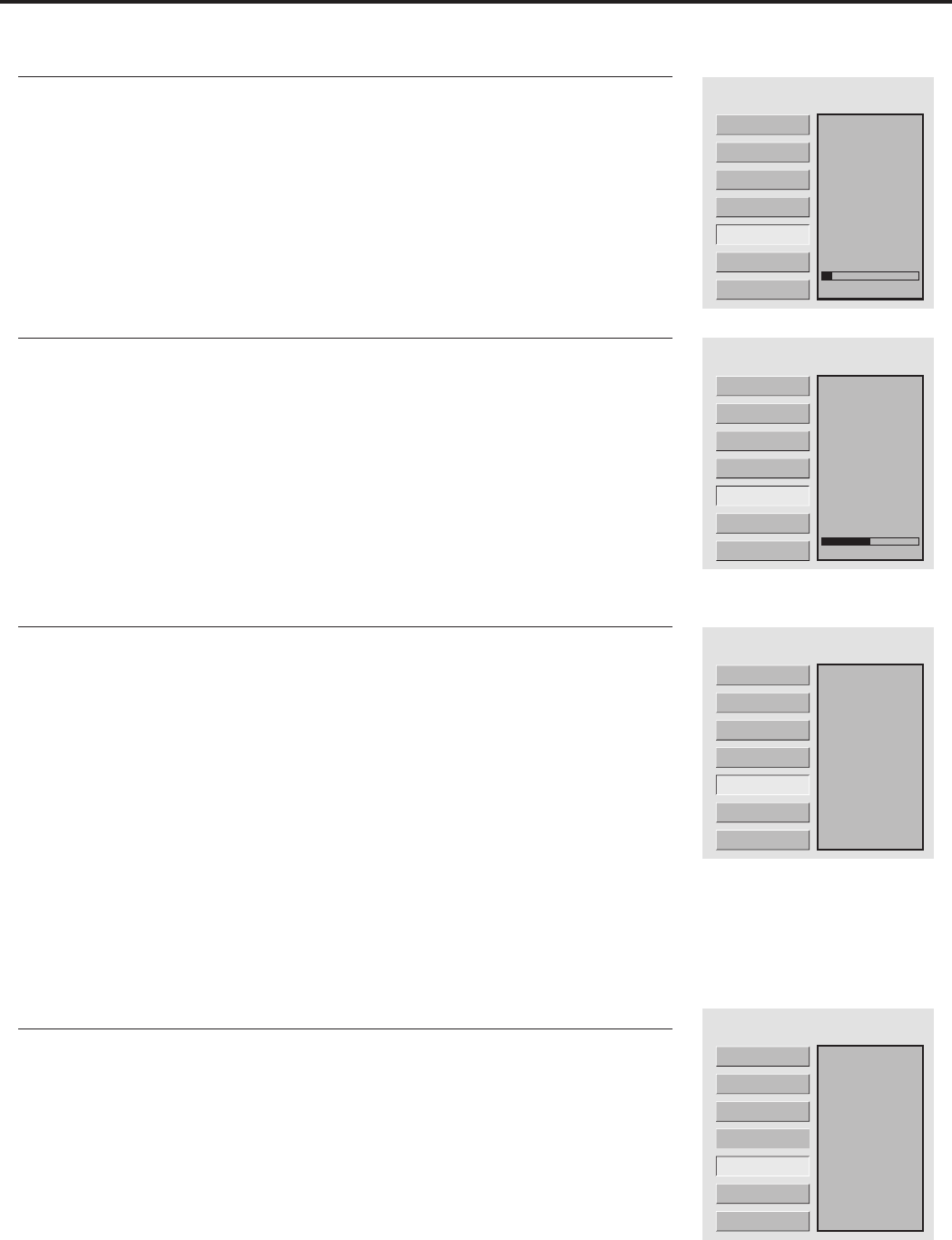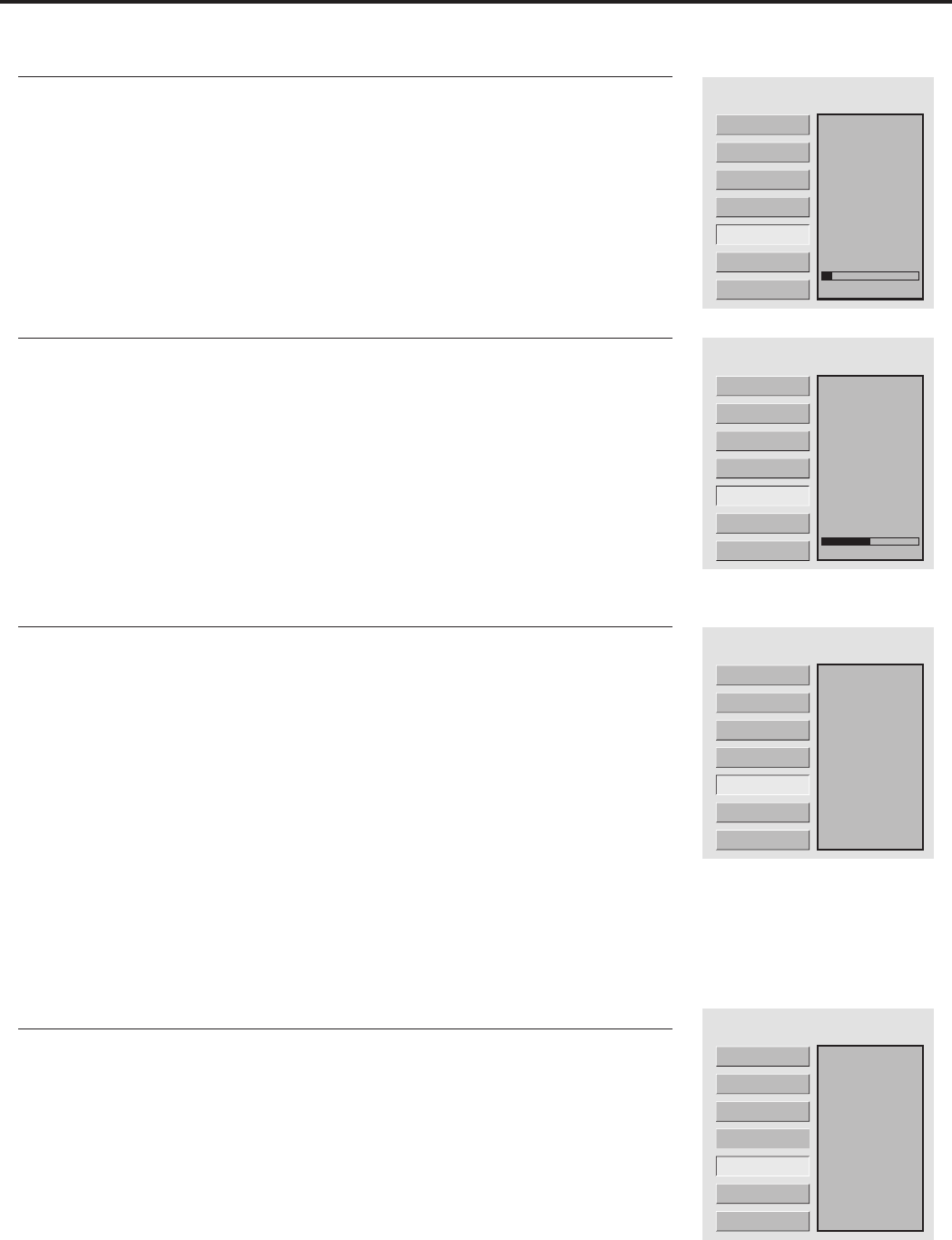
Adjusting On-Screen Display
Language
H Position
V Position
Halftone
Zoom
OSD off
Default
Press Menu to display the menu main
1
Press CH repeatedly to select OSD.+/-
2
Press Enter to access the submenu.
3
Adjusting OSD Position
Press CH repeatedly to select H Position or V Position.+/-
4
5
Press VOL+/- to adjust the OSD position.
Adjusting OSD Transparency
Language
H Position
V Position
Halftone
Zoom
OSD off
Default
Press Menu to display the menu main
1
Press CH repeatedly to select OSD.+/-
2
Press Enter to access the submenu.
3
Press CH repeatedly to select Halftone.+/-
4
5
Press VOL+/- to adjust the OSD transparence.
10
4
Zooming OSD Menu
Language
H Position
V Position
Halftone
Zoom
OSD off
Default
Press Menu to display the menu main
1
Press CH repeatedly to select OSD.+/-
2
Press Enter to access the submenu.
3
Press CH repeatedly to select Zoom.+/-
4
5
Press Enter repeatedly to select Normal or Zoom.
Setting OSD Off Time
Language
H Position
V Position
Halftone
Zoom
OSD off
Default