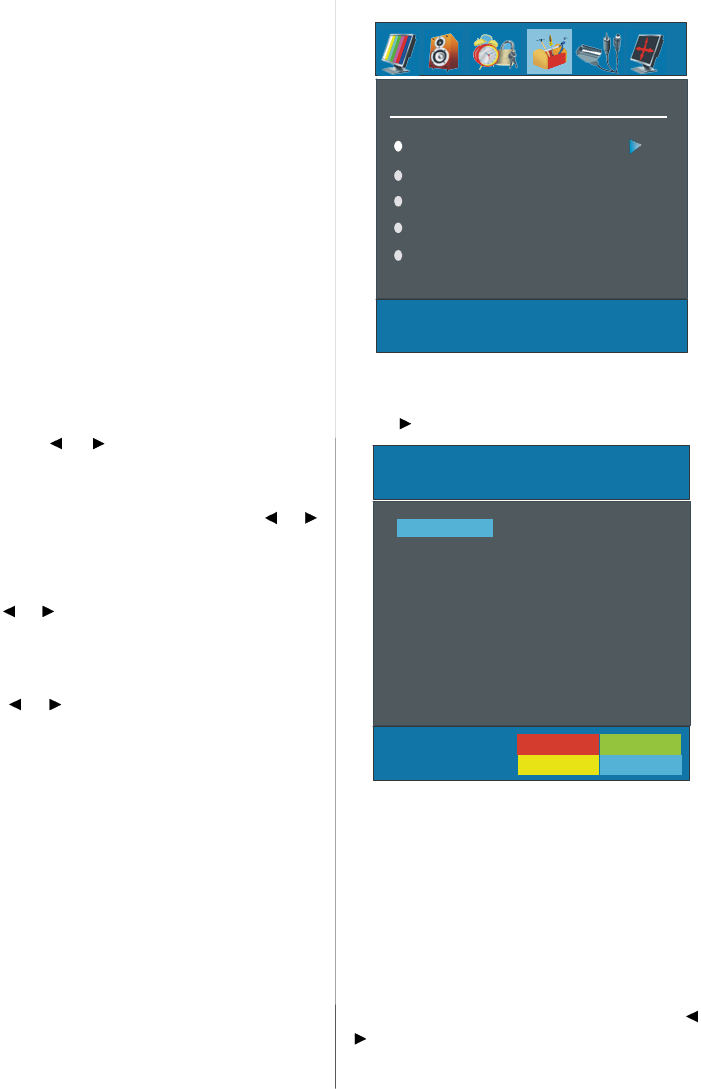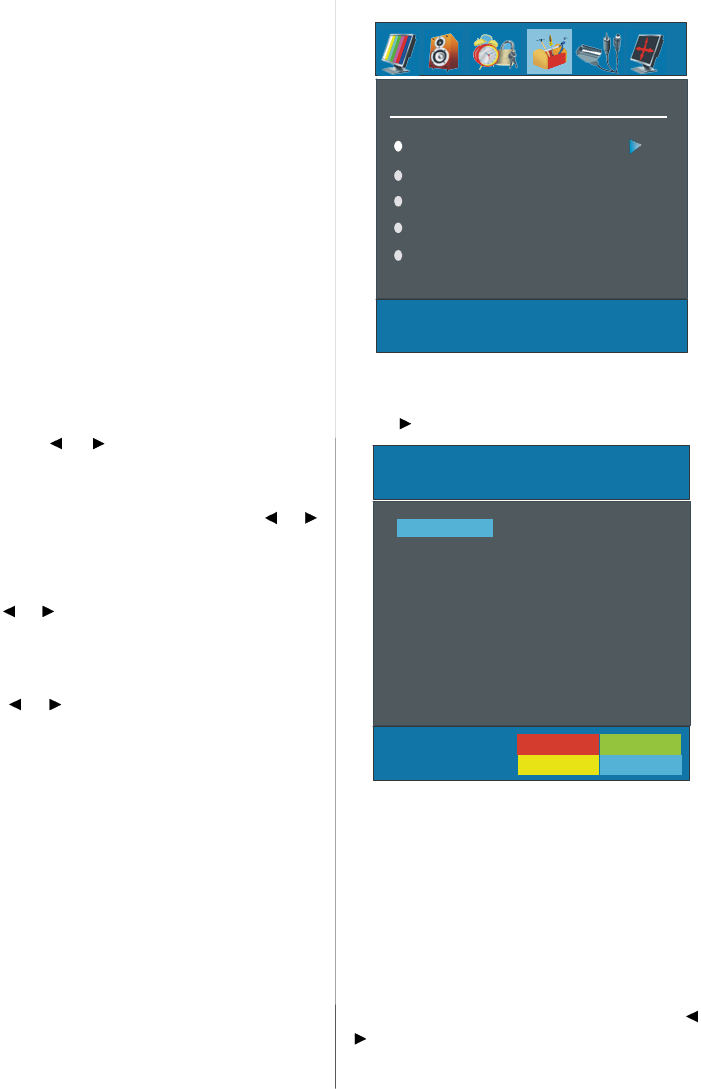
English -8 -
Press
/
button tosettheChildLockonoroff.When
on is selected, the TV can only be controlled by the
remote control handset. In this case the control panel
buttons will not work. Hence, if one of these buttons
is pressed, “Child Lock On” will be displayed on the
screen when the Menu screen is not visible.
Language
By pressing
/
button, select Language.Use
/
button to select the language.
EXT2Out
By pressing
/
select EXT2 Output.Use
/
button, to set Ext-2 Out to TV, EXT1, FAV or YPbPr
Audio.
Note: When TV Source is set to HDMI, HDMI Audio
setting will be available among EXT-2 Out options.
BlueBackground
You can set the TV to automatically change to a blue
screen if the signal is weak or absent, or when there
is no input from an external device.
The Blue Background feature can be turned on or off
by pressing “ ” / “ ” button.
MenuBackground
By pressing
/
button,select Menu Background.
Transparency level is adjusted by pressing “ ” / “ ”
button.
MenuTimeout
By pressing
/
button, select Menu Timeout.
Press ” / “ ” button to change menu timeout to 15
sec, 30 sec or 60 sec.
Teletext Language
By pressing
/
button, select Teletext Language.
Press “ ” / “ ” button to change Teletext Language
to West, East, Turk/Gre,Cyrillic, or Arabic.
DefaultZoom
By pressing
/
button, select Default Zoom. Youou
can set Default Zoom to Panoramic, 4:3, 14:9
Zoom or 16:9 by pressing
/
button.
Install Menu
Program Table
Program
Band
Channel
Colour System
Program Table
By pressing
/
button, select Program Table.
Press “ ” to display Program Table.
P05 CH 4
P07 C 04
P08 C 07
P09 C 12
P10 C 15
P11 S 18
P12 S 29
P13 S 31
P14 S 33
P15 S 34
P16 S 35
P17 S 36
P18 S 37
P19 S 40
P20 C 21
Name
Delete
Insert
P01 BBC 1
Program Table
By moving the cursor in four directions you can reach
20 programmes in the same page. You can scroll the
pages up or down by pressing the navigation buttons
to see all the programmes in TV mode (except theAV
mode).Bycursoraction,programmeselection isdone
automatically.
Name:
To change the name of a decided programme, select
the programme and press the RED button.
Thefirst letterof theselectednamewillbehighlighted.
Press
/
button to change that letter and “ ” /
“ ” button to select the other letters. By pressing
the RED button, you can store the name.
ENG-26781W-1050UK-26 INCH 17MB22-(WO PC-WO PIP)-50103275.p65 02.04.2007, 12:428