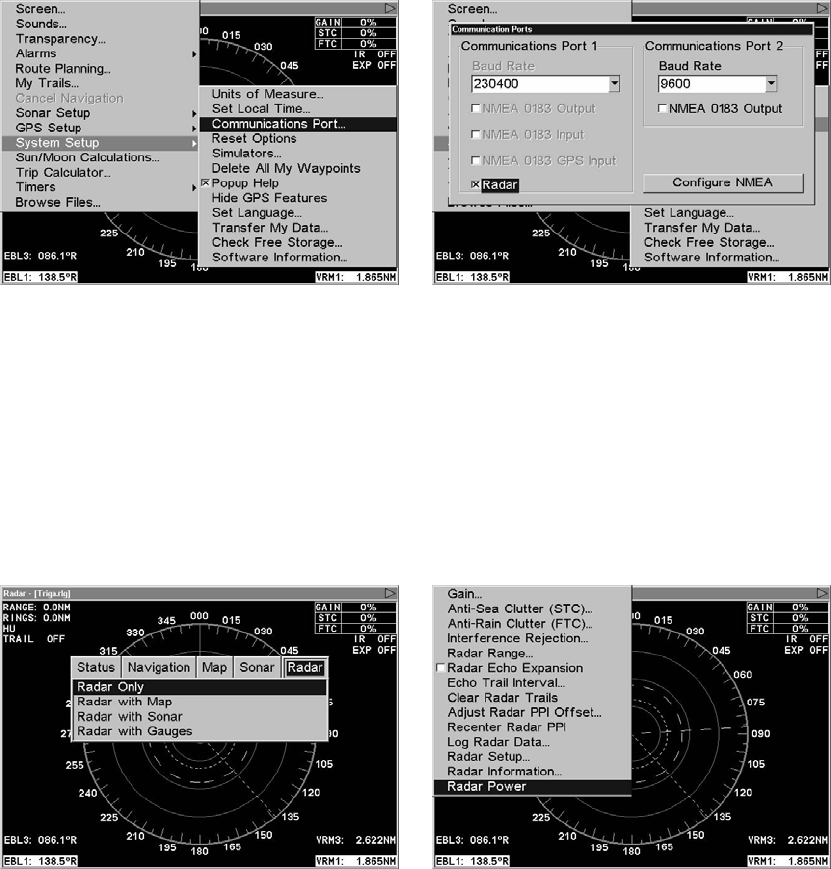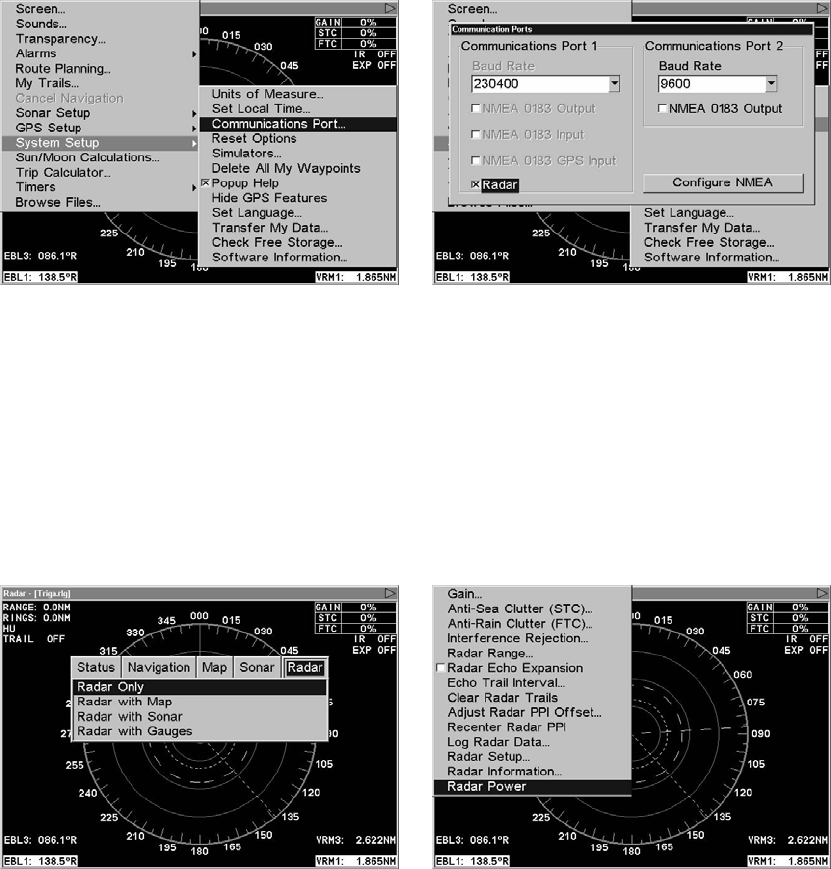
10.4 Setup the basics
• After turning on the unit, press MENU|MENU, then use ↑ ↓ to SYSTEM SETUP and press
ENT.
Communications Port selected from System Setup menu (left). Communications Port menu
(right).
• From the System Setup menu, highlight COMMUNICATIONS PORT and press ENT.
• Press ↓ to RADAR and press ENT, which will place an X in the radar checkbox. The Baud
Rate automatically will switch to 230400. Press EXIT repeatedly to return to the main page
display.
• Press PAGES, then use ← → to select the radar tab.
• Press ↓ to select RADAR ONLY, then press EXIT.
Radar only highlighted on Radar Pages menu (left). Radar menu with Radar Power selected
(right).
• Press MENU, then use ↑ ↓ to select RADAR POWER from the radar menu and press ENT. A
confirmation message will appear. Press ← to select YES and press ENT. A warm-up
countdown will commence that will vary depending on the model of radar you have.
• After the countdown is finished, the unit will enter STANDBY mode.
• Access the Radar Setup menu to make sure your radar display is set to Heading Up and is
set to a Full Color scheme. Press MENU, select RADAR SETUP and press ENT.