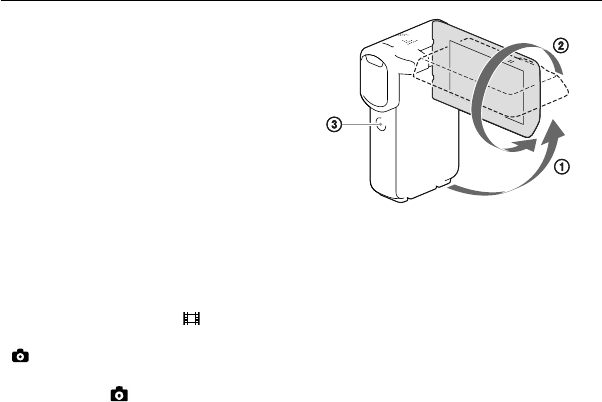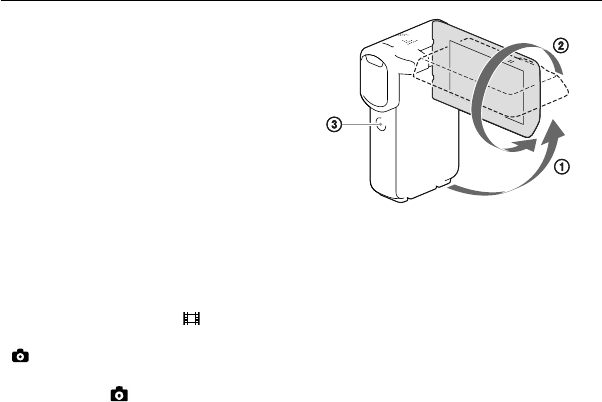
28
GB
To record in mirror mode
1 Open the LCD panel 90 degrees to the
camcorder (), then rotate it 270 degrees
to the lens side ().
2
P
ress SELF-REC button () to start
recording.
A mirror-image of the subject appears on the
LCD screen, but the image will be normal when
recorded.
You can only record in mirror mode when the
LCD panel is rotated 270 degrees to the lens side
because [[SELF-REC] Button] is set to [Front-
facingLCD only] in the default setting. You can
change the setting of the SELF-REC button to
keep the button always activated.
Movies are recorded when the
(Movie) mode
is selected, and photos are recorded when the
(Photo) mode is selected.
Using [Self-portrait 1 Person] or [Self-portrait
2 People] of the [
Self-Timer] setting will
reduce camera shake when shooting photos in
mirr
or mode (p. 47).