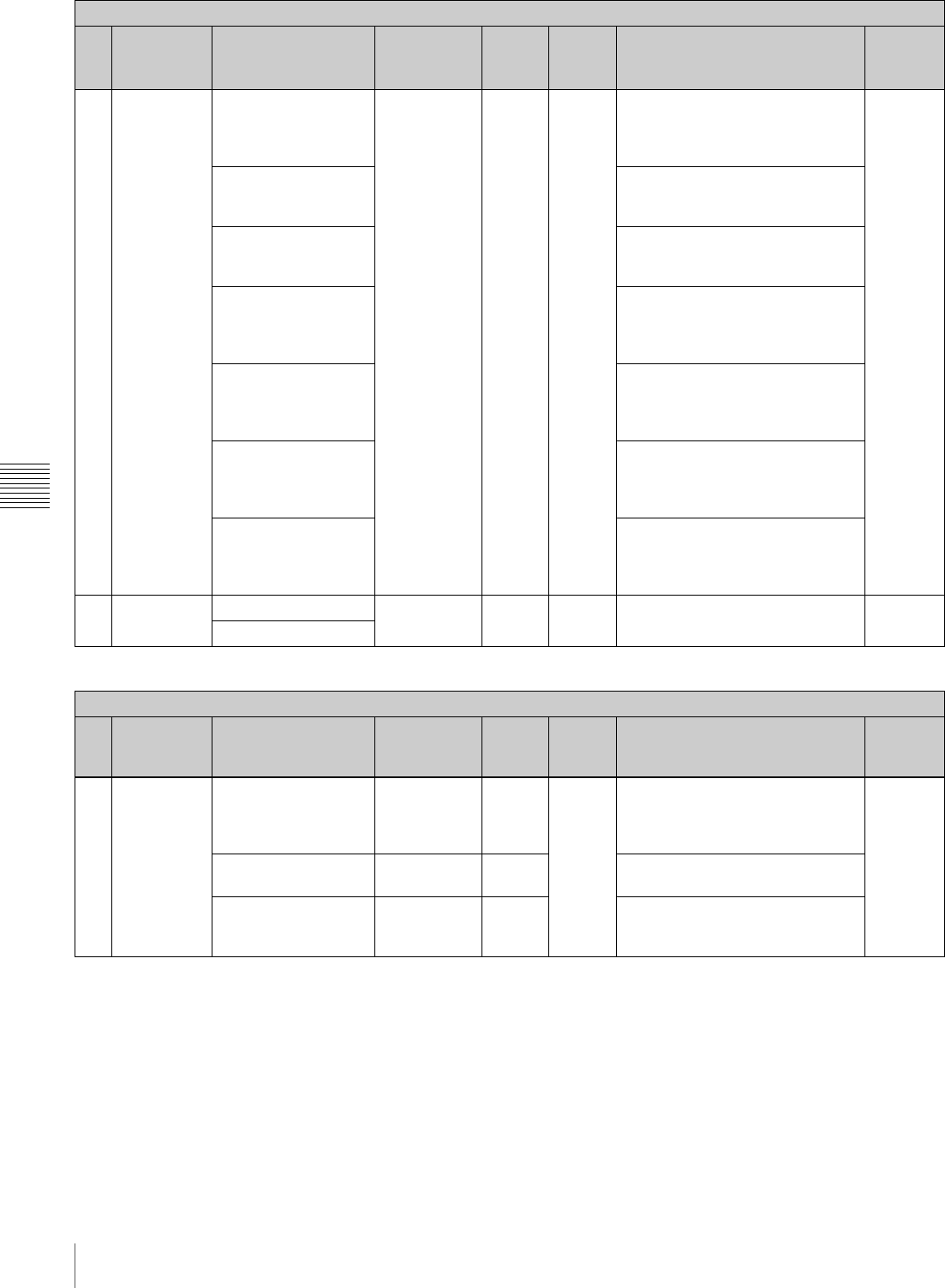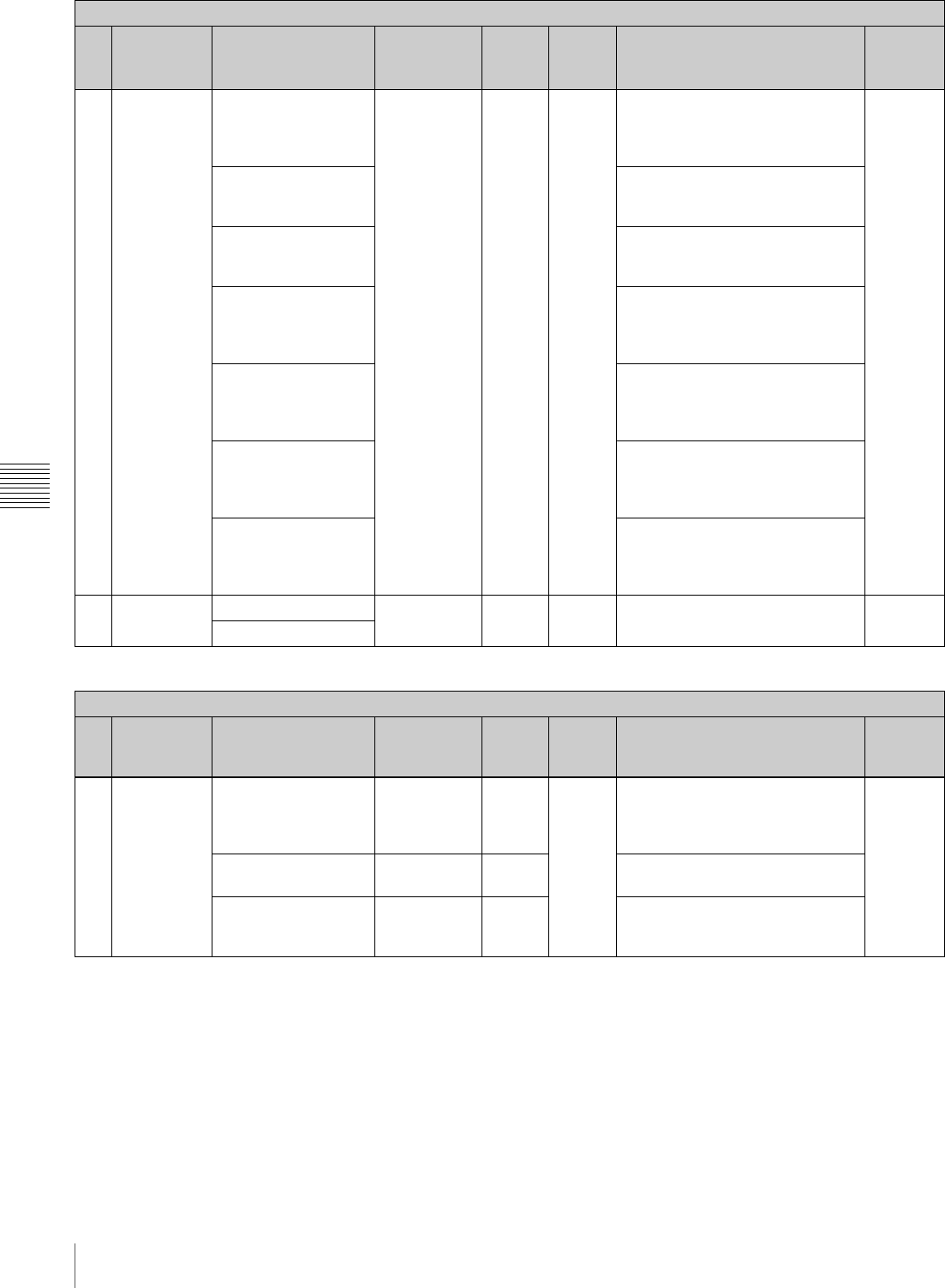
128
Menu Organization and Operation
Chapter 5 Menu Displays and Detailed Settings
ADVANCED menu
03 CLIP
STATUS
CLIP NO. Display only – – In NORMAL MODE: current clip
number/total clip count
In CLIP LIST MODE: clip list
number
–
NAME In NORMAL MODE: current clip
name
In CLIP LIST MODE: clip list name
TITLE In NORMAL MODE: current clip
title
In CLIP LIST MODE: clip list title
RECORD DEVICE In NORMAL MODE: name of
device on which current clip was
recorded
In CLIP LIST MODE: shows “-----”.
SERIAL In NORMAL MODE: serial number
of device on which current clip
was recorded
In CLIP LIST MODE: shows “-----”.
DATE In NORMAL MODE: date current
clip was recorded
In CLIP LIST MODE: date clip list
was created
TIME In NORMAL MODE: time current
clip was recorded
In CLIP LIST MODE: time clip list
was created
04 ROM
VERSION
AT Display only – – Displays the ROM version. –
PACKAGE
ADVANCED menu
No. Page Item Settings Default
setting
USER
menu
page
Description File
01 LOW LIGHT LOW LIGHT ON / OFF ON – Turns the LOW LIGHT indication
on or off. This indication indicates
that the average video level has
fallen below a specified threshold.
A
LOW LIGHT LEVEL (–99 to +99) 0 Sets the threshold for the LOW
LIGHT indication.
BATTERY 10 / 20% 10% Specifies the remaining battery
level that triggers a flashing display
in the viewfinder.
DIAGNOSIS menu
No. Page Item Settings Default USER
menu
page
Description File