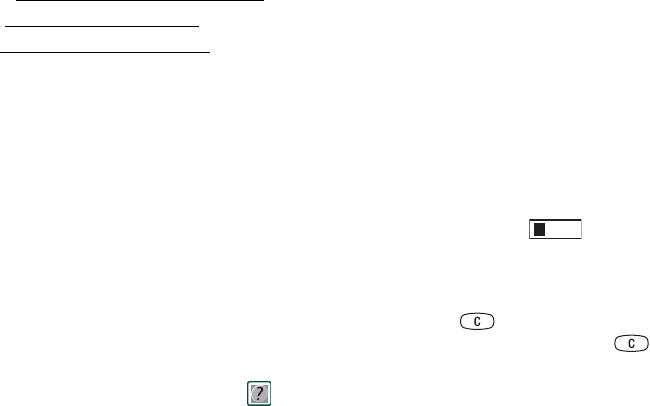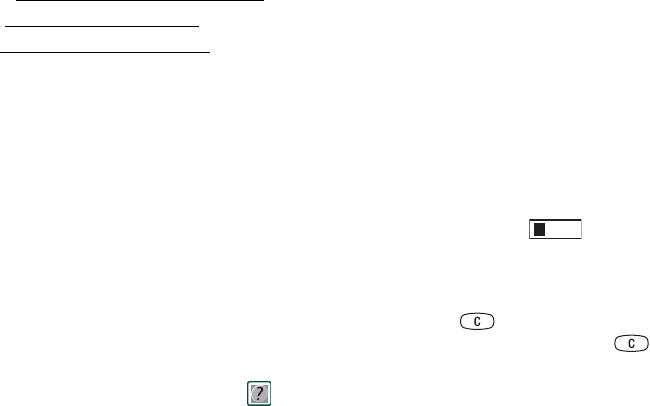
36 Getting to know your P800
This is the Internet version of the user’s guide. © Print only for private use.
• Several other expansion-memory alternatives on the market.
• Pictures on Sony Image Station on the Web:
– For Europe: http://www.sonystyle-imaging.com
– For Japan: http://www.imagestation.jp
– For USA: http://www.imagestation.com
• SIM card, for phone numbers and associated names. See
“Managing the SIM phone book” on page 98.
Getting help
From the menu bar tap
Edit > Help
or
View > Help
to get to the P800
help system. The help system uses two views:
• The Topics view shows all available topics, for example both
specific application topics and general topics.
• The Detail view presents the title and text of a single topic.
The Topics view allows you to select a topic, which opens the
detail view/text view and displays the selected topic. You can
also set the zoom level and exit the Help system.
In many dialog boxes you can select the Help icon in the
upper right corner.
Settings
For settings that are application-specific, tap
Edit > Preferences
in
the application menu bar. For generic settings, go to
Control
Panel
.
Entering text
Entering text with the flip closed
With the flip closed, you use the keypad keys to enter text, for
example, when writing a text message. When you press a key, a
pre-edit box with the different characters on that key is shown in
the title area:
If the same key is pressed again, the next character in the pre-
edit box will be selected.
The key deletes the character to the left of the cursor. If
continuously pressed, the key deletes several characters
and then whole words.
Types of text input
There are four text input types:
• Abc – initial upper case letter, the rest lower case. Default for
each new text edit field
• 123 – numeric entry only
?
wxyz9