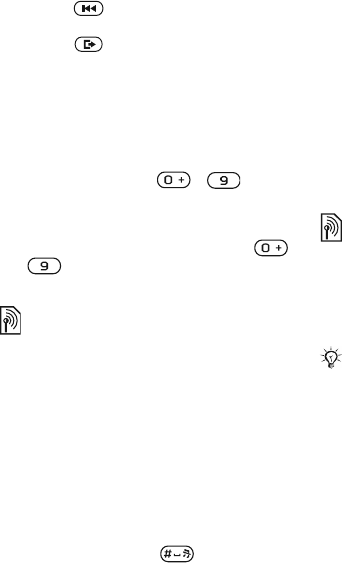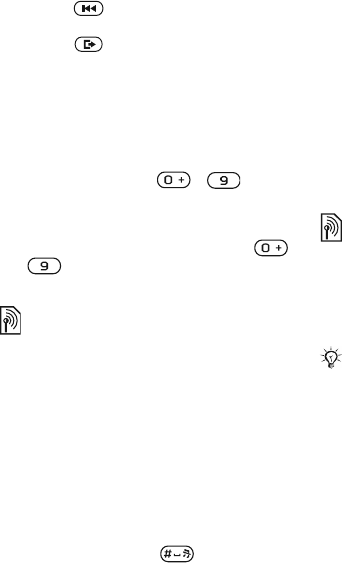
T
h
is
is
th
e
In
te
rn
e
t v
e
rs
io
n
o
f th
e
u
s
e
r's
g
u
id
e
. ©
P
rin
t o
n
ly
fo
r p
riv
a
te
u
s
e
.
60 Entertainment
• Press to move tuner backward to
the next available station.
• Press to minimize or maximize
the radio.
Saving radio channels
Save up to 20 preset channels.
To save radio channels
} Radio set frequency } More } Save
or press and hold - to save
in positions 1 to 10.
To select radio channels
Use the navigation key or press -
to select a saved channel in
positions 1 to 10.
Radio options
} More for the following options:
• Turn Off – turn off the radio.
• Save – save the current frequency in
a position.
• Channels – select, rename, replace
or delete a preset channel.
• Auto Save – save tuned channels in
positions 1 to 20. Previously saved
channels are replaced.
• Turn On Speaker – use the
loudspeakers.
• Set Frequency – enter a frequency
manually. Press to go directly
to Set Frequency.
• RDS – set options for alternative
frequency (AF) and station
information.
• Turn On Mono – turn on mono
sound.
• Minimize – return to standby to use
other functions while listening.
PlayNow™
Listen to music before you purchase
and download it to your phone.
Before you start
If required settings are not in your
phone
% 65 Settings.
To listen to PlayNow™ music
} PlayNow™ and select music from a
list.
This function is network- or operator-
dependent. Contact your network
operator for information about your
subscription and PlayNow™. In some
countries/regions you may be able to
purchase music tones from some of the
world’s top musical artists.
This service is not available in all
countries/regions.