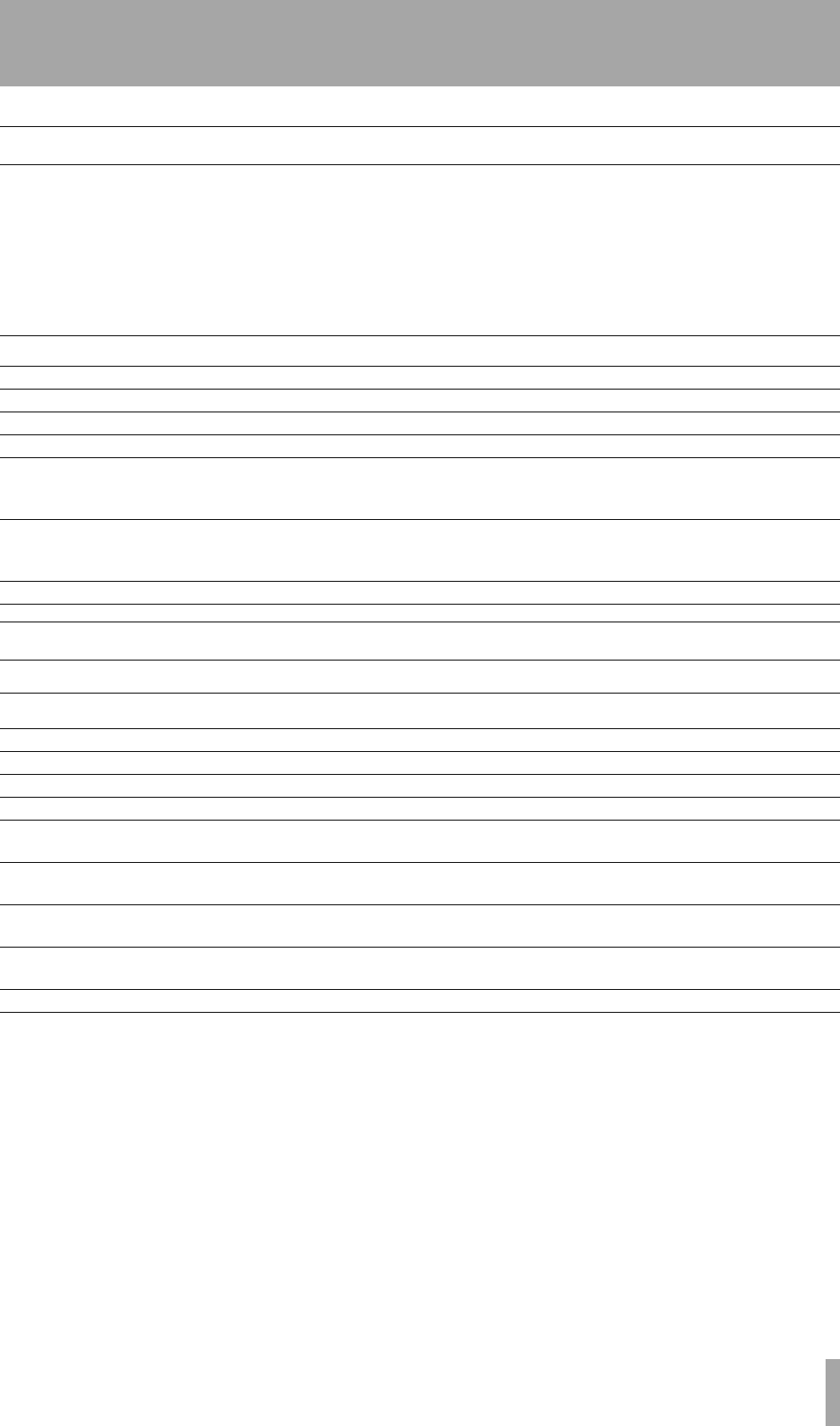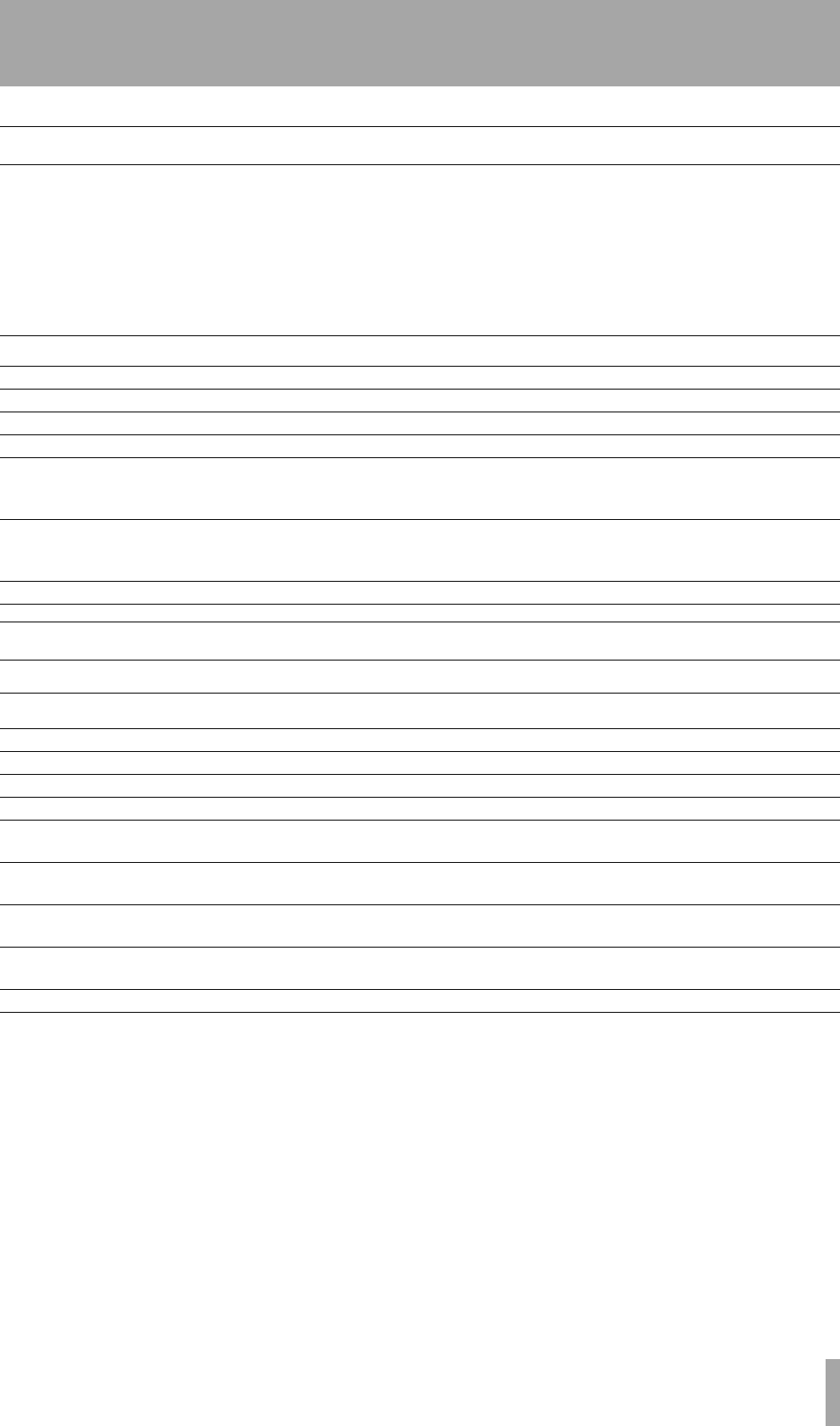
7 – Reference and specifications—Menu items
TASCAM CC-222MKII Owner’s Manual 37
Menu items
The following are the menu items that can be set
using the
MENU key. The majority of them affect
disc recording.
Pressing the
MENU key repeatedly cycles through the
menu items. Not every menu item is available in
every situation.
Turn the
MULTI DIAL to change a value.
Press the
MULTI DIAL to confirm the change and exit
the menu system.
Alternatively, keep pressing the
MENU key until the
normal time counter is displayed.
Specifications
CD recorder section
Menu displayed Meaning Described in: Default (factory) value
A-TRACK Automatic track increment “Automatic track division” on page 31 ON
S-LVL Sound (trigger) level for track increment “Setting the trigger level” on page 29 –54dB
FADE IN Allows fade in of recorded discs “Fade-in and fade-out” on page 32 3s
FADE OUT Allows fade out of recorded discs “Fade-in and fade-out” on page 32 3s
DUB>VOL Bypasses (THRU) or enables (ON) the
internal volume when dubbing from tape to
disc or disc to tape
“Dubbing tapes from the CD deck” on
page 17 and “Dubbing from tape to disc”
on page 27
THRU
PHONO Sends the PHONO inputs to DISC or
TAPE
“Recording tapes from the PHONO deck”
on page 18 and “From the RIAA PHONO
inputs” on page 28
DISC
VOLUME Digital volume control “Signal volume” on page 25 0dB
Recording media type CD-R, CD-RW, CD-RDA, CD-RWDA
Recording resolution 16-bit linear
Recording sampling frequency 44.1 kHz
Frequency response 20 Hz — 20 kHz (playback ±1.0 dB, recording +1.0 dB, –1.5 dB)
S/N ratio > 92 dB (playback)
> 88 dB (recording)
Dynamic range > 92 dB (playback)
> 88 dB (recording)
Total harmonic distortion < 0.008% (playback)
< 0.01% (recording)
Channel separation 80 dB (playback: 1 kHz)
75 dB (recording: 1 kHz)
Wow & flutter Unmeasurable (< 0.001%)