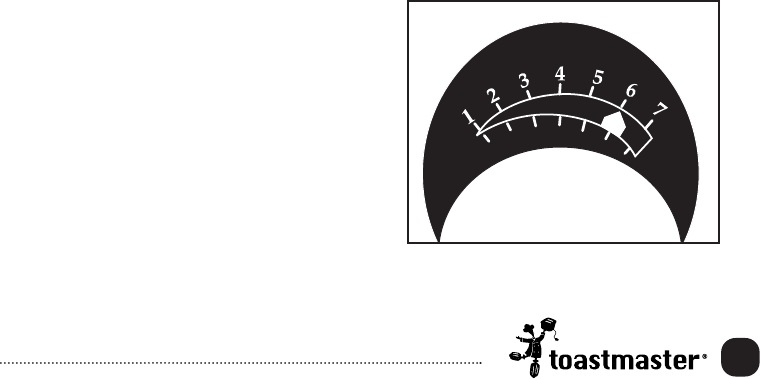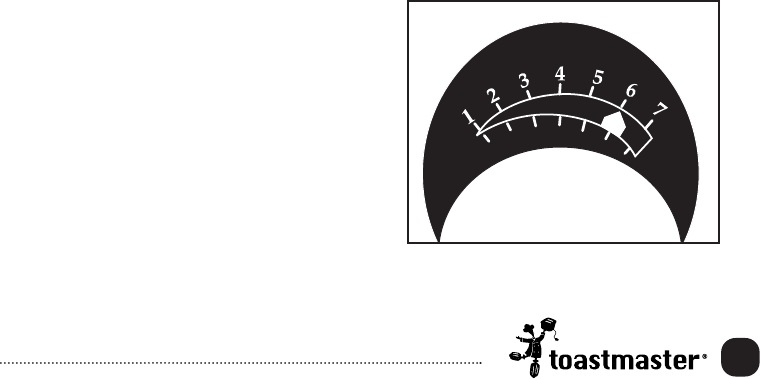
5.
Operating Instructions
BEFORE FIRST USE
1. Carefully unpack your Toaster and remove all packaging
materials.
2. To remove any dust that may have accumulated during packag-
ing, simply wipe the Toaster exterior with a clean, damp cloth.
3. Do not use abrasive cleansers.
4. Do not put the Toaster, cord or plug in water.
5. Plug power cord into a 120V AC electrical outlet.
6. Before toasting for the first time, operate both pairs of Toasting
Slots without bread and with both of the Browning Selector
Knobs set at Dark (#7), the maximum setting. This will help to
burn off any dust or manufacturing oils, etc. which may have
accumulated on the elements. The new elements may give off
an unpleasant smell but this is normal for a new Toaster. Make
sure the room is well ventilated while doing this.
Selecting Toast Color
Both Browning Selector Knobs are located on the front of your
Toaster. Adjust one or both of the Knobs to the desired toast color:
Light (#1) is for warming and very light toasting; Dark (#7) for
dark toasting (see Figure 2). The numbers are a guide to help
you select your desired color
(the higher the number, the
darker the toast).
The first time you toast, it
is best to use both pairs of
Toasting Slots; position each
Browning Selector Knob to
the middle setting (#4);
then adjust each subsequent
toasting to your preference.
Figure 2
TMR_TMT4CAN_IB_11-8-06 8/11/06 4:28 PM Page 5