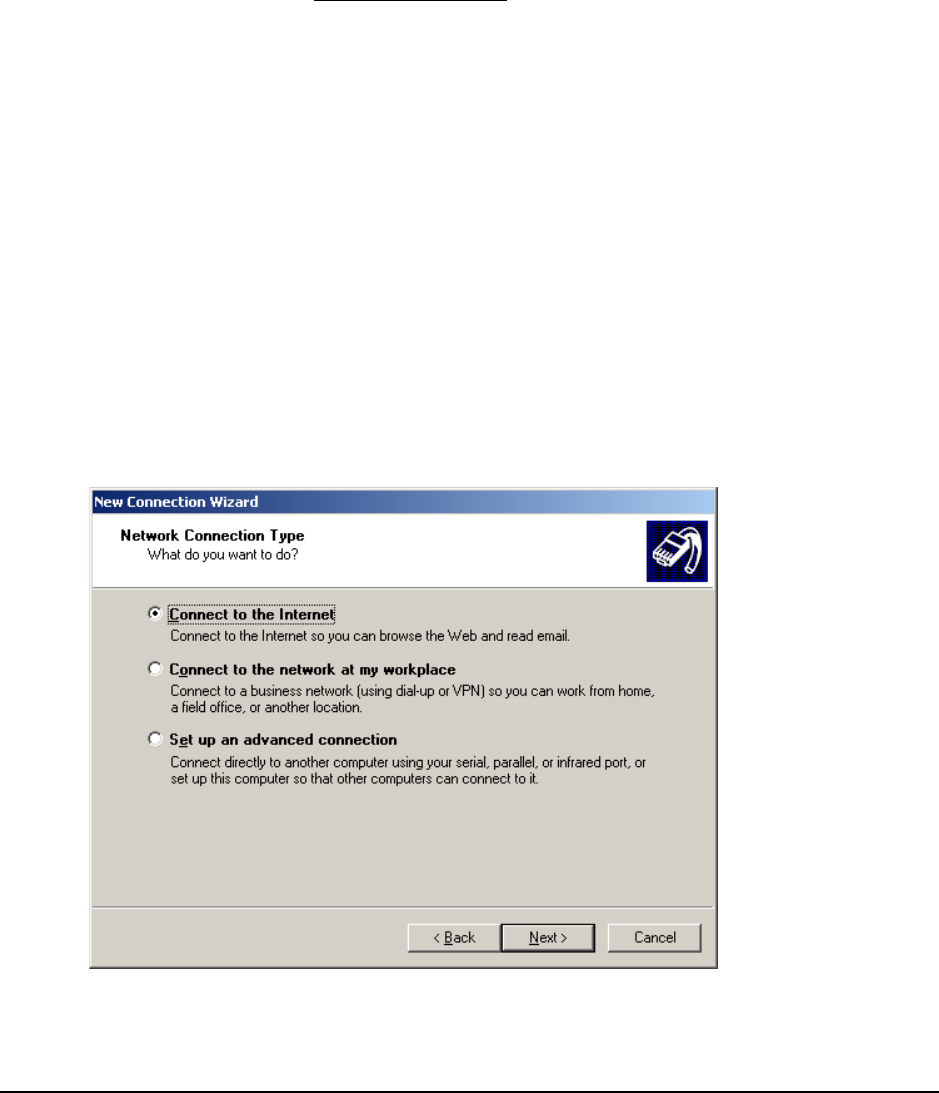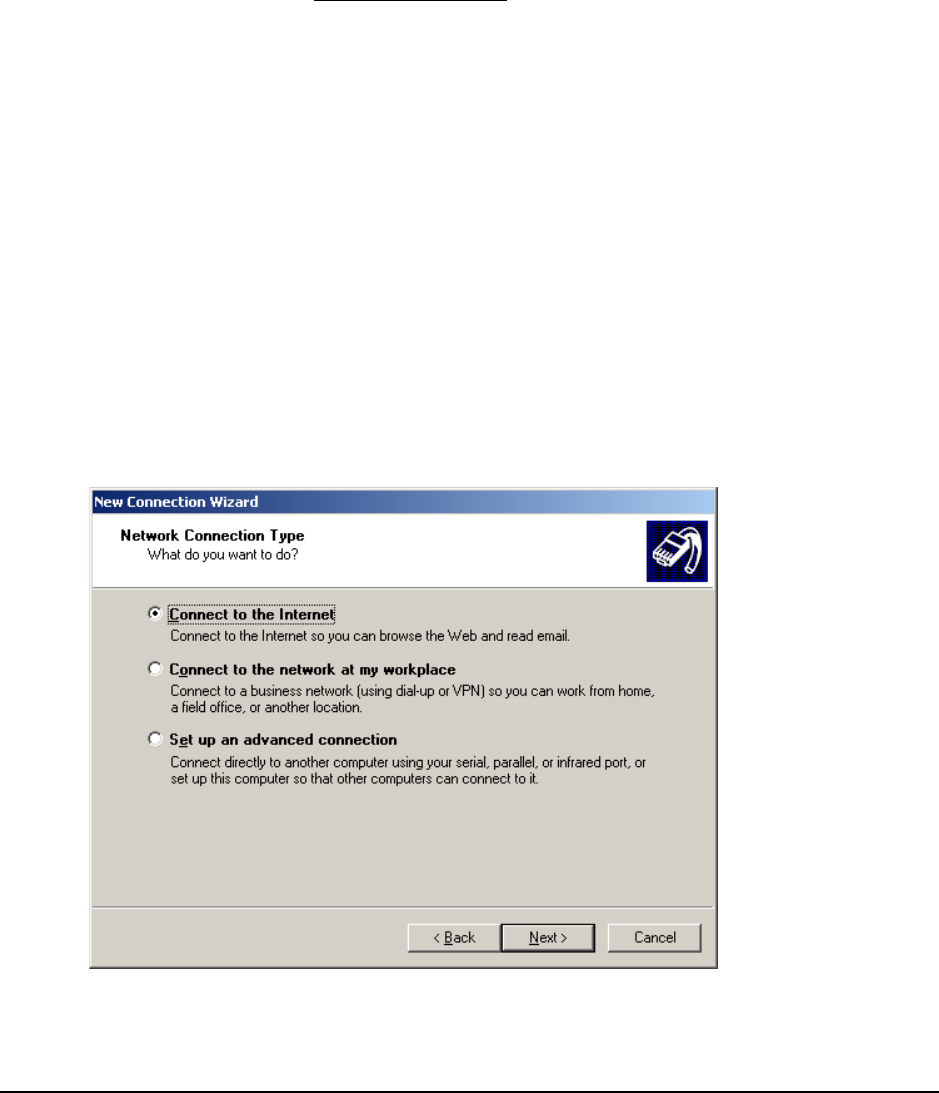
System Manager/Zone Coordinator User’s Manual 83
428516-YUM-B-0908
Dial-up Communication Procedures
Dial-up communication procedures include:
• Creating a dial-up connection
• Dialing up the System Manager or Coordinator
These procedures apply to System Manager and Coordinator models with an
internal modem. (External modems are not supported.) The other requirements are:
• The internal modem in the System Manager or Coordinator must be set up
properly. For details, see Setting up a Modem.
• Two analog telephone lines must be available, one at the System Manager/
Coordinator and one at the connecting computer
• The connecting computer must have a modem (internal or external) configured
to match the baud rate set for the modem in the System Manager or
Coordinator
When System Manager/Coordinator meets these requirements, you can create a
dial-up connection and use this connection to enable remote access to the user
interface with the Internet Explorer Web browser.
Creating a Dial-up Connection
To create a dial-up connection:
1. Log on the computer and go to Control Panel > Network Connections.
2. Start the New Connection Wizard and display the Network Connection Type
window.
Figure 60: New Connection Type Window