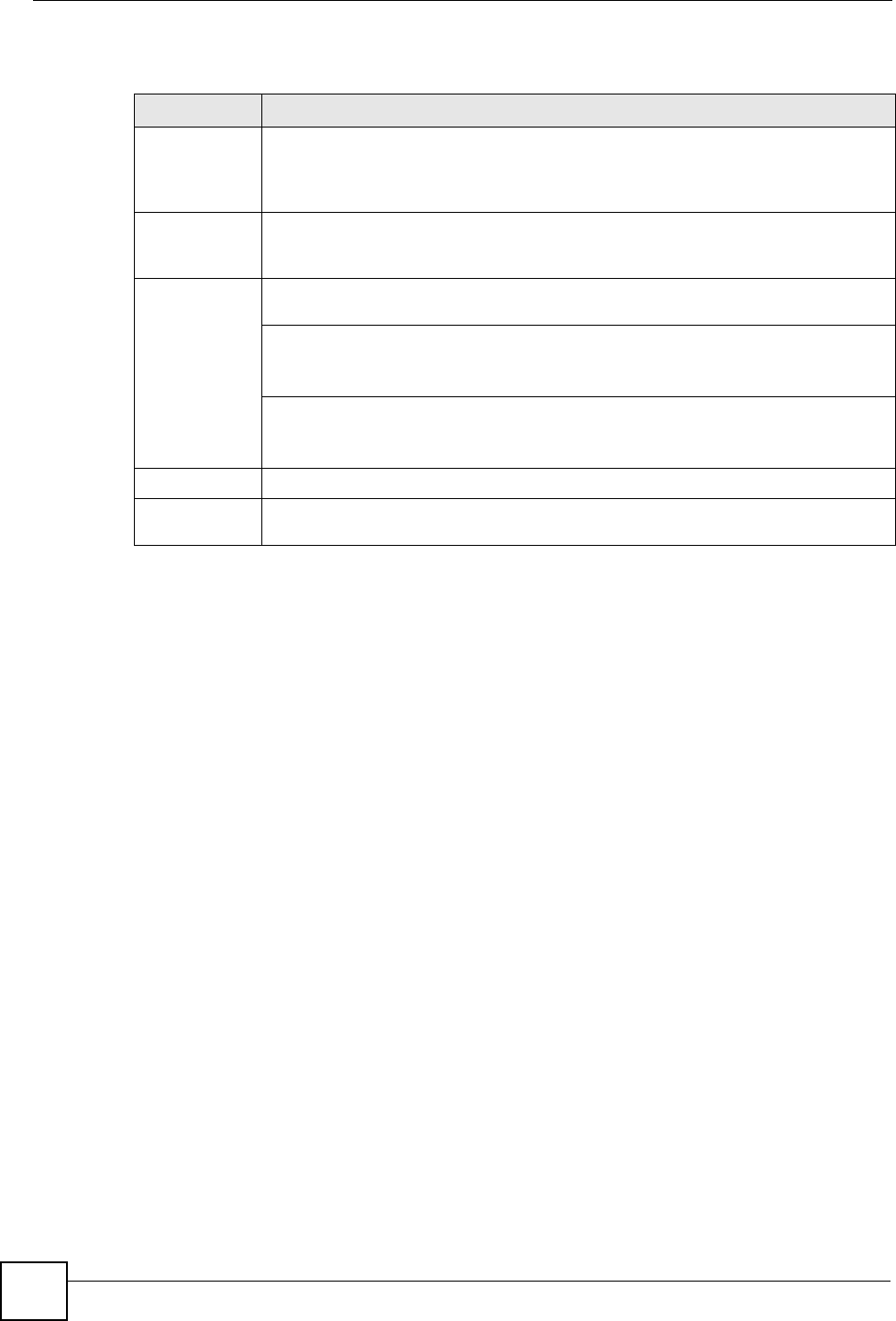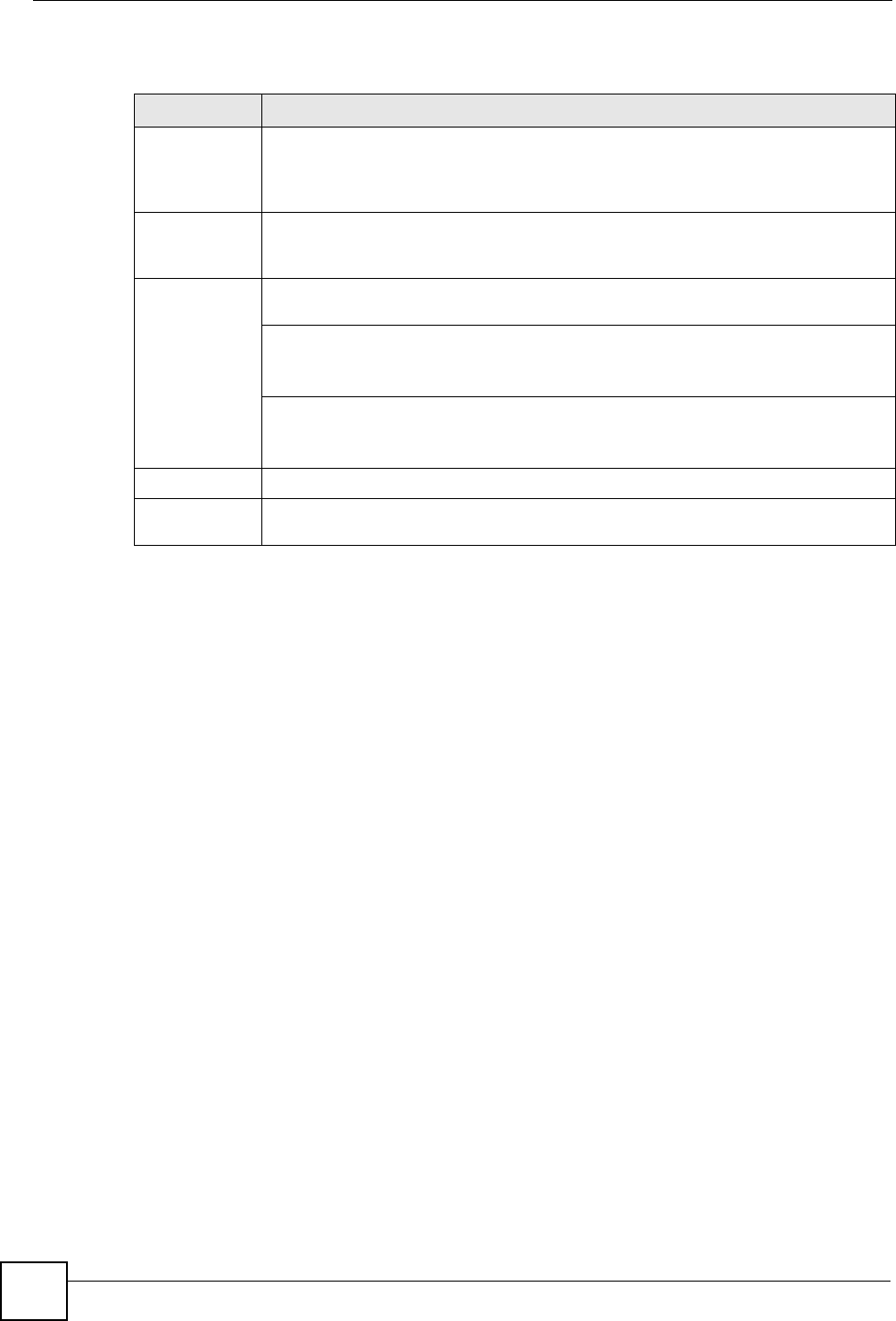
Chapter 3 Hardware Overview
GS-3012/GS-3012F User’s Guide
42
The following table describes the port labels on the front panel.
3.1.1 Console Port
For local management, you can use a computer with terminal emulation software configured
to the following parameters:
•VT100
• Terminal emulation
• 9600 bps
• No parity, 8 data bits, 1 stop bit
• No flow control
Connect the male 9-pin end of the console cable to the console port of the Switch. Connect the
female end to a serial port (COM1, COM2 or other COM port) of your computer.
3.1.2 Gigabit Ports
The Switch has 1000Base-T auto-negotiating, auto-crossover Ethernet ports. In 10/100/1000
Mbps Fast Ethernet, the speed can be 10 Mbps, 100 Mbps or 1000 Mbps and the duplex mode
can be half duplex or full duplex.
An auto-negotiating port can detect and adjust to the optimum Ethernet speed (10/100/1000
Mbps) and duplex mode (full duplex or half duplex) of the connected device.
An auto-crossover (auto-MDI/MDI-X) port automatically works with a straight-through or
crossover Ethernet cable.
Table 1 Front Panel Connections
LABEL DESCRIPTION
8 100/1000
Mbps RJ-45
Ethernet Ports
(GS-3012)
Connect these 1Gbps Electrical Ethernet ports to high-bandwidth backbone network
Ethernet switches or use them to daisy-chain other switches.
8 Mini-GBIC
Slots (GS-
3012F)
Use mini-GBIC transceivers in these slots for fiber-optic connections to backbone
Ethernet switches.
Four Dual
Personality
Interfaces
Each interface has one 1000 Base-T copper RJ-45 port and one Small Form-Factor
Pluggable (SFP) fiber port, with one port active at a time.
• 4 100/1000 Mbps RJ-45 Gigabit Ports:
Connect these Gigabit Ethernet ports to high-bandwidth backbone network
Ethernet switches.
•4 Mini-GBIC Slots:
Use mini-GBIC transceivers in these slots for fiber-optic connections to backbone
Ethernet switches.
Console Port The console port is for local configuration of the Switch.
Management
Port
Connect to a computer using an RJ-45 Ethernet cable for local configuration of the
Switch.