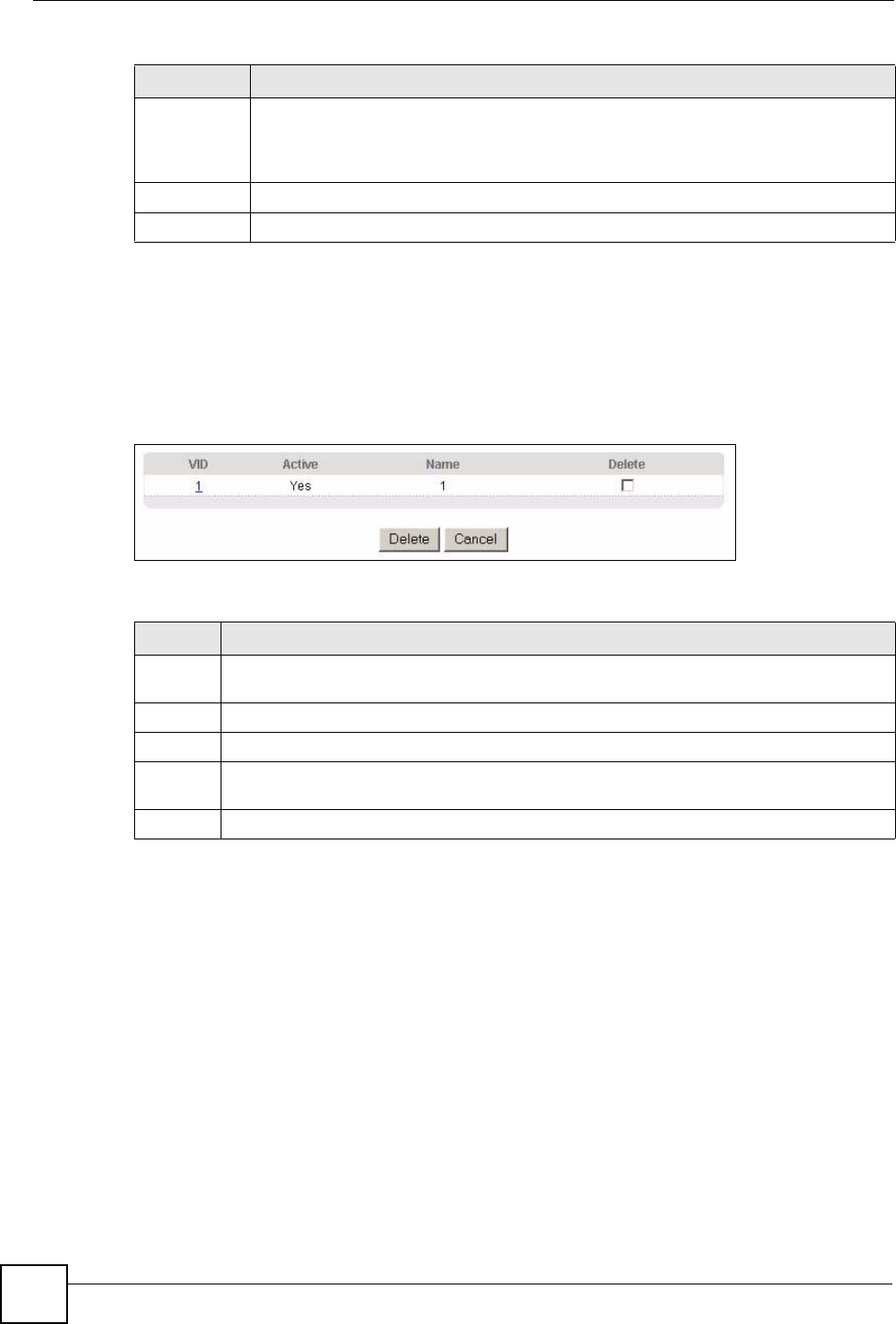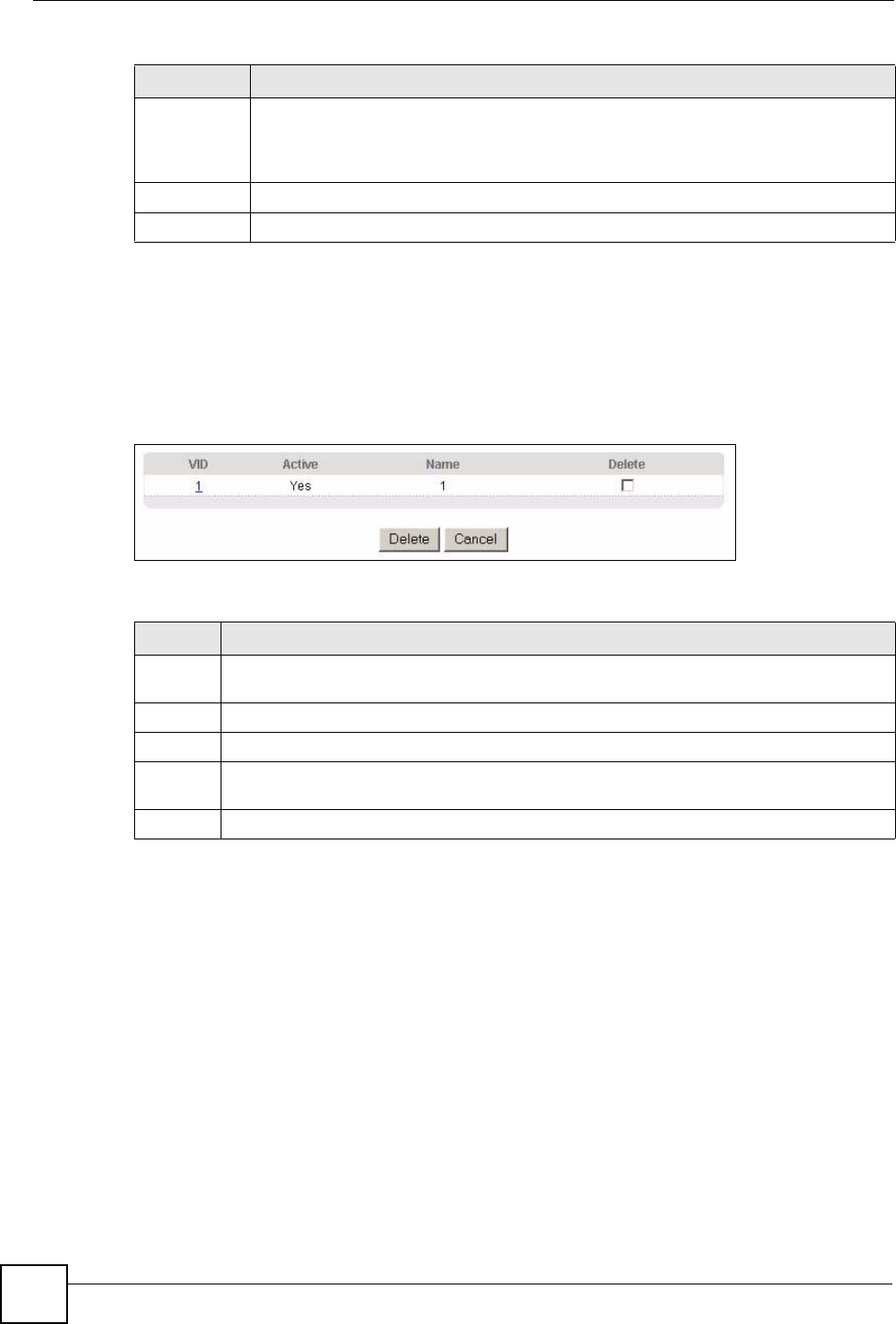
Chapter 8 VLAN
GS-3012/GS-3012F User’s Guide
92
8.3.4 Viewing and Editing VLAN Settings
To view a summary of the VLAN configuration, scroll down to the summary table at the
bottom of the Static VLAN screen.
To change the settings of a rule, click a number in the VID field.
Figure 41 Static VLAN: Summary Table
The following table describes the labels in this screen.
Add Click Add to insert the entry in the summary table below and save your changes to the
switch’s run-time memory. The switch loses these changes if it is turned off or loses
power, so use the Save link on the top navigation panel to save your changes to the
non-volatile memory when you are done configuring.
Cancel Click Cancel to reset the fields to your previous configuration.
Clear Click Clear to clear the fields to the factory defaults.
Table 17 802.1Q Static VLAN (continued)
LABEL DESCRIPTION
Table 18 Static VLAN: Summary Table
LABEL DESCRIPTION
VID This field displays the ID number of the VLAN group. Click the number to edit the VLAN
settings.
Active This field indicates whether the VLAN settings are enabled (Yes) or disabled (No).
Name This field displays the descriptive name for this VLAN group.
Delete Check the rule(s) that you want to remove in the Delete column, then click the Delete
button.
Cancel Click Cancel to clear the Delete check boxes.