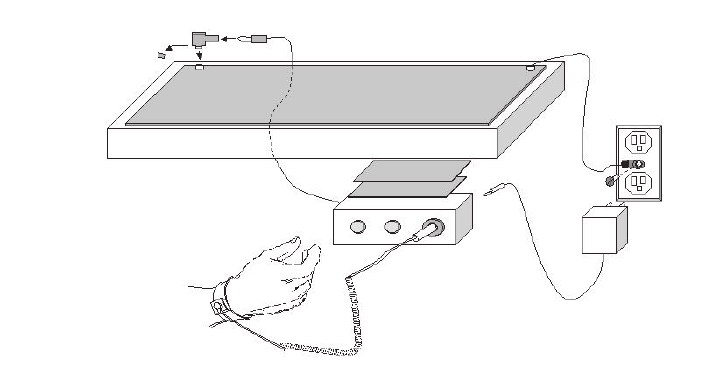
7
3M
™
Constant Monitor WSMONITOR2
1. Check that you have received all parts: monitor, power/ground adapter and
two mounting screws.
2. Using the mounting screws, mount the monitor under the work bench.
(Other suggested mounting locations include the bench top and under bench
shelving.)
3. Plug the power/ground adapter into the back of the monitor and into a
3-prong 120VAC outlet.
AC ADAPTER
BENCH MAT
MONITOR
HOOK & LOOP
WORK BENCH
STACKJACK
REMOVE CAP
(cable not
included)
3M
™
Constant Monitor WSMONITOR2













