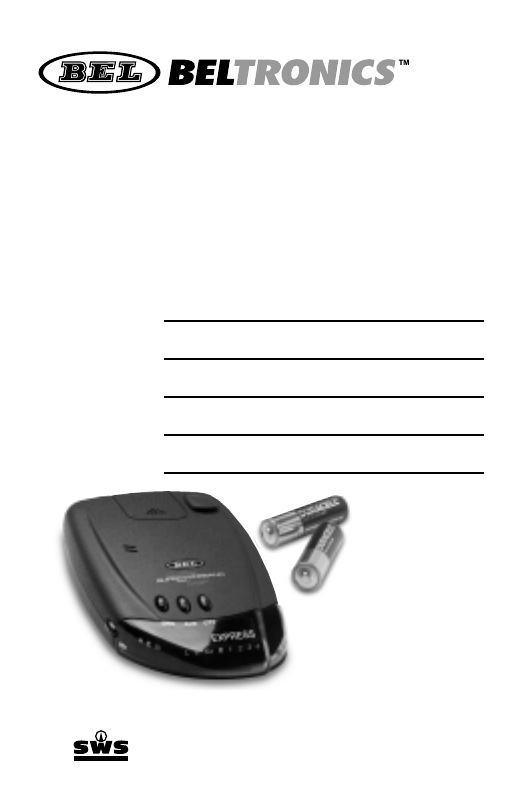
. Slide the visor clip onto the top of the detector until it snaps
into place. Clip the detector to the edge of the sun visor nearest
the windshield.
Windshield Mounting (Not recommended for Motorcycle use)
1. Remove the detector’s cover by pressing on the raised dots
and pushing outward. Store the cover in a safe place.
. Clean the selected windshield area, position the suction-cup
mount on the windshield, and press firmly on each suction
cup to secure it in place.
3. Use a screw driver or a small coin to adjust the suction-cup
mount until the base plate is level.
. Slide detector onto base plate until it snaps into place.
Note—some vehicles have a plastic coating on the inside of the
windshield designed to protect occupants in case of an accident.
Use of the windshield bracket on this type of windshield can
permanently mark the surface. Check with your dealer if you
are unsure whether your vehicle is equipped with this type of
windshield.
hill cannot be received until you are at or near the top.
Warning time may be minimal (as in situation #2) since a
strong signal is not present until you are near the crest of the
hill. At this point, you may be nearly in the police officer’s
line of sight. When cresting a hill, a weak initial alert followed
very quickly by a full alert is typical. This alert pattern requires
prompt attention.
. Moving Radar behind you, traveling in the same direction.
Police Radar signals transmitted from behind your vehicle can
be received when reflected by objects in front of you such as
large signs, bridges and trucks. As you drive, the size and con-
figuration of these objects are constantly changing causing the
strength of any reflected Radar signal received to vary. A strong,
uninterrupted alert indicates the patrol car is close behind.
Instant-On Radar
If you are the target vehicle, an alert caused by instant-on Radar
will be strong and immediate. When encountered, your unit
responds with a three second audio/visual instant-on warning.
Typical False Alert (Radar)
Ideally, a Radar detector should only alert in the presence of
police Radar. However, because other devices share X band
with police Radar, false alerts sometimes occur. Generally, a
false signal produces only a short audio and visual alert. Since
they are most often weak, it is possible to drive out of the
signal’s range very quickly and receive only a brief alert.
Although many times the probable source of the false signal
can be identified (supermarket, bank, commercial building,
. A diagram indicating placement of each battery appears at
the bottom of the compartment. Gently press the batteries
down into place.
. Replace the battery compartment lid.
Auto Shut-Off
To conserve battery life, if no alerts or button activations occur
for approximately one hour, the auto shut-off feature will
engage. An obtrusive, second audio/visual warning and an
additional 5 second visual warning will confirm the unit is
about to shut off. To defeat auto shut-off, press any button
during this 8 second warning.
Low Battery Warning
Three warnings alert you as battery power diminishes. The
level of battery life remaining is confirmed by the following:
. ‒ hours battery life remaining: the “” (battery) flashes
once followed by the green “” or amber “” flashing
three times. This flashing pattern will continue for two hours.
. Less than hours battery life remaining: the green “”
or amber “” flashes once followed by the red “”
flashing three times.
. Final warning:red “” flashes continuously coupled with
a loud, obtrusive audible warning, confirming a new battery
is required.
Please note—we advise you take Cordless indoors
after use during cold weather. In some circumstances, the “”
(battery) may flash if the battery is extremely cold. Once
the battery warms up however, this situation will be corrected.
Power-Up Test Sequence
Each time your unit is turned , alerts for Laser, K, Ka, X
and sws
™
(leds 1–4) are presented briefly, followed by the
illumination of the “h”, “c” and “b” leds. After this sequence,
illumination of led #1 and/or led #2 indicates if Selectable
Features are engaged. (See page 9.) If your unit presents an
led illumination pattern other than this standard power-up
test sequence, return it to beltronics for servicing.
To bypass the power-up test sequence, press the p/v button
twice. Your unit will be ready for operation after indicating
status of sws™ (led #1) and vg-2 Guard® (led #2).
Tutorial Mode
The tutorial mode allows you to become more familiar with all
audible and visual alerts. To engage this mode, press the
and buttons simultaneously while the unit is . The audio/
visual alerts will be presented slowly in order of Laser, K, Ka, X,
vg-2 Guard
®
and sws
™
followed by the illumination of the “h”,
“c” and “b” leds. After the tutorial mode, your unit will be on.
Memory Retention of Feature Selections
Any time your unit is turned or the batteries are
removed, all feature settings are retained in the unit’s memory.
Memory retention eliminates the need to reset your preferred
feature settings each time your unit is turned off and then
back .
Adjusting the Audio Level
Once your Cordless is receiving power, the audio
level can be adjusted by continuing to press the ⁄ button
down. As you hear the audio level change, the numerals
, , provide a visual reference of the audio level.
To reverse the direction in which the audio level cycles,
briefly release, then reactivate the ⁄ button.
Audio/Visual Alerts for Instant-On/Pulsed Radar
This type of signal appears suddenly when a Radar unit is
“triggered”. The instant-on alert consists of an intense, three
second, X, K or Super Wideband Ka audio “burst”, coupled
with the “ramping” illumination (–) of the 4-led display.
(Dim/Dark) Button
The button allows selection of a dim or dark setting for
all leds. To engage dim mode, press the drk button once.
A single “beep” confirms your selection. To completely cancel
the illumination of all led
s, press drk a second time. You’ll
. ⁄ (Power/Volume) Button: pressing ⁄ briefly will turn
the unit . Continuing to press the ⁄ button will cause the
audio level to cycle.
. (Highway Mode) Indicator: green “” flashes, confirming
Cordless is operating and in highway mode.
. (City Mode) Indicator: amber “” flashes, confirming
Cordless is operating and in city mode.
. (Low Battery) Indicator: red “” flashes in an alternating
pattern with either “” or “” confirming battery power is low.
. (Laser) Indicator: red “” flashes to confirm detection
of Laser signals.
. K/Ka/X Visual Alerts:the Radar band received is confirmed
by the flashing of the appropriate letter.
. 4-led Display: the numerals , , and flash left to right to
confirm the strength of Radar signals. Different alert patterns
confirm detection of Laser, Safety Warning System
®
and
vg-2 signals.
. will in no event be liable for any consequential,
incidental, indirect or special damages (including,
but not limited to, lost profits) arising out of or in connection
with the use, misuse, or function of the unit. Some states do
not allow the exclusion or limitation of incidental or conse-
quential damages, so the above limitation or exclusion may
not apply to you.
. This warranty gives you specific legal rights, and you may
also have other rights which vary from state to state.
. You must providea copy of a dated sales receipt for your unit
in order to receive service under warranty.
Warranty Service
If you feel your detector is not functioning properly please
review this manual, particularly the section on Performance
Verification. If you still feel service is required, please follow
the instructions below.
. To obtain service during the one-year warranty period,
please call the appropriate number below to obtain an
RA number and shipping instructions. Remember to
return your detector postage paid, insured and in suitable
packaging.
---
---
. For your own protection, obtain a proof of delivery receipt.
Shipping costs are your responsibility.
. Enclose with your unit the following information:
(a) Your name, complete return address and written descrip-
tion of the problem. (No .. please.)
(b) A telephone number where you can be reached during
regular business hours.
(c) A copy of your dated sales receipt.
External Speaker
The jack located closest to the control panel of the unit is
used to connect the external earphone speaker. The earphone
speaker is mounted inside your helmet and will ensure you
hear all audible alerts.
Note: if you choose to use a power cord with your unit
(see accessories, page 23) you must first remove the batteries.
This action will prevent damage to the unit.
Head Office
2422 Dunwin Drive
Mississauga, Ontario
Canada L5L 1J9
www.beltronics.com
This product is subject to one or more of the following patents:
... #,, .. #,,
#,, #,,
#,, #,,
#,, #,,
#,,
#,, Other Patents Pending
, Fundamental Mixer Technology, and - Guard are registered
trademarks of . Cordless, Total Tracking Laser, and ttl
are trademarks of . Safety Warning System and sws are trademarks
of Safety Warning System ..
Printed in Canada -
EXPRESS
Cordless
RADAR/LASER/SAFETY DETECTOR
2-AA BATTERY OPERATION
X/K/SUPER WIDEBAND Ka DETECTION
TOTAL TRACKING LASER
™
(TTL
™
)
VG-2 GUARD
®
ALERT
SAFETY WARNING SYSTEM
™
(SWS
™
)
MODEL 946
sources are frequently encountered in urban and suburban
areas, making use of this mode ideal in these areas.
Pressing the button once engages the mode which
is confirmed by the flashing amber city labeled “” and a
single audio “beep”. Pressing the button a second time
returns you to highway mode; a single “beep” will confirm
this selection. Once engaged, weak X band signals encountered
will produce no audible alert until the signal strength reaches
a preset level. However, visual alerts are processed the instant
an X band signal is detected, keeping you quietly informed.
Since most “false” X band signals are weak, the use of the
mode allows you to drive out of their range before they reach
the preset level and trigger a full audio alert. In contrast,
signals from X band traffic Radar are generally stronger and
will exceed the preset level, causing a full X band audio alert.
Activating the mode will not change Super Wideband
Ka, K or instant-on X band Radar alert patterns.
Note—the cty mode has no effect on the reception of Laser,
sws
™
or vg-2 signals.
Reset to Factory Settings
You can reset your unit to factory settings for volume, ,
, and Selectable Features. With the unit , press
and hold the aud and cty buttons simultaneously, then press
the / button. Your unit is now and ready for operation.
Safety Warning System
™
and - Guard
®
Alert are features
that may be selected or , depending upon your prefer-
ence. These selectable features are referenced using s #
and #.
Safety Warning System
™
(sws
™
)— #
When activated, unit will detect signals from sws
™
transmitters
and provide audio/visual warnings. Factory setting is .
- Guard
®
Alert— #
When activated, unit will detect signals from Interceptor vg-2
transmitters, providing immunity to detection. Factory setting
is .
,
™
Three Radar Frequencies
Three microwave frequencies have been allocated by the
(Federal Communications Commission) and are used for
traffic Radar. They are:
X band: .
z
K band: . z
Super Wideband Ka: . z to . z
Both X and K bands are well known to motorists who have
traveled with Radar detectors. Introduced first was X band
Radar which became common during the s. In the mid
s the lower powered, more difficult to detect K band Radar
was introduced. In , approval was given for Radar
equipment using a third frequency, Ka. In response to this,
introduced the first Radar detectors capable of
detecting X, K and Ka band signals. In late , approval
was given to Wideband Ka: . z to . z. Once again,
responded with Wideband Ka detection. Today,
Cordless detects the complete Super Wideband Ka frequency
allotted for police monitoring—. to . z.
Total Tracking Laser
™
(ttl
™
)
Unlike Radar signals, which are highly reflective, Laser signals
have very poor reflective characteristics. Many of today’s Laser
detectors do not have the high sensitivity necessary to detect
Laser within a large “field of view”. Your Cordless
incorporates ’s number one rated Laser detection. Twin
Laser ports detect energy far outside the main Laser beam—
including off-axis signals—providing the largest achievable
° “field of view”. The alerts received by your unit are the
same whether they are received from the front or rear.
Note—the use of the pocket reflector will provide front Laser
detection only.
Safety Warning System
™
(sws
™
)—What is it?
The Radio Association Defending Airwave Rights, Inc.
(.....)conceived and developed the Safety Warning
Safety Warning System
®
(sws
™
) Alerts
With the Safety Warning System
™
feature on and an sws
™
transmitter in use, your detector will provide a unique, 3-second
“beep” followed by clicking, coupled with the flashing of the
appropriate led in the 4-led display. To select sws
™
on or
off, see Selectable Features, page .
# confirms Highway Construction/Maintenance ahead
# confirms Highway Hazard Zone Advisory which could
indicate an accident ahead
# confirms Weather Related Hazards such as fog ahead
# confirms Emergency/Slow Moving Vehicles in transit
When only the sws
™
audio warning is provided, the category
referenced is Travel/Convenience Information or the category
is unknown
Conditions that Affect Radar Alerts
If you feel your unit is not alerting properly, keep in mind that
there are many conditions that influence the intensity or
duration of an alert:
. The police are using instant-on/pulsed Radar, in which case
no signal is transmitted until visual contact has been made
with your vehicle. For detection of this signal, you must rely
on reflected signals from Radar directed at traffic traveling
ahead of you.
. The police Radar unit is positioned perpendicular to the road,
around a curve, or just over the crest of a hill, thus, significantly
reducing the reception range.
. The highway traffic between your vehicle and the police Radar
source is heavy. This blocks/reflects transmitted signals. The
presence of several large trucks between you and the police
Radar unit could also significantly reduce reception.
. Rain or humid weather conditions can absorb transmitted
signals before they reach your vehicle, again reducing detection
range.
. The police Radar unit is not properly tuned and is transmitting
outside the X, K or Super Wideband Ka frequency ranges.
Conditions that Affect Laser Alerts
If you feel your unit is not properly alerting to the presence of
Laser signals, keep in mind that rain, fog, high humidity and
other weather conditions can affect the range that the Laser
beam can be detected.
Solutions for Common Problems
If your Cordless is not operating properly, please
refer to the outline below.
Problem Possible Cause Corrective Procedure
Unit not Batteries require replace batteries
receiving power replacement
“Poor detection Antenna/lens opening Reposition unit with
range” partially blocked unobstructed view of
road ahead and behind.
Radar signals unable to Determine whether
pass through windshield your vehicle has a
“heated windshield”
known as Instaclear
®
or ElectriClear
®
, or
is covered with a
metallic sun screen.
Erratic or frequent High concentration of Use mode
alerts non-police X band sources
Review section in this
manual on Performance
Verification
Partial or no display Dim or dark mode engaged Disengage dim or
dark mode
p
q
MOTORCYCLE ACCESSORIES INCLUDED















