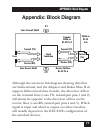12
G.703 ADAPTERS AND BALUN MATE II
3. Configuration
The G.703 Adapters and the Balun Mate II have only
one user-settable configuration option. They express
Transmit Data (TX) shield to the twisted-pair cabling on
RJ-45 Pin 3 and Receive Data (RX) Shield on RJ-45
Pin 6. Pin 3 is always connected to the shield on the
RJ-45 connector itself, but in the factory-default settings
of the Adapters and the Balun Mate II, it’s also
connected to the shield of the coaxial TX cable, and
RJ-45 Pin 6 is connected to the shield on the coaxial RX
cable.
This should be acceptable in most cases; if it is,
proceed with Chapter 4. But sometimes it’s better for
the twisted-pair and coaxial shields to be isolated from
each other. For example, in order to avoid electrical
“ground loop” problems, the two shields should be
isolated on one of any pair of Adapters or modules
connected back-to-back. So you might want to change
this setting, which involves removing jumpers.
Both of the Adapter models have a pair of internal
jumpers labeled JP1 and JP2, while the Balun Mate II
has a pair of these jumpers mounted on each of its
sixteen port-card modules. In their factory-default