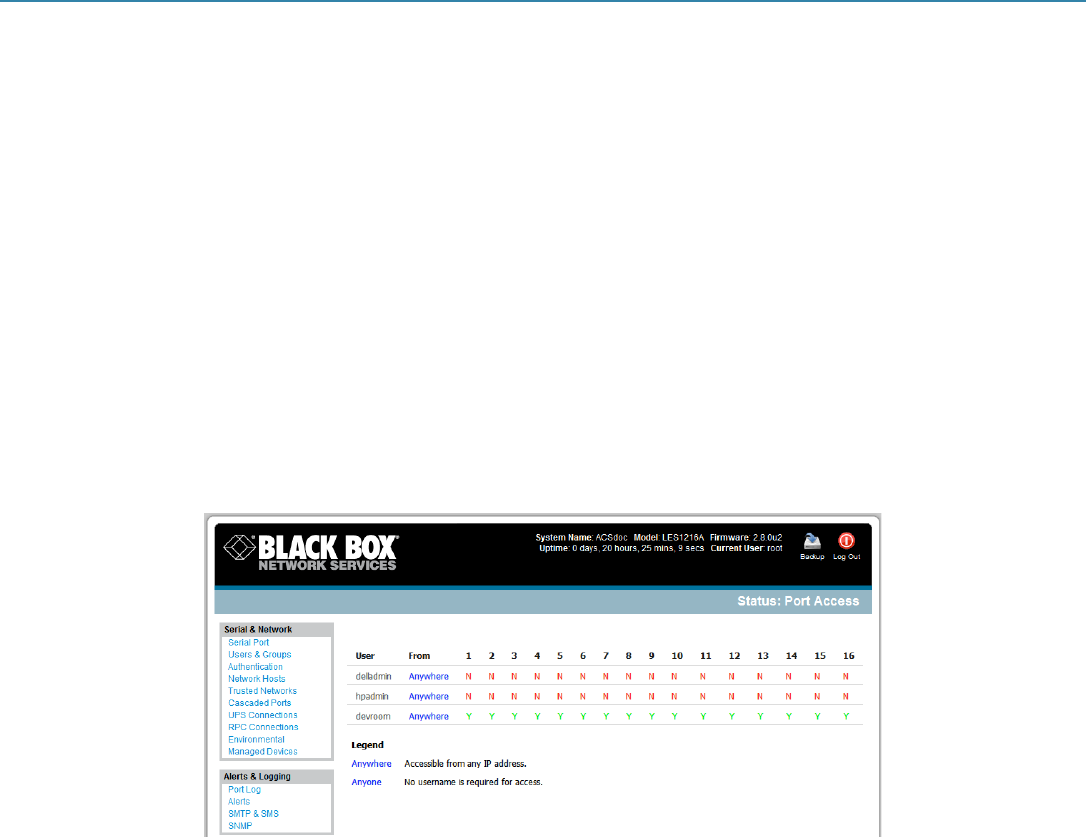
1101 and 1102 Secure Device Servers
724-746-5500 | blackbox.com
110
12. Status Reports
This chapter describes the dashboard feature and the status reports that are available:
• Port Access and Active Users
• Statistics
• Support Reports
• Syslog
• Dashboard
Other status reports that are covered elsewhere include:
• UPS Status (Chapter 8.2)
• RPC Status (Chapter 8.1)
12.1 Port Access and Active Users
The Administrator can see which Users have access privileges with which serial ports:
Select the Status: Port Access
Figure 12-1. Port access status screen.
The Administrator can also see the current status as to Users who have active sessions on those ports:
Select the Status: Active Users
12.2 Statistics
The Statistics report provides a snapshot of the status, current traffic, and other activities and operations of your console server:
Select the Status: Statistics


















