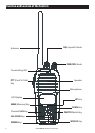EAGLE EHR-10 Operation Instructions 3
Contents
Introduction ...........................................................................................................................................4
Your radio has the following features: ................................................4
Safety and Operational Information ........................................................................................................5
Display .....................................................................................................................................................5
Function and Location of the Controls .......................................................................................................6
Before Using your Radio............................................................................................................................7
1. Charging and Installing the Ni-MH Battery Pack ...................................7
2. Installing the Antenna ............................................................8
3. Installing the Belt Clip .............................................................8
Using Your Radio ......................................................................................................................................9
1. Turning the Power On/Off .........................................................9
2. Adjusting Squelch . . . . . . . . . . . . . . . . . . . . . . . . . . . . . . . . . . . . . . . . . . . . . . . . . . . . . . . . . . . . . . . . . 9
3. Transmitting and Receiving ......................................................10
4. Accessing the 16/9 Priority Channels ..............................................10
5. Selecting Channels ...............................................................10
6. Selecting High/Low Power .......................................................10
7. Locking the Keypad ..............................................................11
8. Adding/Deleting Channels to/from Memory .....................................11
9. Accessing Channels Saved to Memory ...........................................11
10. Scanning .......................................................................12
11. Using the WATCH Modes ........................................................12
12. Selecting a WX (weather) channel ...............................................13
13. Weather Alert Operation ........................................................13
14. Selecting U.S./International/Canadian Band .....................................13
15. Resetting the Radio .............................................................14
Maintenance .......................................................................................................................................... 14
Technical Specifications .......................................................................................................................... 15
Frequency Charts ....................................................................................................................................16
International Marine Channels. . . . . . . . . . . . . . . . . . . . . . . . . . . . . . . . . . . . . . . . . . . . . . . . . . . . . . . 16
USA Marine Channels ...............................................................18
Canadian Marine Channels ..........................................................20
FCC Compliance .....................................................................23
How to Obtain Service . . . ....................................................................................................................... 25