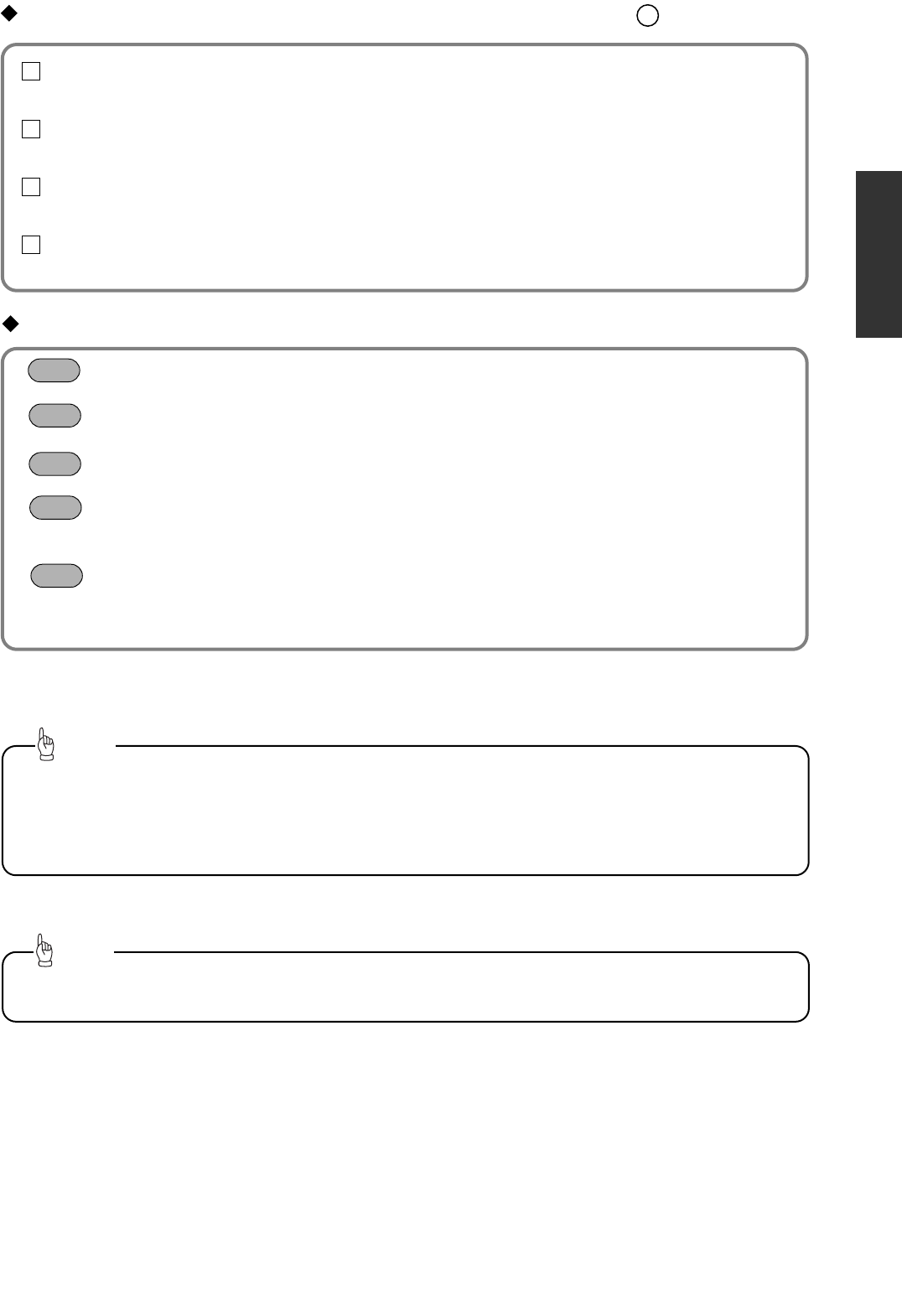
E-LAN terminal (13P)
Connect to the E-LAN terminal of the CD changer, etc.
Front line-out terminal
Connect to the RCA connector of an external amplifier.
Rear line-out terminal
Connect to the RCA connector of an external amplifier.
Line-out terminal (Non fader)
This is used for non fader output. It can be used as a sub-woofer terminal if a separate amplifier with
a low bass filter is connected.
AUX in terminals (CD8445E only)
Connect if using together with portable audio equipment that is sold separately.
* If the output from the connected equipment is via a mini plug, it will need to be converted to RCA.
-
5
-
Deutsch Español Français Italiano
Nederlands
SvenskaEnglish
A
C
B
Tip
D
E
Main unit connections
-
Vehicle connections
-
•
You will need to purchase the necessary component adapter cable for the vehicle so that the power
supplies can be utilised. (Contact the dealer for further details.)
Tip
Antenna power supply (Blue)
Connect to the automatic-antenna control terminal of the vehicle.
Control power supply (Blue/White)
Connect the control terminal for the external amplifier, etc.
Cellular phone mute Wire (Pink)
Connect to the earth output terminal on a mobile phone.
Earth (Black)
Connect where good body earthing is available.
4
3
2
1
Wire colours and connection points for connection cables
2
-
If installing to a vehicle with no ACC position
-
•
If installing to a vehicle with no ACC position, be sure to explain the following to the customer when
handing back the vehicle.
“When getting out of the vehicle, be sure to press the [PWR] button on the main unit for 2
seconds or more while the power is still on, and then turn off the power.” If they forget to turn off
the power, the battery will be drained.










