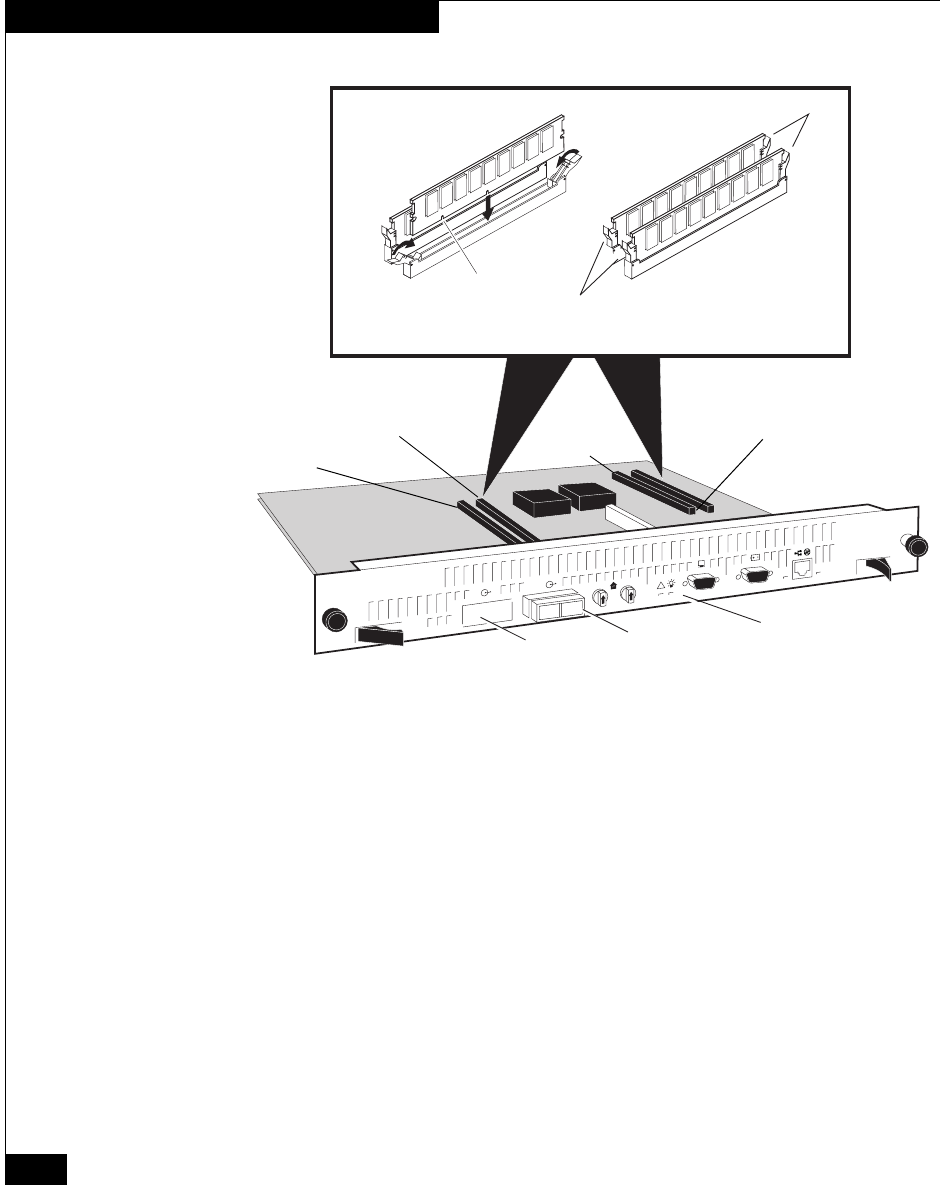
6
DPE Model 54XX/56XX Upgrade to Model 45XX
Upgrade Procedure
Figure 1 DIMM and GBIC positions on a Model FC 4400 SP
18. If any of the two Fibre Channel ports on an SP does not have an
optical GBIC (gigabit interface converter), then insert a GBIC in
that port. The figure above shows a port with and without a
GBIC. You can find GBICs in the Upgrade kit.
19. Install the new Model 4400 SPs.
20. Remove any existing SPS units and insert the new SPS units from
the upgrade kit. Removing, inserting, and cabling SPS units is
explained in the manual CLARiiON DC Power Supply Installation
and Replacement, part number 014002887. Then return here.
After installing and cabling the SPS units, power up the DPE
chassis.
The new SPs boot the new Core Software from database drive 0
and then copy the software to database drives 1 and 2. The LEDs
A
B
Port without GBIC
Port with GBIC
Green LED
Alignment
Notch
Locking tabs
Locking tabs
A. Lift the module out of
its antistatic packaging
and place the module
into the connector.
C. Use your fingers to
push out on the locking
tabs, and use your
thumbs to push the
module in until seated.
Then engage the tabs.
B. Ensure that the
alignment notch is
correctly oriented.
Connector 1
Connector 2
Connector 3
Connector 4










