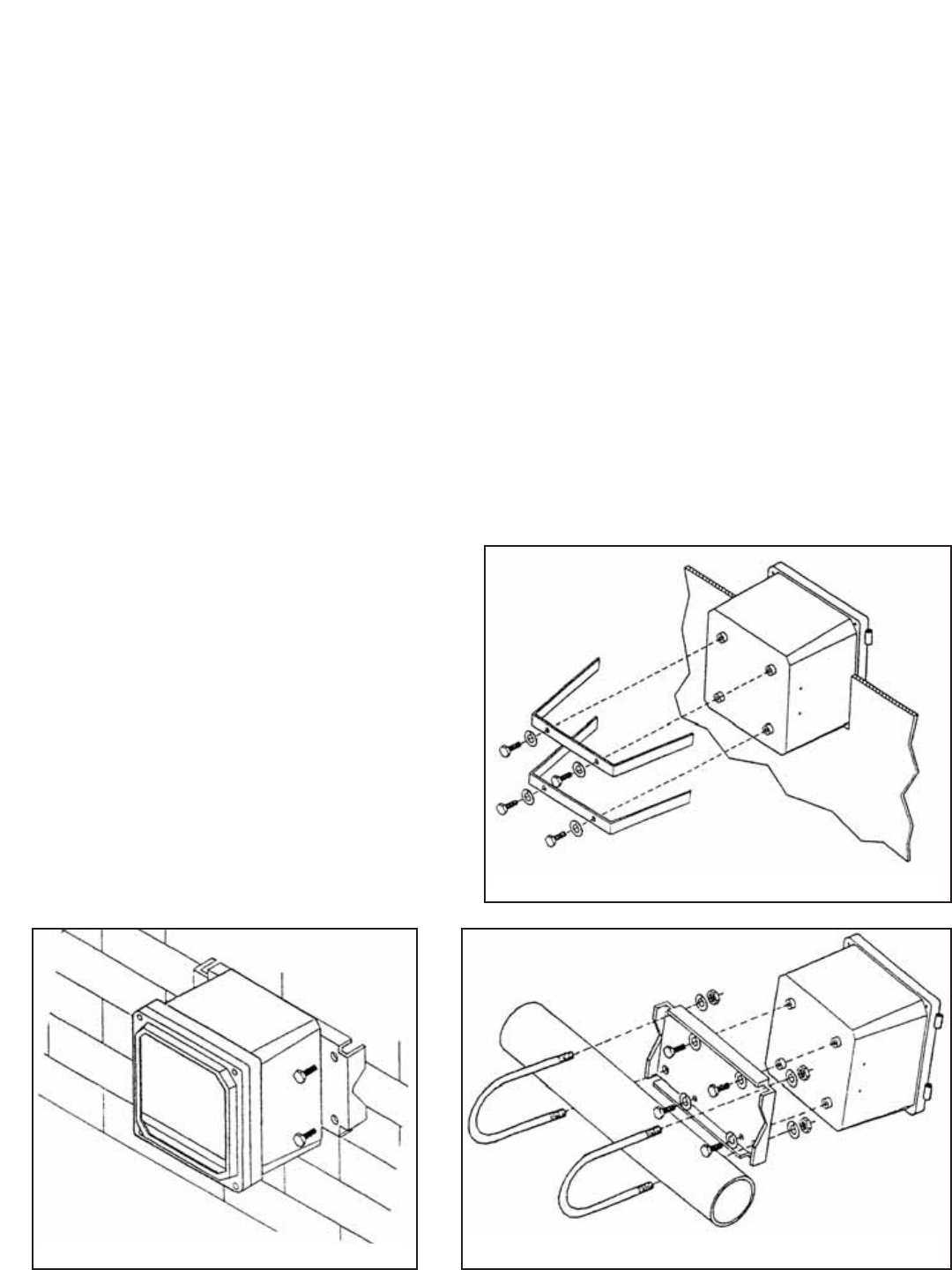
4
MODEL 54e pH/ORP INSTALLATION
WARNING
All electrical installation must conform to the National
Electrical Code, all state and local codes, and all plant
codes and standards for electrical equipment. All electri-
cal installations must be supervised by a qualified and
responsible plant electrician.
LOCATING THE CONTROLLER
Position the Model 54e pH/ORP controller to minimize the effects
of temperature extremes and to avoid vibration and shock.
Locate the controller away from your chemical process to protect
it from moisture and fumes.
Select an installation site that is more than 2 ft from high voltage
conduit, has easy access for operating personnel, and is not
exposed to direct sunlight.
UNPACKING AND INSPECTION
Inspect the exterior of the shipping container for any damage.
Open the container and inspect the controller and related hard-
ware for missing or damaged parts.
If there is evidence of damage, notify the carrier immediately. If
parts are missing, contact Rosemount Analytical customer sup-
port.
MECHANICAL INSTALLATION
Mounting the Controller
The Model 54e pH/ORP controller may be supplied with a mount-
ing bracket accessory. If you use the mounting bracket on wall or
pipe installations, avoid mounting on pipes which vibrate or are
close to the process. The bracket may be modified to mount the
controller on I-beams or other rigid members. You can also fabri-
cate your own bracket or panel mount the controller using the
bracket as an example.
Wall or Surface Mounting:
1. Mount the bracket to the controller using the supplied four
screws.
2. Mount controller mounting bracket to wall using any appro-
priate fastener such as screws, bolts, etc
Pipe Mounting:
1. Attach the mounting bracket to the rear of the controller and
tighten the four screws.
2. Place supplied U bolts around the mounting pipe and
through the pipe mounting bracket and mounting bracket.
Tighten the U bolt nuts until the controller is securely mount-
ed to the pipe.
Panel Mounting:
The controller is designed to fit into a 5.43 x 5.43 inch (DIN stan-
dard 144x144 mm) panel cutout (shown below). Installation
requires both front and rear access.
1. Install the controller as shown below. Insert the instrument
enclosure through the front of the panel cutout and align the
panel mounting brackets as shown.
2. Insert two mounting bracket screws through each of the two
mounting brackets and into the tapped holes in the rear of the
controller enclosure and tighten each screw.
3. Insert four panel mounting screws through each hole in the
mounting brackets. Tighten each screw until the mounting
bracket holds controller firmly in place. To avoid damaging
the controller mounting brackets, do not use excessive force.
WALL MOUNTING
PANEL MOUNTING
PIPE MOUNTING










