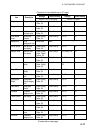5. CUSTOMIZING YOUR UNIT
5-19
DEPTH INFO soft key
1. Press the [MENU] key.
2. Press the CHART SETUP and CHART DETAILS soft keys.
3. Press the DEPTH INFO soft key.
MODEL1722 series
BATHYMETRIC LINE
PLOTTER/OVERLAY
SPOT SOUNDING
PLOTTER/OVERLAY
BOTTOM TYPE
PLOTTER/OVERLAY
CONTOUR SHADING
00020, 00164ft
SPOT SOUNDING RANGE
00000 - 00033ft
MODEL1722C/1723C series
DEPTH
INFO
EDIT
RETURN
DEPTH
INFO
EDIT
RETURN
BATHYMETRIC LINE
PLOTTER/OVERLAY
SPOT SOUNDING
PLOTTER/OVERLAY
BOTTOM TYPE
PLOTTER/OVERLAY
CONTOUR SHADING
33 ft
SPOT SOUNDING RANGE
00000 - 00033ft
Depth info menu (C-map)
Note: The spot sounding range setting allows you to control the color (or shade)
associated to user assigned depths. Any contour line area that contains a
depth that is LOWER than the first number will be shown in dark blue
(dark tone). Any contour line area that contains a depth BETWEEN the
first and second number will be shown as light blue (medium tone). Any
contour line area that contain a depth that is HIGHER than the second
number will be white (light tone). For example, if the spot sounding range
setting is set to 0010-00010 ft, all contour areas that contain any depth
less than 10 ft deep would be shaded dark blue (dark tone), all depth
contour areas that contain a depth between 10 and 50 feet will be shaded
light blue (medium tone), and all contour areas over 50 feet deep will be
white (light tone).