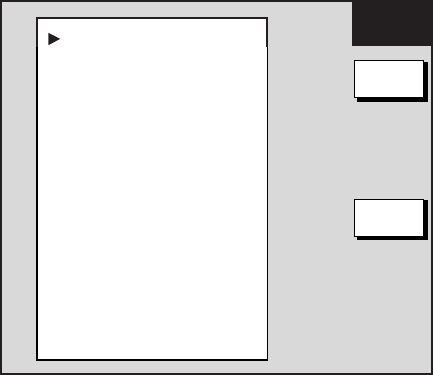
6. DATA TRANSFER
6-9
6.5 Outputting Data Through the Network
Follow the procedure below to output data through the network. To prevent trouble, do not
output the same data from multiple sources.
1. Press the MENU key to open the menu.
2. Press the SYSTEM CONFIGURATION, SYSTEM SETUP, PORT SETUP and OUTPUT
THROUGH NETWORK soft keys.
SELECT
SNTNC
ON/OFF
RETURN
AAM
APB
BOD
BWR
DPT
GGA
GLL
GTD
MTW
RMA
RMB
RMC
VHW
VTG
WPL
XTE
ZDA
HDT
HDG
MWV
--
--
--
--
--
--
--
--
--
--
--
--
--
--
--
--
--
--
--
--
Select sentence menu
3. Select sentence with the Trackball.
4. Press the ON/OFF soft key to turn sentence on or off.
5. Press the RETURN soft key.
6. Press the MENU key to close the menu.
AAM: Waypoint arrival alarm
APB: Autopilot sentence B
BOD: Bearing origin to destination
BWR: Bearing and distance to waypoint - rhumb line
DPT: Depth
GGA: Global positioning system(GPS) fix data
GLL: Geographic position - latitude/longitude
GTD: Own ship information-TD
MTW: Water temperature
RMA: Recommended minimum specific LORAN-C data
RMB: Recommended minimum navigation information
RMC: Recommended minimum specific GPS/TRANSIT data
VHW: Water speed and heading
VTG: Course over ground and ground speed
WPL: Waypoint location
XTE: Cross-track error, measured
ZDA: Time and date
HDT: Heading true,
HDG: Heading, deviation and variation
MWV: Wind speed and angle


















