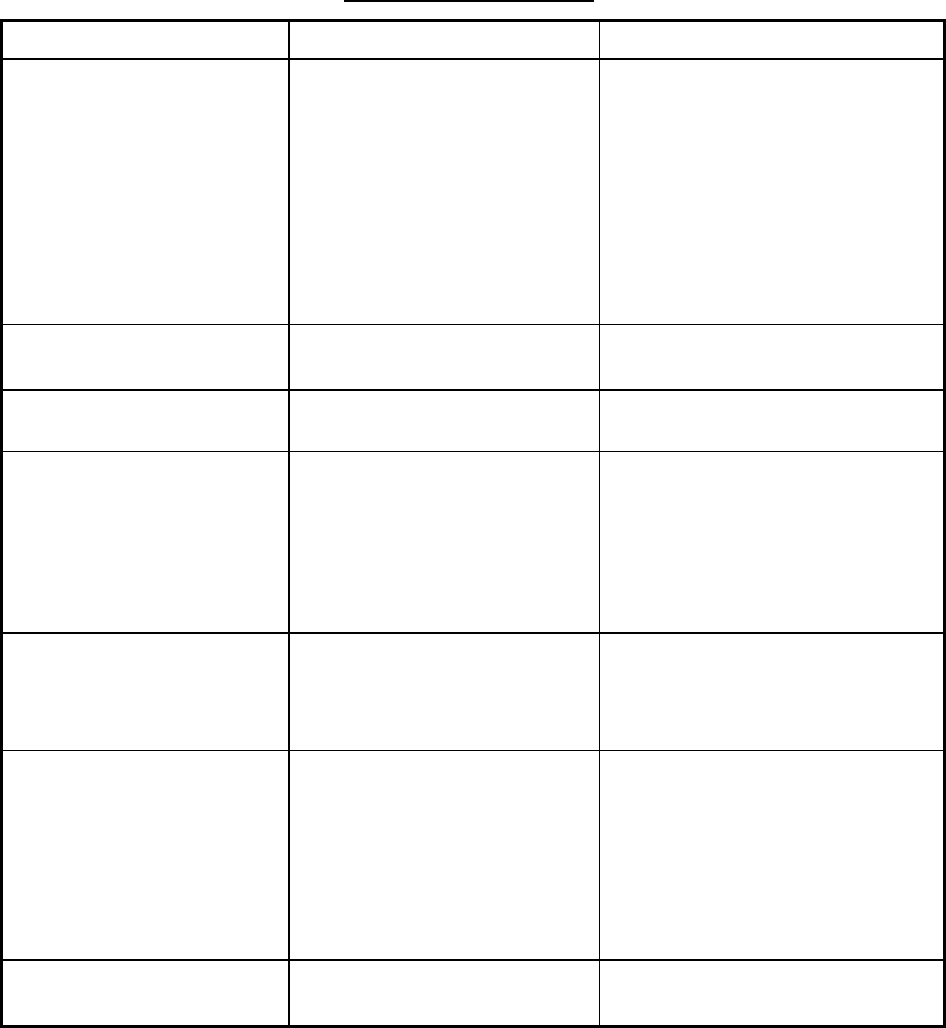
8. MAINTENANCE, TROUBLESHOOTING
8-6
8.7.4 Sounder
Requires Network Sounder ETR-6/10N/30N.
Sounder troubleshooting
If… But… Then…
you selected a sounder
display with the DISP key
picture does not appear
• check that the network
sounder’s signal cable is firmly
fastened.
• Check that sounder source is
correct.
• check that the network
sounder is plugged in. The LED
on the network sounder should
flash every second.
marks and characters
appear
picture does not appear
• check for loosened transducer
connector.
the picture appears zero line does not appear
• the picture is shifted. Confirm
shift setting.
picture sensitivity is too low —
• check gain setting, if using
manual operation.
• marine life or air bubbles may
be clinging to transducer face.
• bottom may be too soft to
return a suitable echo.
the depth indication is not
displayed
—
• adjust gain and range to
display the bottom echo (in
reddish brown), if you are using
the manual sounder mode.
noise or interference shows
on the display
—
• check to be sure the
transducer cable is not near
ship’s engine.
• check the ground.
• other video sounders of the
same frequency as yours may
be operating near you.
the water temperature graph
appears
data is wrong
• check that sensor cable is
tightly fastened.


















