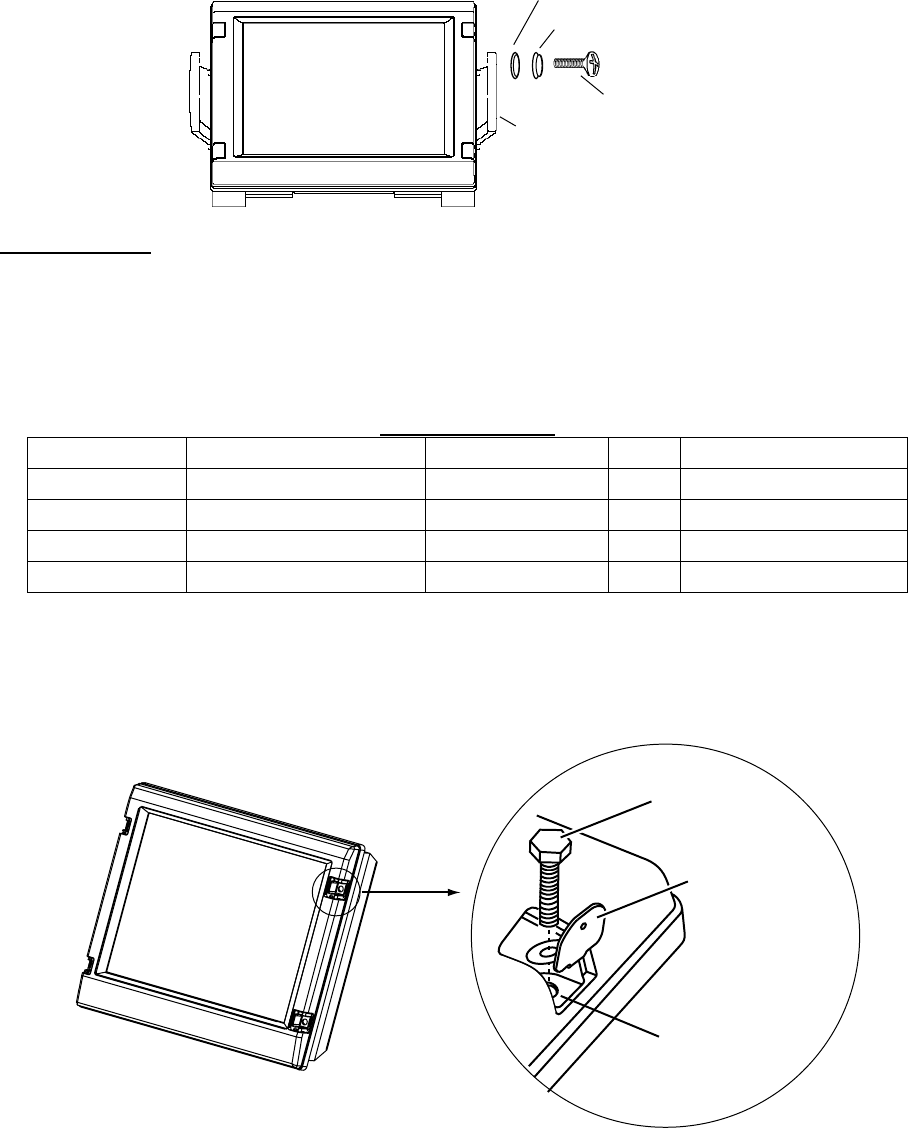
1. MOUNTING
1-11
The hand grip is optionally available for the desktop mounting monitor unit.
Handle
Screw M6x20
(Torque 7.6Nm)
Wave washer
Rosette washer
Hood (option)
When it is too bright in the daytime, use the optional hood to shade the screen.
• For FAR-2137S: FP03-11500 (Code No.: 001-020-090)
• For FAR-2837S: FP03-11000 (Code No.: 008-571-680)
Contents of hood
Name Type Code No. Qty. Remarks
Hood (21) FP03-11501 001-020-120 1 For FAR-2137S
Hood (23) FP03-11001 008-571-700 1 For FAR-2837S
Fixing plate 03-163-2202-0 100-335-560-10 4
Screw M4x10 D=13 US304 000-862-543 4
1. Desktop mounting: Fasten the fixing plates to the fixing holes with the hex head bolts
(supplied).
Flush mounting: Fasten the display unit to the mounting location, and then attach the
fixing plates with four self-tapping screws.
Fixing plate
Fixing hole
Hex head bolt
2. Attach the hood to the display unit (the hood is outside of the fixing plates).
3. Fasten the hood to the fixing plates with four screws supplied (M4x10).


















