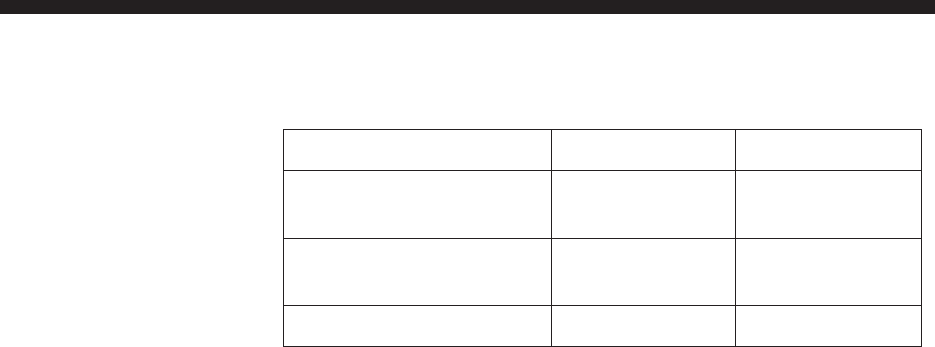
9-1
SAVING, REPLAYING PICTURE
You can save either the whole screen or the echo inside the esti-
mate mark to the internal memory or a memory card.
evaSotataDevaSotataD
evaSotataD
evaSotataDevaSotataDdohteMgnivaSdohteMgnivaS
dohteMgnivaS
dohteMgnivaSdohteMgnivaSotgnivaSotgnivaS
otgnivaS
otgnivaSotgnivaS
,skram,erutcipelohW
atadciremunahpla
dnayekOMEM
gnittesunem
dracyromeM
etamitseedisniohcE
kram
dnayekOMEM
gnittesunem
yromemlanretnI
atadgnitoohsteNyekTOOHSyromemlanretnI
Initializing Memory Cards
Before you save information to a memory card it must be ini-
tialized (formatted).
1. Press the MENU key to display the user menu.
2. Select the CARD UTILITY menu.
3. Select Initialize. It takes more than two minutes to initialize
a memory card.
4. Press the END key a few times to display the user menu.
The memory card stores 256k byte of data. This is equivalent to
about two picture screens or about 20 pictures of echo inside the
estimate mark. The following data are automatically saved as
system data when the memory card is initialized: panel setting,
function key settings, and menu settings.


















