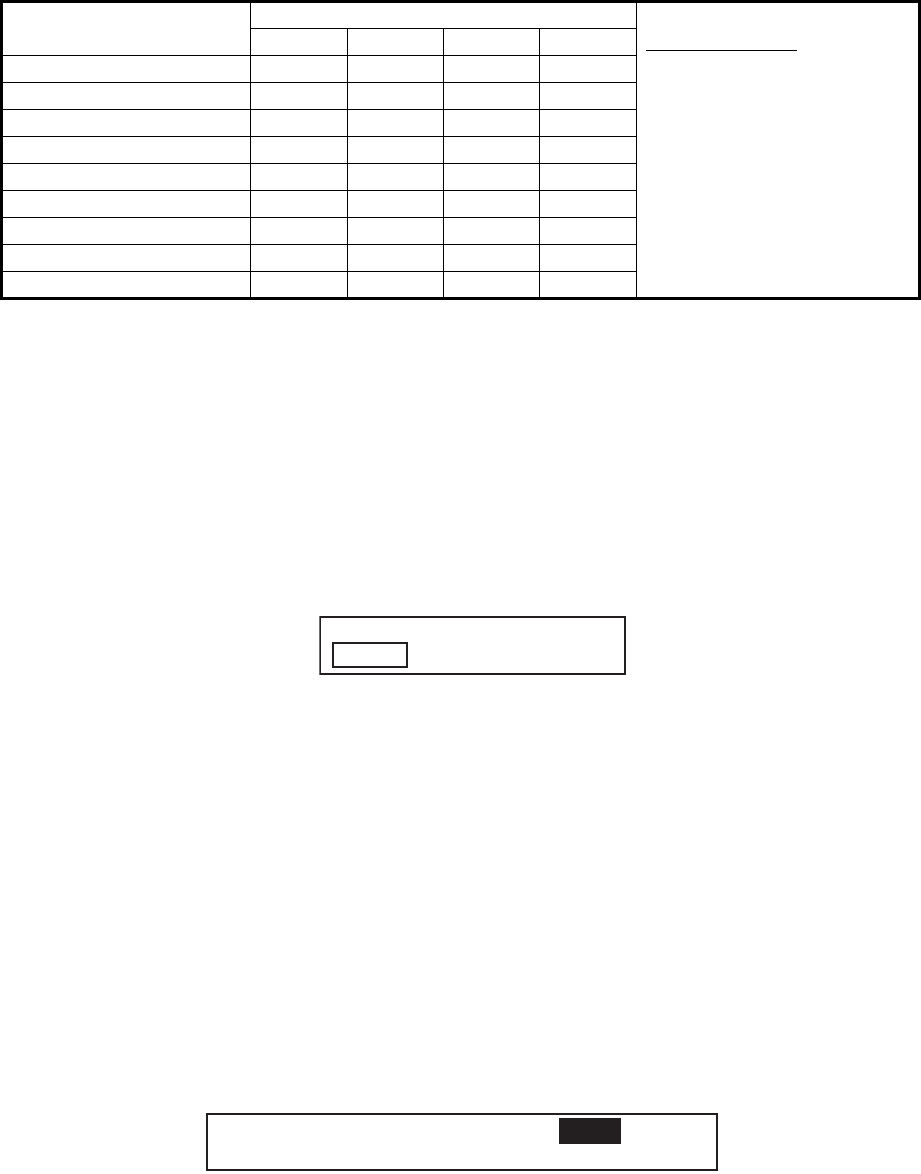
3. ADVANCED SONAR OPERATION
3-8
3.8 Function Keys (F1-F4)
A function key may be programmed two ways: set up the equipment according to fish-
ing ground or target fish, or provide a shortcut for a menu item on the [SONAR] or
[SOUNDER] menu.
3.8.1 Operating the function keys
1. Press desired function key. The equipment is set according to function key pro-
gram, or a dialog box appears in case of shortcut operation. For shortcut opera-
tion, go to step 2. The illustration below shows the [ERASE MARKS] dialog box.
2. Press the same function key again within five seconds to set value or choose op-
tion. (Be sure to press the function key within five seconds; the dialog box is au-
tomatically erased after five seconds.) In case of the [SONAR] menu item [ERASE
MARKS] use the function key to choose the item to erase and then press the
EVENT key to erase.
[ERASE MARKS] dialog box
3.8.2 Programming for fishing ground or target fish
1. Set up controls on the control unit according to fishing ground or target fish.
2. Press the MENU key to open the menu.
3. Use the RANGE control to choose [MENU MODE].
4. Use the GAIN control to choose [SONAR].
5. Set all menu items (except [TRANSMISSION]) as appropriate.
6. Use the RANGE control to choose [ASSIGN SETTING].
7. Use the GAIN control to choose the function key (F1-F4) you want to program.
8. Press the EVENT key to program.
The message shown below appears.
9. Use the GAIN control to choose [YES].
10. Press the EVENT key again.
The function key selected at step 7 is programmed.
11. Press the MENU key to close the menu.
Sonar Menu Item Function Key
F1 F2 F3 F4 Default program
TX OUTPUT 8 10 8 10 F1: Short-range detection
PULSE LENGTH 7 10 7 10 F2: Long-range detection
TX CYCLE 10 10 10 10 F3: Short-range detection
TVG NEAR 6 5 6 5 F4: Long-range detection
TVG FAR 6 8 6 8
HOR BEAMWIDTH Narrow Narrow Narrow Narrow
VER BEAMWIDTH Wide Narrow Wide Narrow
COLOR CURVE 4 1 4 1
COLOR RESPONSE 2 4 2 4
ERASE MARKS
TRACK SHIP EVENT SHIP
ARE YOU SURE TO CHANGE? NO YES
PRESS [EVENT] KEY TO EXECUTE


















